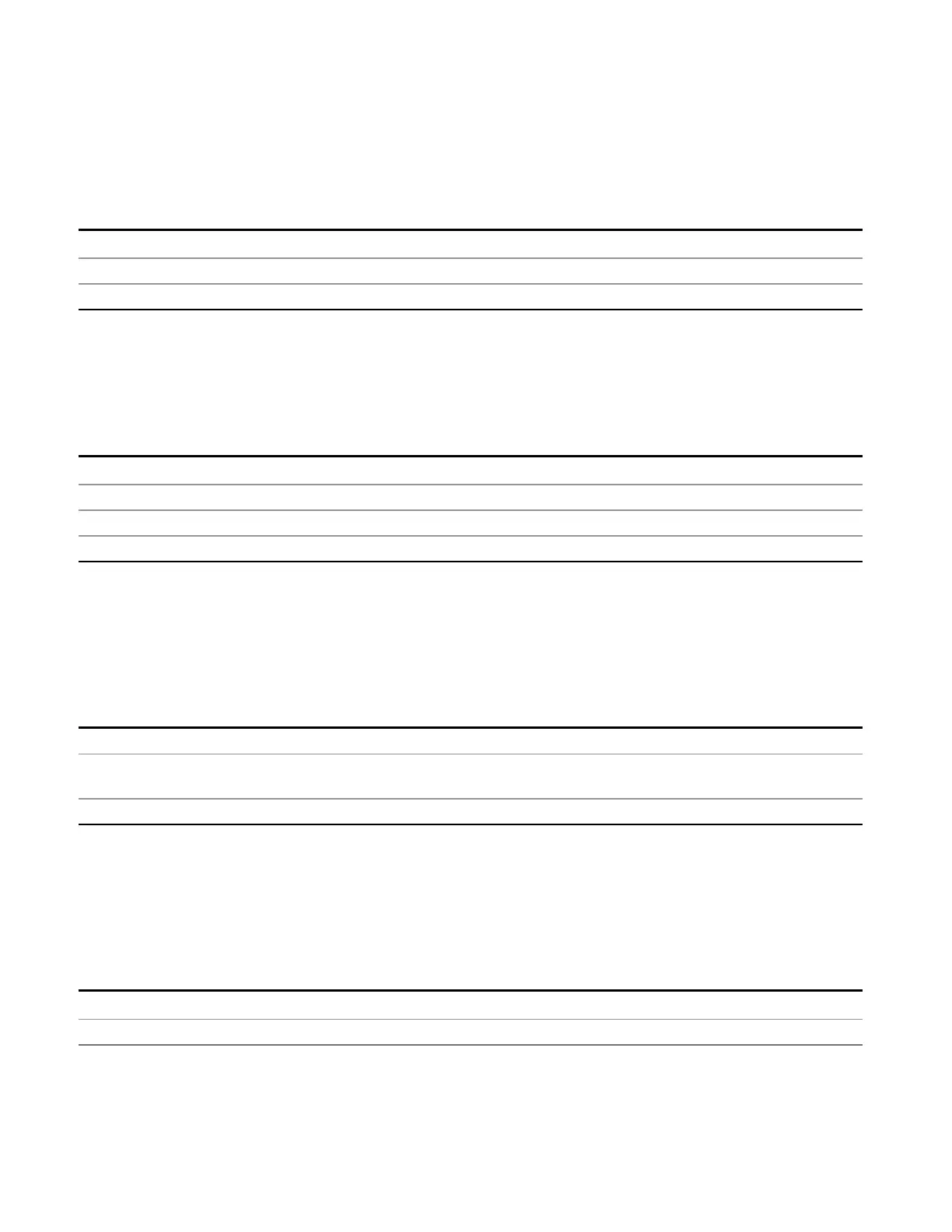9 Strip Chart Measurement
Meas Setup
ΦM
Pressing this key, when it is not selected, selects and activates the ΦM demodulation function
Key Path
Meas Setup, Analog Demod Tune&Listen
State Saved Saved in instrument state.
Initial S/W Revision A.07.00
Off
Pressing this key, turns the demodulation function off.
Key Path
Meas Setup, Analog Demod
Example :SCH:DEM OFF Turns off demodulation function.
State Saved Saved in instrument state
Initial S/W Revision A.07.00
Limit Fail? (Remote Command Only)
Tests meter limits against its history traces. Returns a 0 if the history traces are within the limit, a 1 if
history traces exceeds meter limits.
Remote Command
:CALCulate:SCHart:LIMit:FAIL?
Example CALC:SCH:LIM:FAIL? Returns a zero if limit line 1’s associated trace has no failure, 1 if there is a
margin or limit failure.
Initial S/W Revision A.07.00
Meas Preset
This key returns the Meas Local variables in the Strip Chart measurement to their preset values. This is the
same as sending the SCPI command CONF:SCH
Key Path
Meas Setup
Initial S/W Revision A.07.00
658 EMI Receiver Mode Reference