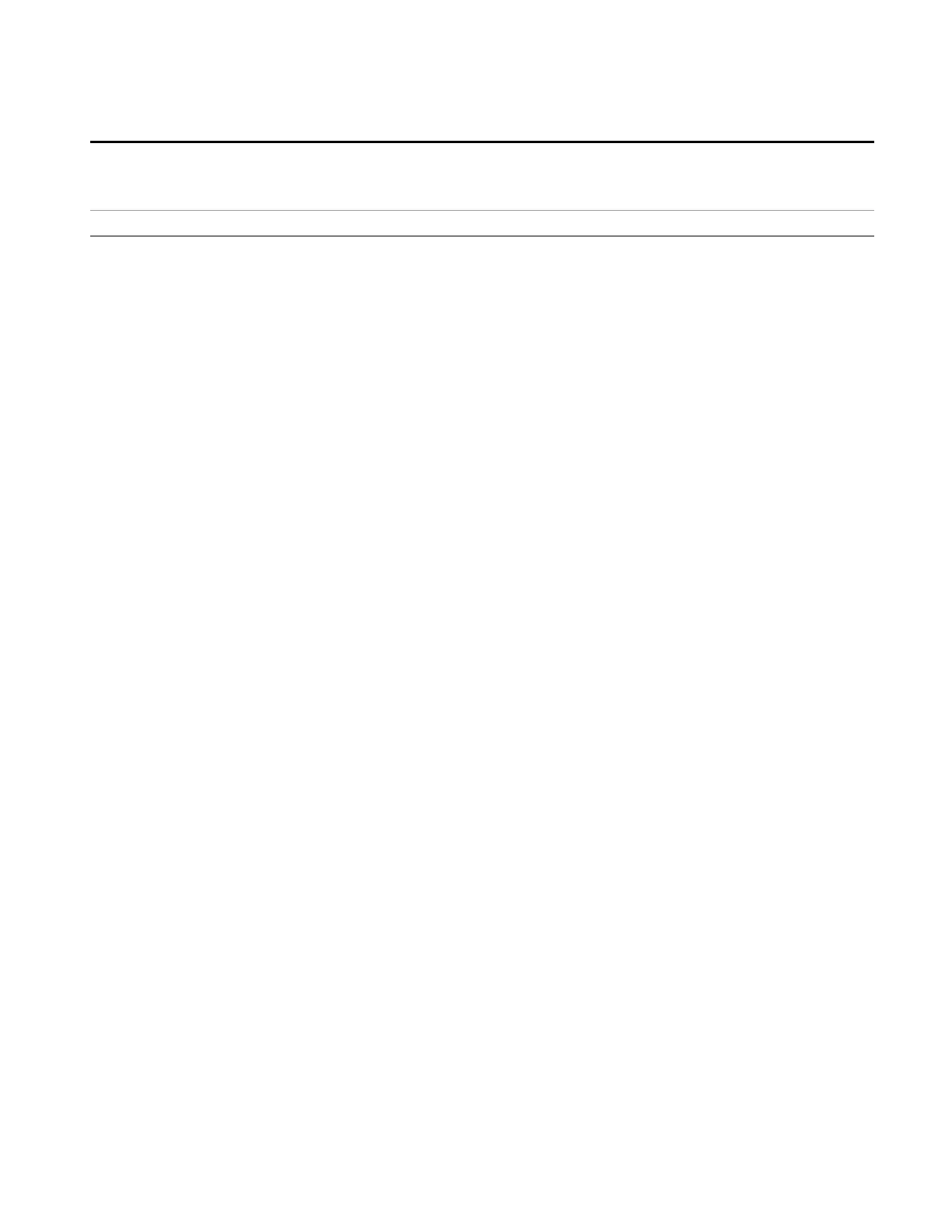11 APD Measurement
Save
Using the C: drive is strongly discouraged, since it runs the risk of being overwritten during an
instrument software upgrade.
Both single and double quotes are supported for any filename parameter over SCPI.
Initial S/W Revision A.13.00
APD Signal List File Content
The following file example shows the Signal List file content in comma separated values.
SignalList
EMI:APD
A.12.50,N9038A
526 B25 CNF CR3 DP2 EMC NFE P26 PFR TDS YAS ,01
Amplitude Unit,dBuV
DATA
SIG,MRK,TRC,FREQ,DIST LEVEL,PRBLTY,DIST LEVEL DELTA,PRBLTY DELTA,TIMESTAMP,COMMENT
1,False,1,450000000,18.8105008246102,0.599179454632001,–
88.17919921875,0.499179454632001,2012/11/06 23:55:580.499179454632001,ρ meas diff from ρ limit
2,False,1,515000000,26.0000000033602,0.141374073486411,0,0.0413740734864111,2012/11/07
02:18:540.0413740734864111,
Save As . . .
When you press “Save As”, the analyzer brings up a Windows dialog and a menu entitled “Save As.” This
menu allows you to navigate to the various fields in the Windows dialog without using a keyboard or
mouse. The Tab and Arrow keys can also be used for dialog navigation.
See "To File . . ." on page 1096 in Save, State for a full description of this dialog and menu.
The default path for saving files is:
For all of the Trace Data Files:
My Documents\<mode name>\data\traces
For all of the Limit Data Files:
My Documents\<mode name>\data\limits
For all of the Measurement Results Data Files:
My Documents\<mode name>\data\<measurement name>\results
For all of the Capture Buffer Data Files:
My Documents\<mode name>\data\captureBuffer
EMI Receiver Mode Reference 993