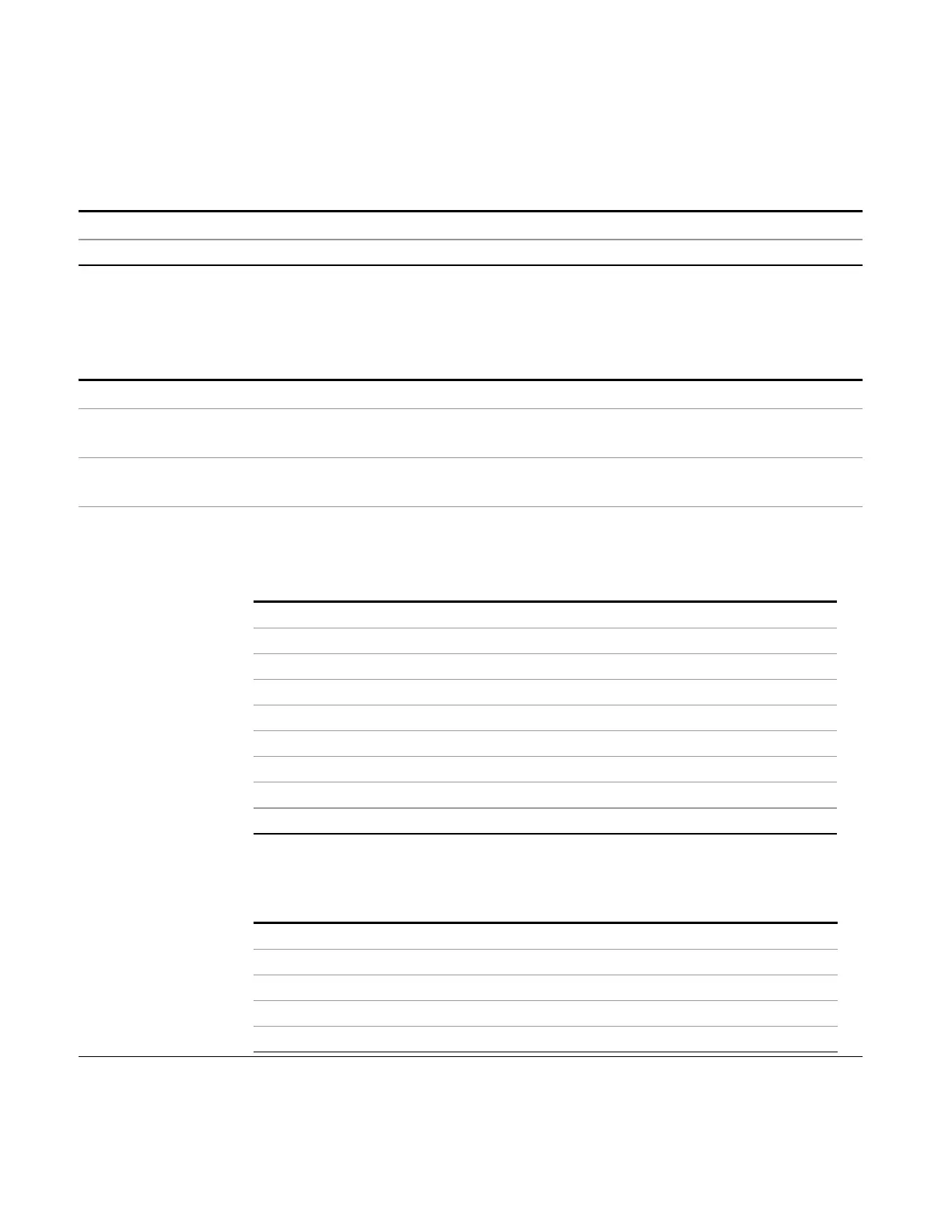10 Monitor Spectrum Measurement
SPAN X Scale
SPAN X Scale
Displays the menu keys that enable you to control the span parameters.
Key Path
Front-panel key
Initial S/W Revision A.13.00
Span
Sets the span of the Spectrum display.
Key Path
SPAN X Scale
Remote Command
[:SENSe]:MONitor:FREQuency:SPAN <frequency>
[:SENSe]:MONitor:FREQuency:SPAN?
Example MON:FREQ:SPAN 1 MHZ
MON:FREQ:SPAN?
Dependencies Span can be selected between 1 kHz and 10 MHz in steps of 1, 2 and 5. The span is dependent on
both the Meters RBW and the Spectrum RBW as shown below.
Meters RBW: for most Meters RBW’s, the max Span is 10 times the Meters RBW. The exact limits
are shown below.
1 MHz 10 MHz
120 kHz 10 MHz
100 kHz 10 MHz
10 kHz 2 MHz
9 kHz 1 MHz
1 kHz 200 kHz
200 Hz 20 kHz
100 Hz 20 kHz
10 Hz 2 kHz
Spectrum RBW is limited to specific ranges depending on the Span, as shown below.
10 MHz 10 kHz – 100 kHz
5 MHz 10 kHz – 100 kHz
2 MHz 1 kHz – 10 kHz
1 MHz 1 kHz – 10 kHz
500 kHz 300 Hz – 3 kHz
862 EMI Receiver Mode Reference