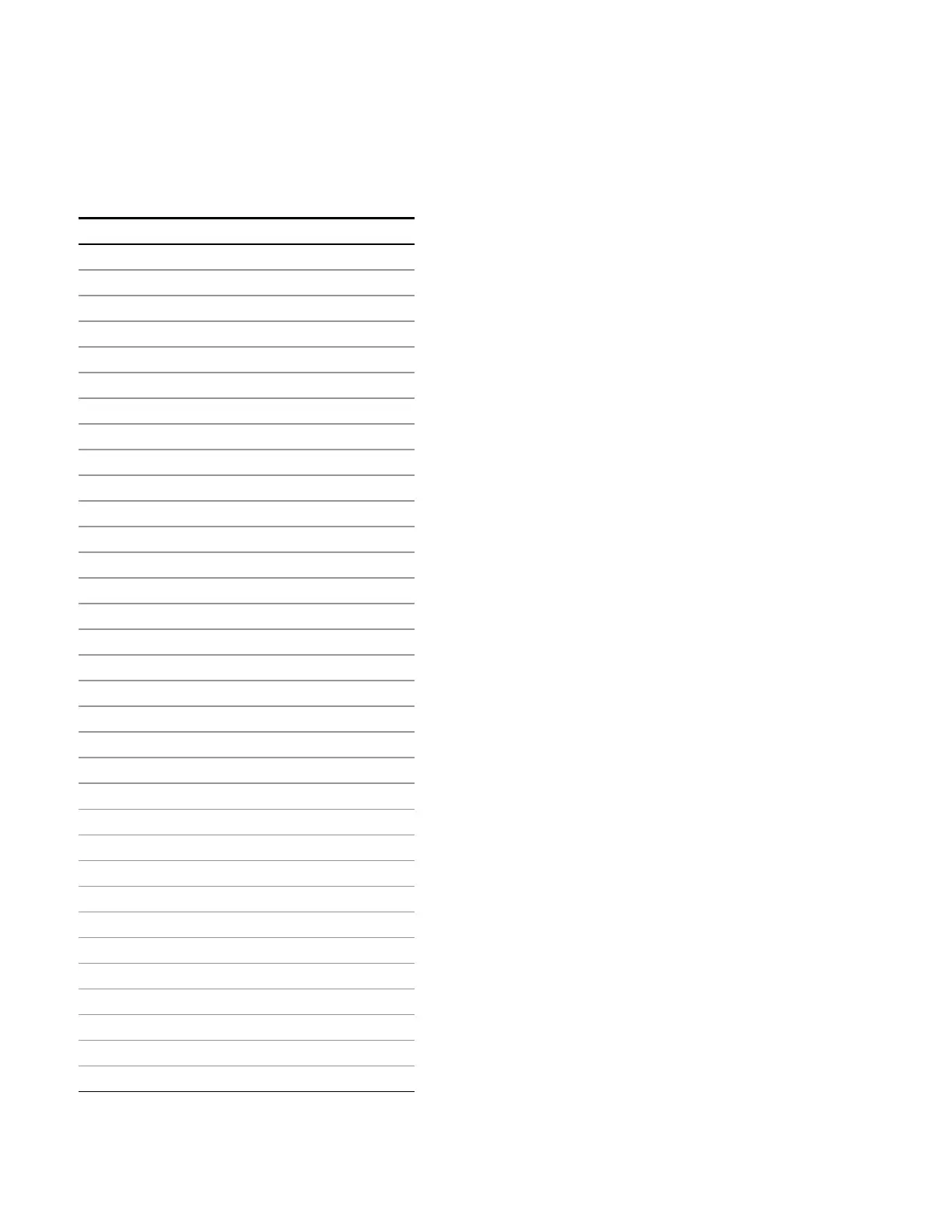1 About the Analyzer
Mouse and Keyboard Control
PC Keyboard
If you have a PC keyboard plugged in (or via Remote Desktop), certain key codes on the PC keyboard map
to front-panel keys on the GPSA front panel. These key codes are shown below:
Front-panel key Key code
Frequency CTRL+SHIFT+F
Span CTRL+SHIFT+S
Amplitude CTRL+SHIFT+A
Input/Output CTRL+SHIFT+O
View/Display CTRL+SHIFT+V
Trace/Detector CTRL+ALT+T
Auto Couple CTRL+SHIFT+C
Bandwidth CTRL+ALT+B
Source CTRL+ALT-U
Marker CTRL+ALT+K
Peak Search CTRL+ALT+P
Marker To CTRL+ALT+N
Marker Function CTRL+ALT+F
System CTRL+SHIFT+Y
Quick Save CTRL+Q
Save CTRL+S
Recall CTRL+R
Mode Preset CTRL+M
User Preset CTRL+U
Print CTRL+P
File CTRL+SHIFT+L
Mode CTRL+SHIFT+M
Measure CTRL+ALT+M
Mode Setup CTRL+SHIFT+E
Meas Setup CTRL+ALT+E
Trigger CTRL+SHIFT+T
Sweep/Control CTRL+SHIFT+W
Restart CTRL+ALT+R
Single CTRL+ALT+S
Cont CTRL+ALT+C
Zoom CTRL+SHIFT+Z
Next Window CTRL+SHIFT+N
Split Screen CTRL+L
60 EMI Receiver Mode Reference