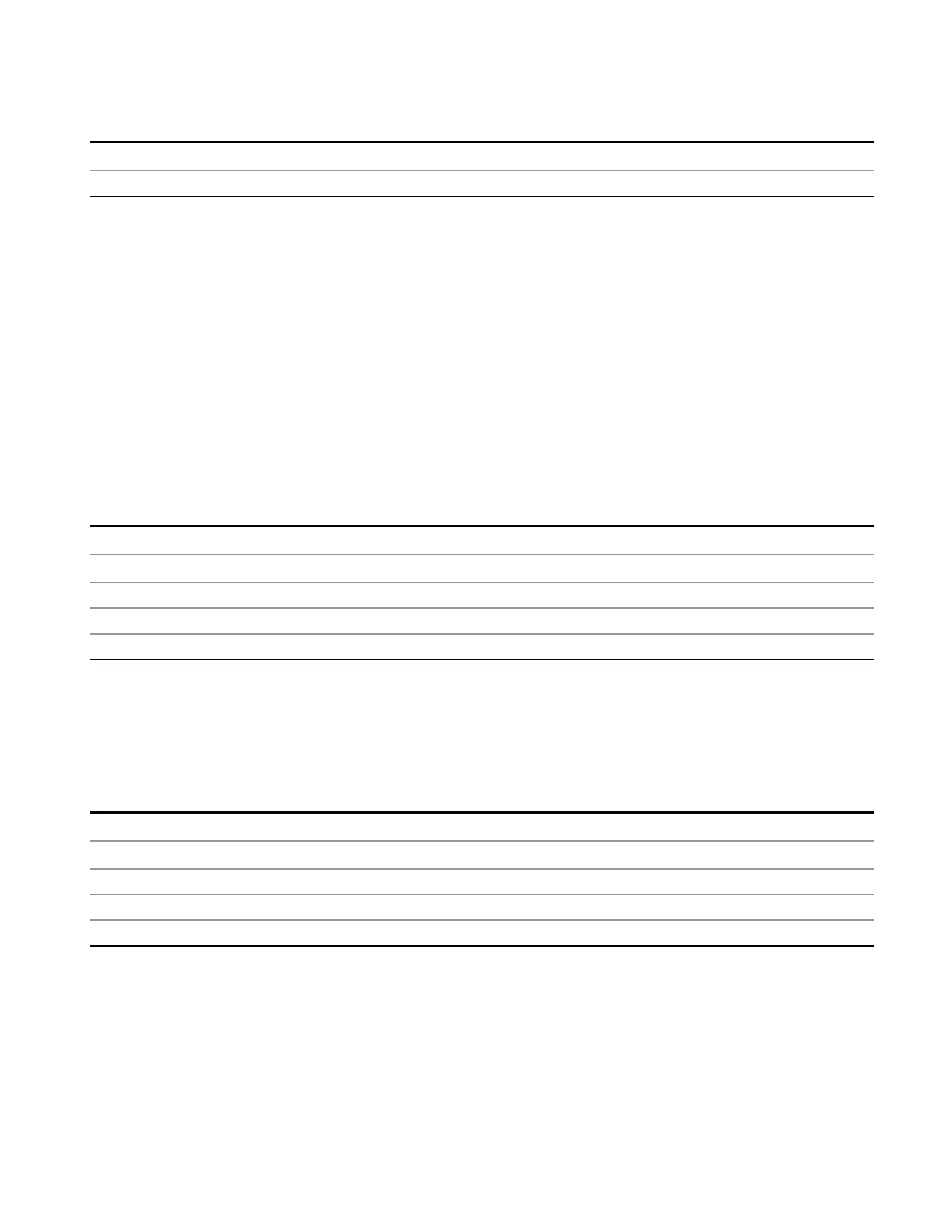6 System Functions
File
Key Path
File
Initial S/W Revision Prior to A.02.00
Print
The Print key opens a Print dialog for configured printing (for example, to the printer of your choice). Refer
to your Microsoft Windows Operating System manual for more information.
Maximize/Restore Down
These keys allow the Instrument Application to be maximized and then restored to its prior state. Only one
of the two keys is visible at a time. When not already maximized the Maximize Application key is visible, and
when maximized, the Restore Down Application key is visible and replaces the Maximize Application key.
Maximize
This key allows you to Maximize the Instrument Application, which causes the analyzer display to fill the
screen. Once the application is maximized, this key is replaced by the Restore Down key.
Key Path
File
Mode
All
Notes No equivalent remote command for this key.
State Saved No
Initial S/W Revision A.05.01
Restore Down
This key allows you to Restore Down the Instrument Application and reverses the action taken by
Maximize. This key is only visible when the application has been maximized, and after the Restore Down
action has been completed this key is replaced by the Maximize key.
Key Path
File
Mode
All
Notes No equivalent remote command for this key.
State Saved No
Initial S/W Revision A.05.01
Page Setup
The Page Setup key brings up a Windows Page Setup dialog that allows you to control aspects of the
pages sent to the printer when the PRINT hardkey is pressed.
EMI Receiver Mode Reference 267