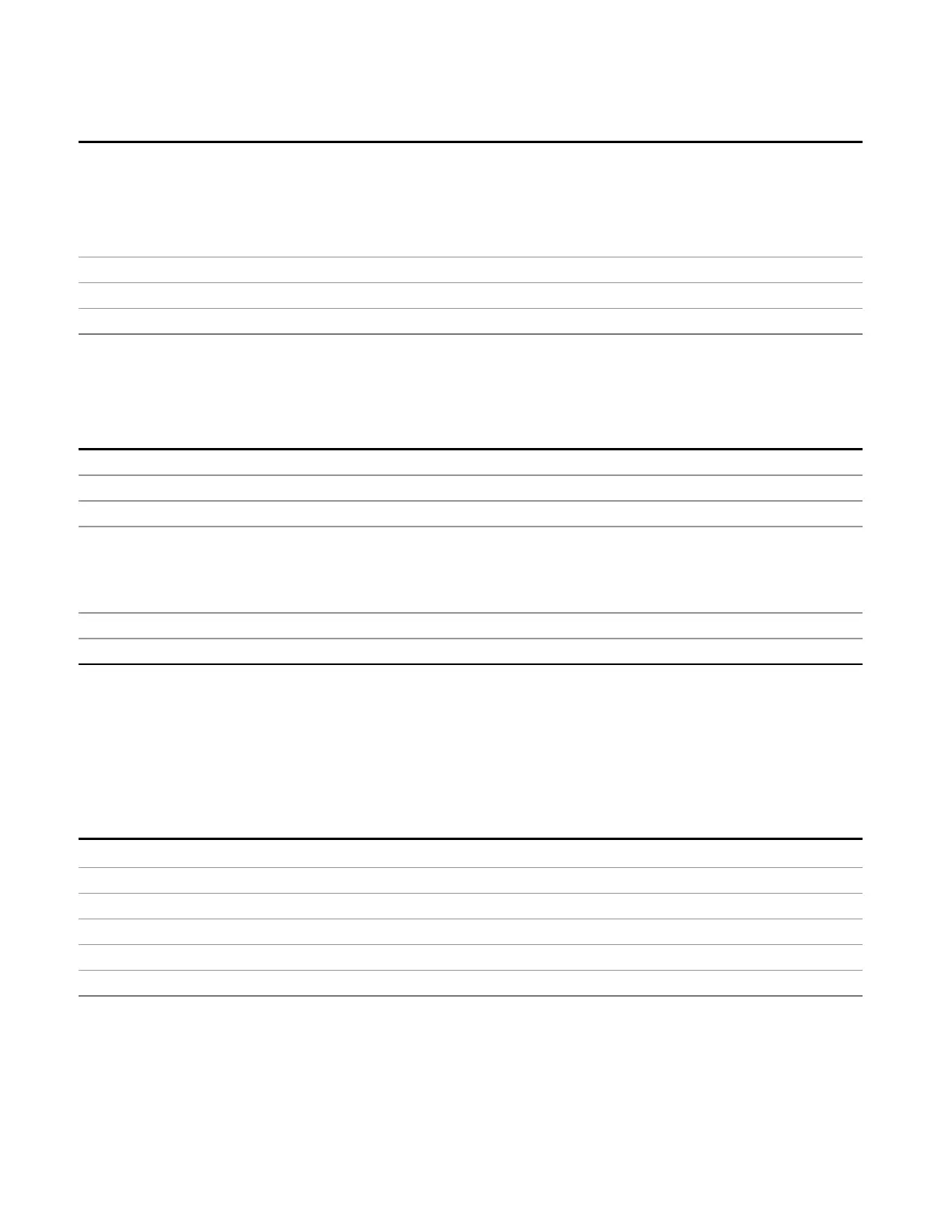6 System Functions
System
• The controller is currently powered off
• The controller has explicitly placed the USB device into the suspended state.
When in the suspended state, no USB activity, including start of frame packets are received.
ACTive – Indicates that the USB device is in the active state. When the device is in the active state, it
is receiving periodic start of frames but it isn’t necessarily receiving or transmitting data.
State Saved No
Range SUSPended|ACTive
Initial S/W Revision Prior to A.02.00
USB Packet Count (Remote Command Only)
Enables you to determine the number of packets received and transmitted on the USB bus.
Mode All
Remote Command
:SYSTem:COMMunicate:USB:PACKets?
Example :SYST:COMM:USB:PACK?
Notes Two integers are returned. The first is the number of packets received since application invocation,
the second is the number of packets transmitted since application invocation. If no packets have
been received or transmitted the response is 0,0.
The packet count is initialized to 0,0 when the instrument application is started.
State Saved No
Initial S/W Revision Prior to A.02.00
Restore Defaults
Provides incremental initialization of the system setting groups along with supporting a comprehensive
reset of the entire instrument back to a factory default state. The menu selections are the groups of system
settings and when one is selected, that particular group of system settings is reset back to their default
values.
Key Path
System
Mode All
Remote Command
:SYSTem:DEFault [ALL]|ALIGn|INPut|MISC|MODes|PON
Example SYST:DEF
State Saved No
Initial S/W Revision Prior to A.02.00
340 EMI Receiver Mode Reference