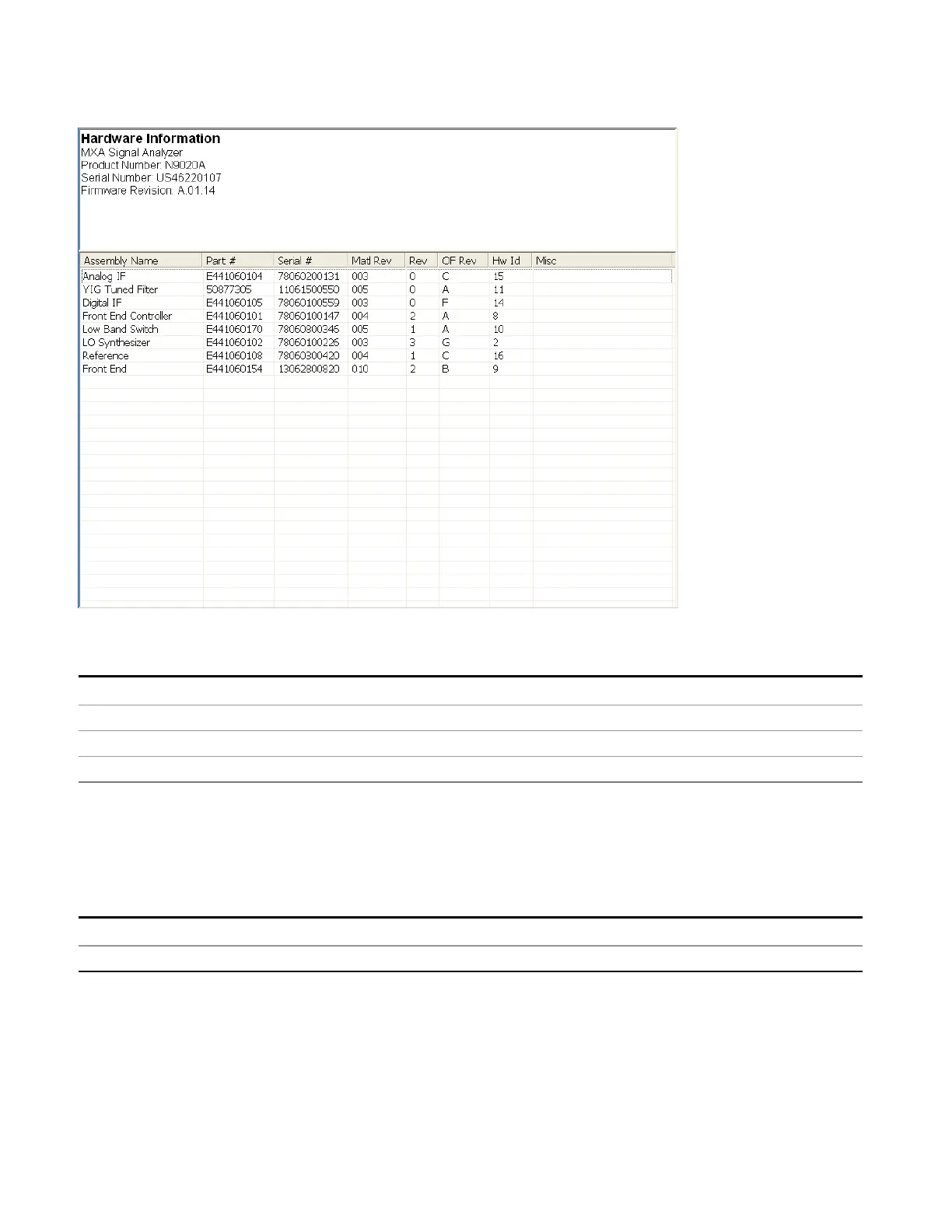6 System Functions
System
The Previous Page is grayed-out if the first page of information is presently displayed. The Next Page menu
key is grayed-out if the last page is information is presently displayed.
Key Path
System, Show
Mode All
Example SYST:SHOW HARD
Initial S/W Revision Prior to A.02.00
LXI
This key shows you the product number, serial number, firmware revision, computer name, IP address,
Host ID, LXI Class, LXI Version, MAC Address, and the Auto-MDIX Capability.
Key Path
System, Show
Initial S/W Revision Prior to A.02.00
System Remote Commands (Remote Commands Only)
The commands in this section have no front-panel key equivalent.
"System Powerdown (Remote Command Only)" on page 353
278 EMI Receiver Mode Reference