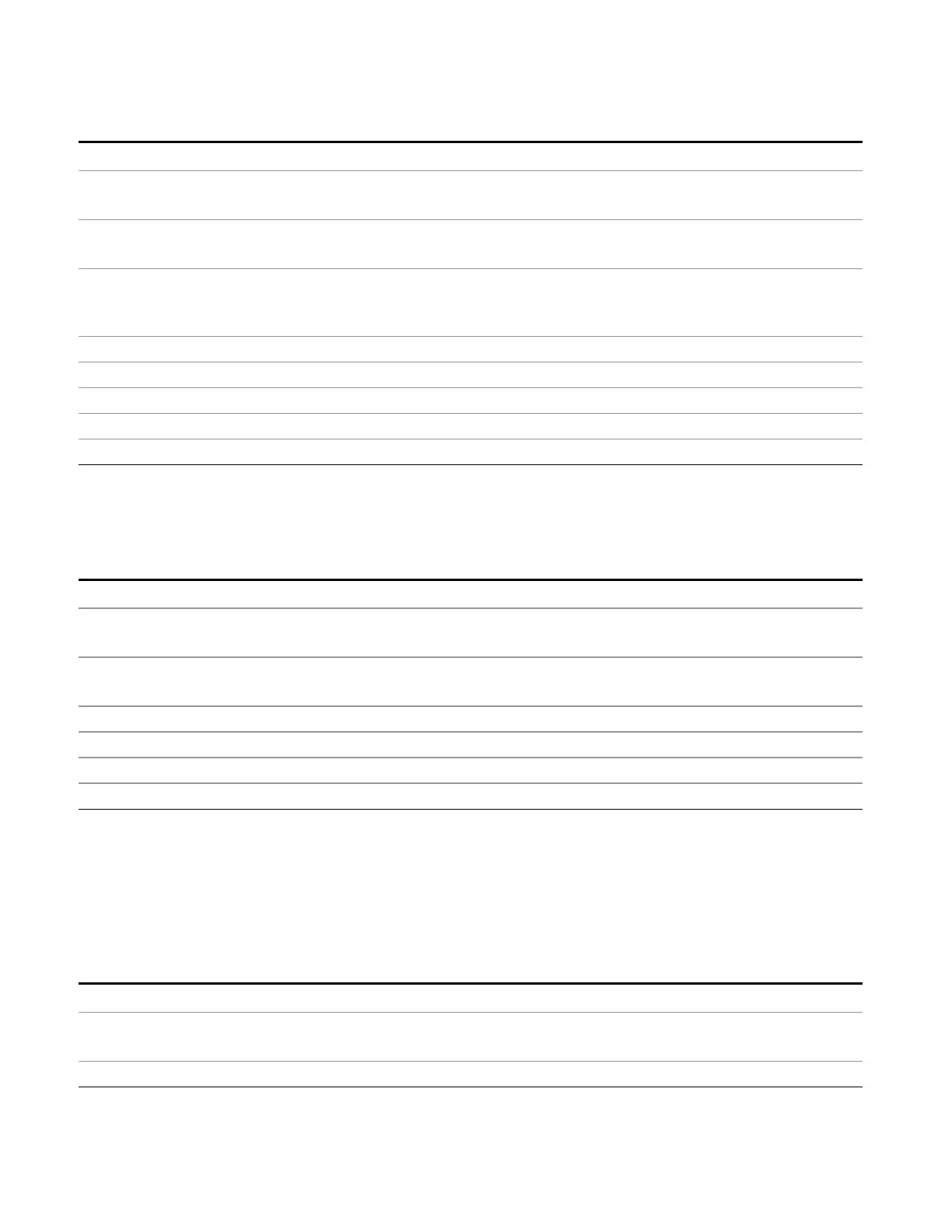11 APD Measurement
Marker
Key Path
Marker, Properties
Remote Command
:CALCulate:APD:MARKer[1]|2|...|12:REFerence <integer>
:CALCulate:APD:MARKer[1]|2|...|12:REFerence?
Example CALC:APD:MARK1:REF 3
CALC:APD:MARK2:REF?
Notes A marker cannot be relative to itself so that choice is grayed out, and if sent from SCPI generates
error –221: “Settings conflict; marker cannot be relative to itself.”
When queried a single value will be returned (the specified marker numbers relative marker).
Preset 2|3|4|5|6|7|8|9|10|11|12|1
State Saved Saved in instrument state
Min 1
Max 12
Initial S/W Revision A.13.00
Marker Trace
This assigns the specified marker to the designated trace.
Key Path
Marker, Properties
Remote Command
:CALCulate:APD:MARKer[1]|2|...|12:TRACe MEAS|MEAS2|ELIMit
:CALCulate:APD:MARKer[1]|2|...|12:TRACe?
Example CALC:APD:MARK3:TRAC MEAS
CALC:APD:MARK2:TRAC?
Preset Measured| Measured 2| Exceeded Limit
State Saved Saved in instrument state
Range Measured
Initial S/W Revision A.13.00
Couple Markers
When this function is true, moving any marker causes an equal X axis movement of every other marker
which is not Off. By “equal X axis movement” we mean that we preserve the difference between each
marker’s X axis value (in the fundamental x-axis units of the trace that marker is on) and the X axis value of
the marker being moved (in the same fundamental x-axis units).
Key Path
Marker
Remote Command
:CALCulate:APD:MARKer:COUPle[:STATe] OFF|ON|0|1
:CALCulate:APD:MARKer:COUPle[:STATe]?
Example CALC:APD:MARK:COUP ON Sets Couple Markers on.
922 EMI Receiver Mode Reference