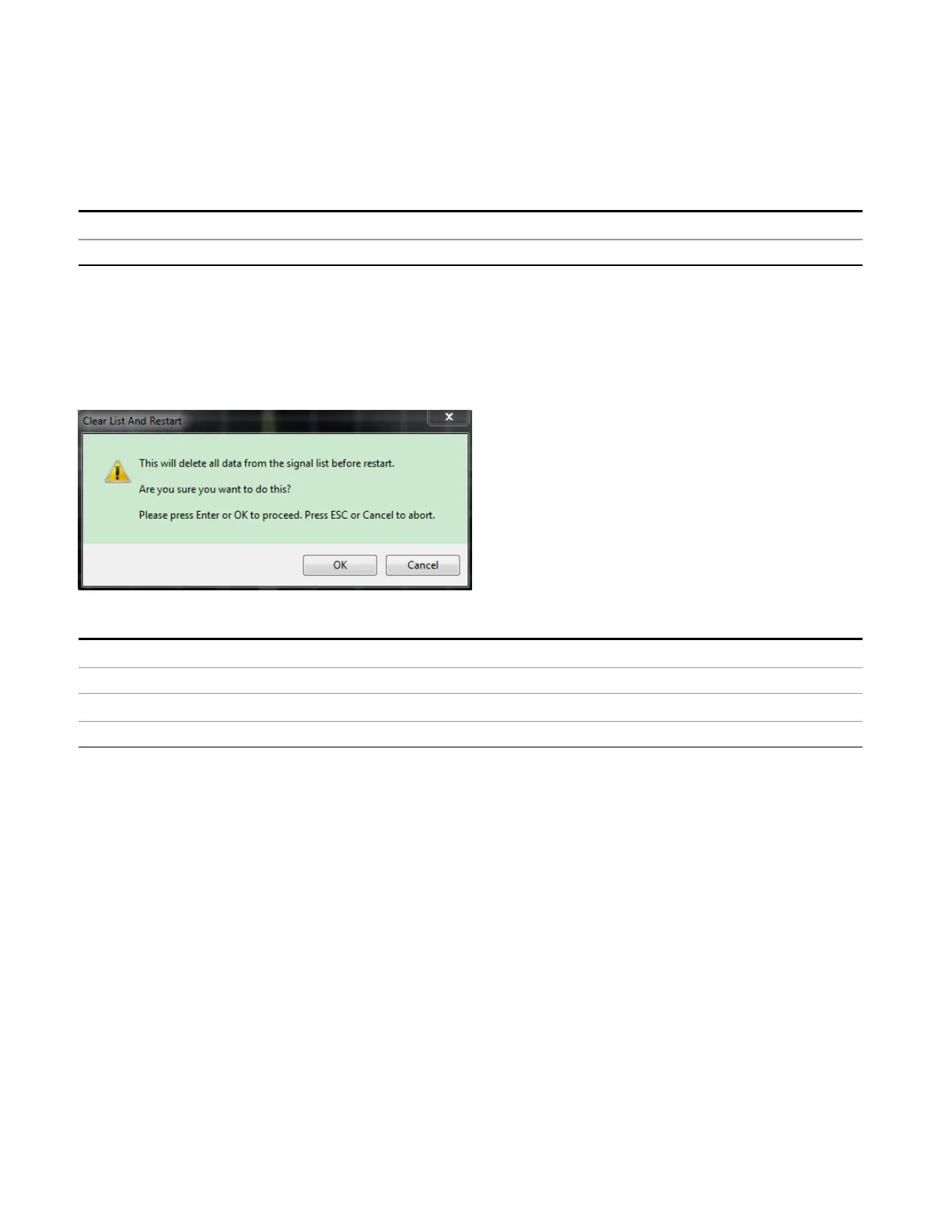10 Monitor Spectrum Measurement
Sweep/Control
Sweep/Control
Displays the menu keys that enable you to control the sweep/control parameters.
Key Path
Front-panel key
Initial S/W Revision A.13.00
Clear List And Restart
This key will perform the following when pressed:
1. Prompt you for confirmation to delete all signals in signal list with the following message:
2. After confirmation, restart the measurement.
Key Path
Sweep/Control
Remote Command
INITiate:MONitor:CLEar:IMMediate
Example
INIT:MON:CLE:IMM
Initial S/W Revision A.13.00
864 EMI Receiver Mode Reference
