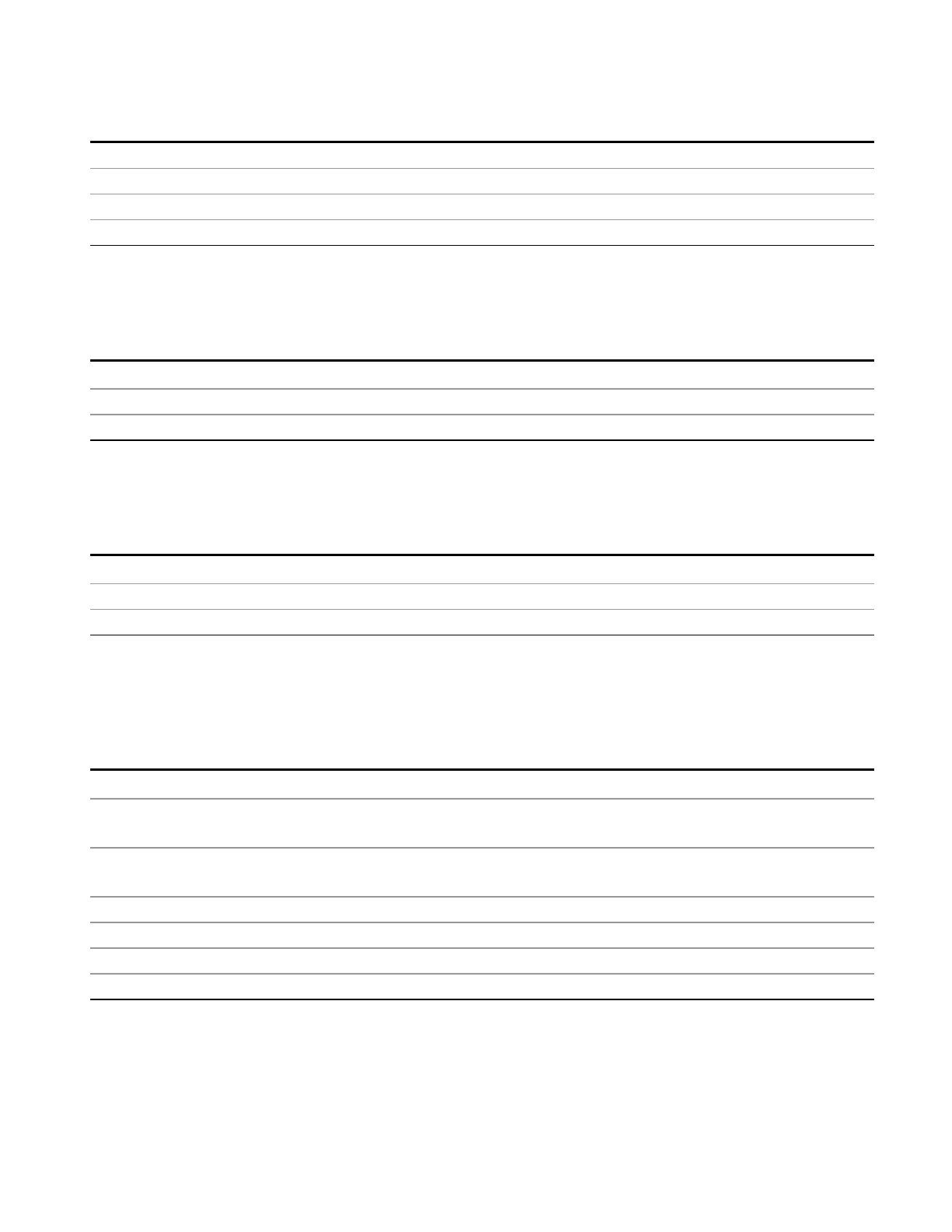12 Disturbance Analyzer Measurement
View/Display
Preset 100 (Set by Restore Misc Defaults)
Min 0
Max 100
Initial S/W Revision Prior to A.02.00
Normal
Selects the normal measurement view.
Key Path
View/ Display
Example DISP:DAN:VIEW NORM
Initial S/W Revision A.14.00
Meas Results
Selects the Meas Result view.
Key Path
View/ Display
Example DISP:DAN:VIEW MRES
Initial S/W Revision A.14.00
Disturbance Indicator Line
When on, a vertical white line will indicate the location of a disturbance on graph that corresponds to the
selected disturbance in the disturbance list.
Key Path
View/ Display
Remote Command
:DISPlay:DANalyzer:VIEW:DISTurbance:ILINe ON|OFF|1|0
:DISPlay:DANalyzer:VIEW:DISTurbance:ILINe?
Example :DISP:DAN:VIEW:DIST:ILIN 1
:DISP:DAN:VIEW:DIST:ILIN?
Dependencies The Disturbance Indicator Line will only be shown when the measurement is not running.
Preset ON
State Saved Saved in instrument state
Initial S/W Revision A.14.00
EMI Receiver Mode Reference 1137
