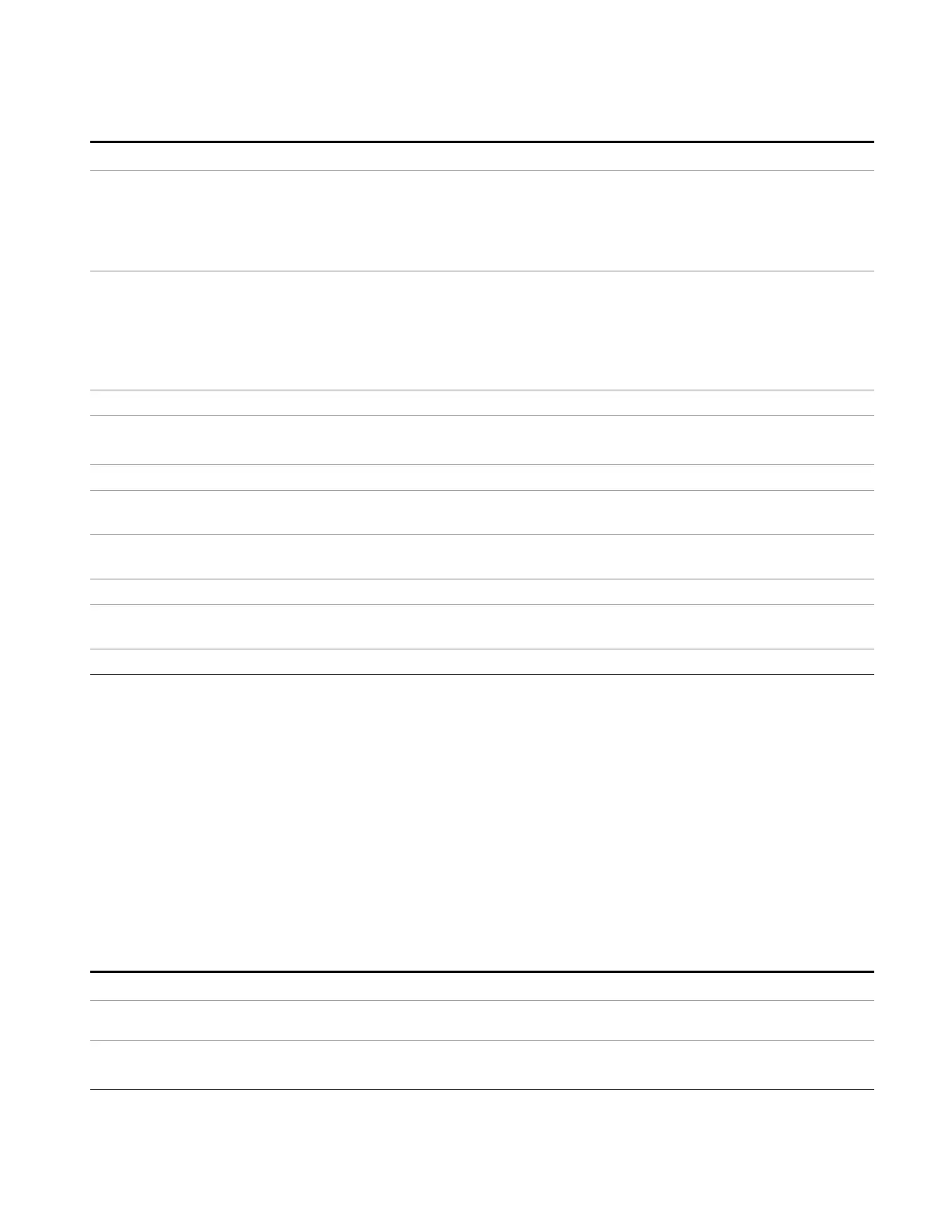8 Frequency Scan Measurement
FREQ Channel
Key Path
FREQ Channel
Remote Command
[:SENSe]:FREQuency:CENTer:STEP[:INCRement] <freq>
[:SENSe]:FREQuency:CENTer:STEP[:INCRement]?
[:SENSe]:FREQuency:CENTer:STEP:AUTO OFF|ON|0|1
[:SENSe]:FREQuency:CENTer:STEP:AUTO?
Example FREQ:CENT:STEP:AUTO ON
FREQ:CENT:STEP 500 MHz
FREQ:CENT UP increases the current center frequency value by 500 MHz
FREQ:CENT:STEP?
FREQ:CENT:STEP:AUTO?
Notes Preset and Max values are dependent on Hardware Options (503, 508, 513, 526)
Preset Auto
ON
State Saved Saved in instrument state
Min – ( the maximum frequency of the instrument). (that is, a 27 GHz max freq instrument has a CF step
range of +/– 27 GHz)
Max The maximum frequency of the instrument. (that is, a 27 GHz max freq instrument has a CF step
range of +/– 27 GHz)
Default Unit Hz
Status Bits/OPC
dependencies
non-overlapped
Initial S/W Revision A.07.00
Scale Type
Chooses a linear or logarithmic scaling for the frequency axis.
The scaling can be changed at any time and will determine only how the data will be displayed. It will have
no impact on the sweep or trace data. Changing the scaling does not restart the sweep and has no impact
on the number of sweep points. The scaling can be changed while traces are in View and they will scale
appropriately. Markers will stay at their set frequency, so they will move on the display.
Note that trace data saved while the display is in log will look identical to trace data saved while the
display is in linear. When recalling trace data, the current value of log or linear scaling will be used to
display the data. (Trace +State files will recall with whatever log or linear setting was in effect when they
were saved).
Key Path
FREQ Channel
Remote Command
:DISPlay:VIEW[1]:WINDow[1]:TRACe:X:SPACing LINear | LOGarithmic
:DISPlay:VIEW[1]:WINDow[1]::TRACe:X:SPACing?
Example DISP:VIEW:WIND:TRAC:X:SPAC LIN
DISP:VIEW:WIND:TRAC:X:SPAC?
EMI Receiver Mode Reference 407