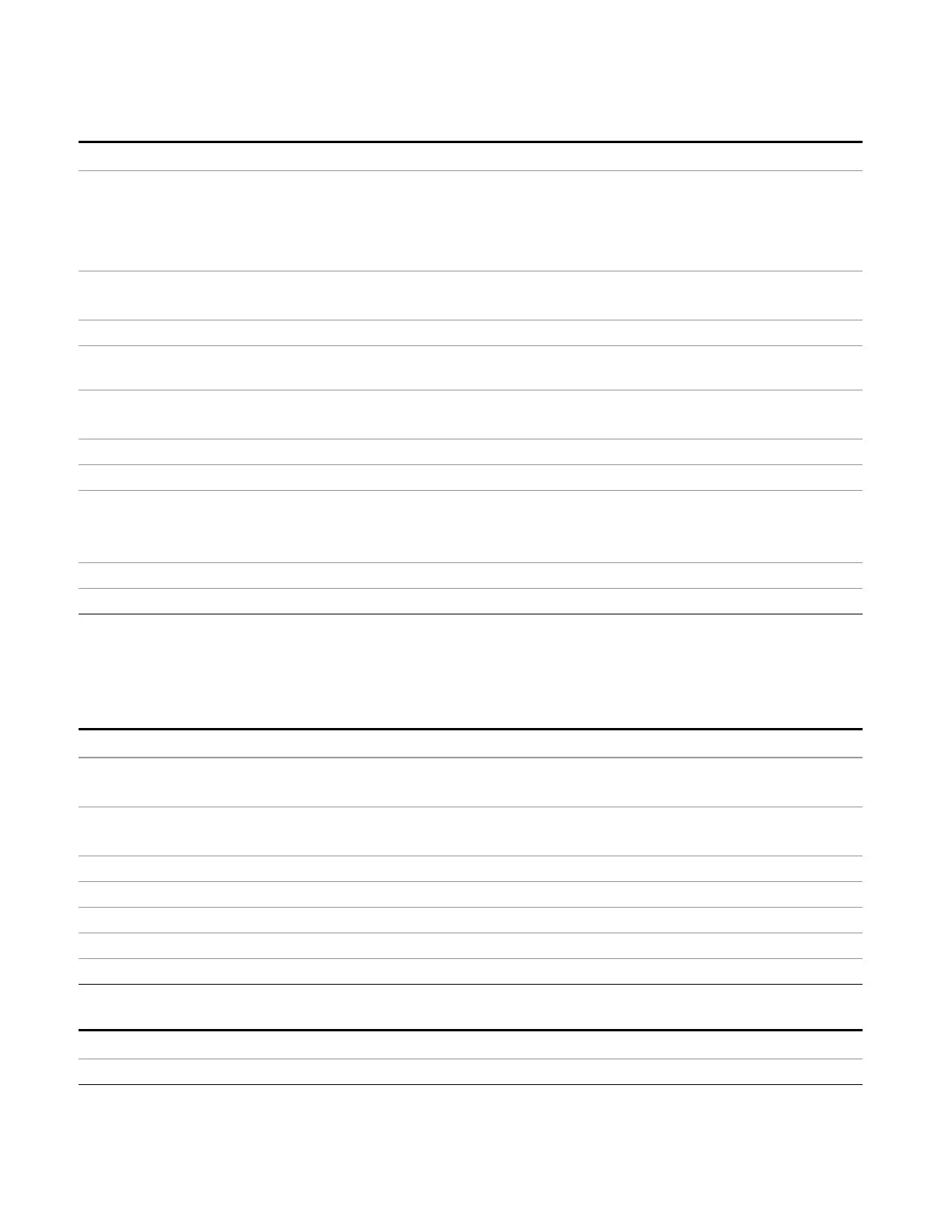12 Disturbance Analyzer Measurement
Meas Setup
Key Path
Meas Setup, Setup Table
Remote Command
[:SENSe]:DANalyzer:POWer[:RF]:ATTenuation <rel_amptd>
[:SENSe]:DANalyzer:POWer[:RF]:ATTenuation?
[:SENSe]:DANalyzer:POWer[:RF]:ATTenuation:AUTO OFF|ON|0|1
[:SENSe]:DANalyzer:POWer[:RF]:ATTenuation:AUTO?
Example DAN:POW:ATT 10
DAN:POW:ATT?
Dependencies When external mixing is active, Attenuation is grayed-out.
Couplings Attenuation auto value is determined from the formula; Attenuation = Limit + 44dB ( Lq ) + 28dB (
Headroom for peak) + 10dB ( default attenuation value) is to avoid excessive compression.
Preset 42 dB
ON
State Saved Saved in instrument state.
Min 0 dB
Max 50 dB (CXA)
60 dB (EXA)
70 dB (MXA, PXA & N9038A)
Default Unit dB
Initial S/W Revision A.14.00
Click Rate
Specifies the Click Rate for the Lq value.
Key Path
Meas Setup, Setup Table
Remote Command
[:SENSe]:DANalyzer:CRATe: <integer>
[:SENSe]:DANalyzer:CRATe?
Example DAN:CRAT 10
DAN:CRAT?
Preset 0
State Saved Saved in instrument state.
Min 1
Max 1000
Initial S/W Revision A.14.00
Key Path
Meas Setup, Setup Table
Remote Command
[:SENSe]:DANalyzer:CRATe:TYPe MEASured|USER
1068 EMI Receiver Mode Reference
