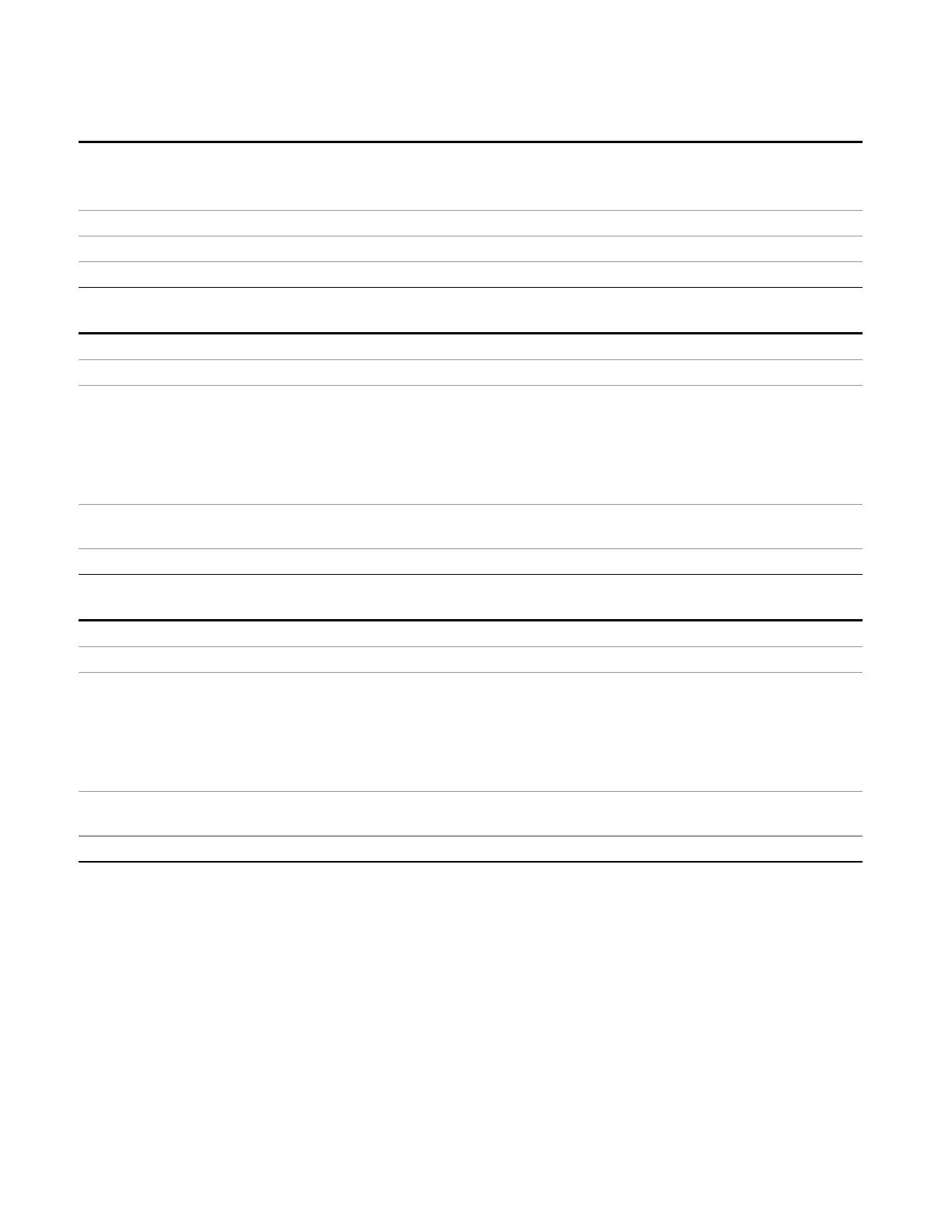8 Frequency Scan Measurement
Trace/ Detector
Couplings Affected by # of Scans (Avg Number).
Whenever you press Min Hold or send the equivalent remote command, Update is set to On and
Display is set to On.
Preset After a Preset, any trace that is in Min Hold is cleared (all trace points set to mintracevalue).
State Saved Saved in instrument state.
Initial S/W Revision A.07.00
Remote Command
:DISPlay[:WINDow]:TRACe[1]|2|3:MODE WRITe | VIEW | MAXHold | MINHold
Example DISP:TRAC3:MODE MAXH Turn on trace 3, and set it to max hold.
Notes WRITe alias TRAC:FSC:TYPE WRIT
VIEW alias TRAC:FSC:DISP ON
MAXHold alias TRAC:FSC:TYPE MAX
MINHold alias TRAC:FSC:TYPE MIN
This SCPI is Meas Local and Context Sensitive.
Backwards
Compatibility SCPI
:DISPlay:WINDow1|WINDow2:TRACe[1]|2|3:MODE
Initial S/W Revision A.07.00
Remote Command
:DISPlay[:WINDow]:TRACe[1]|2|3:MODE?
Example DISP:TRAC3:MODE?
Notes The query will be supported but will return
WRITe = Clear Write
AVERage = Trace Average
MAXHold = Maximum Hold
MINHold = Minimum Hold
Backwards
Compatibility SCPI
:DISPlay:WINDow1|WINDow2:TRACe[1]|2|3:MODE?
Initial S/W Revision A.07.00
View/Blank
This key enables you to set the state of the two trace variables, Update and Display. The four choices
available in this 1-of-N menu are:
• Trace On: Update and Display both On
• View: Update Off and Display On
• Blank: Update Off and Display Off
580 EMI Receiver Mode Reference