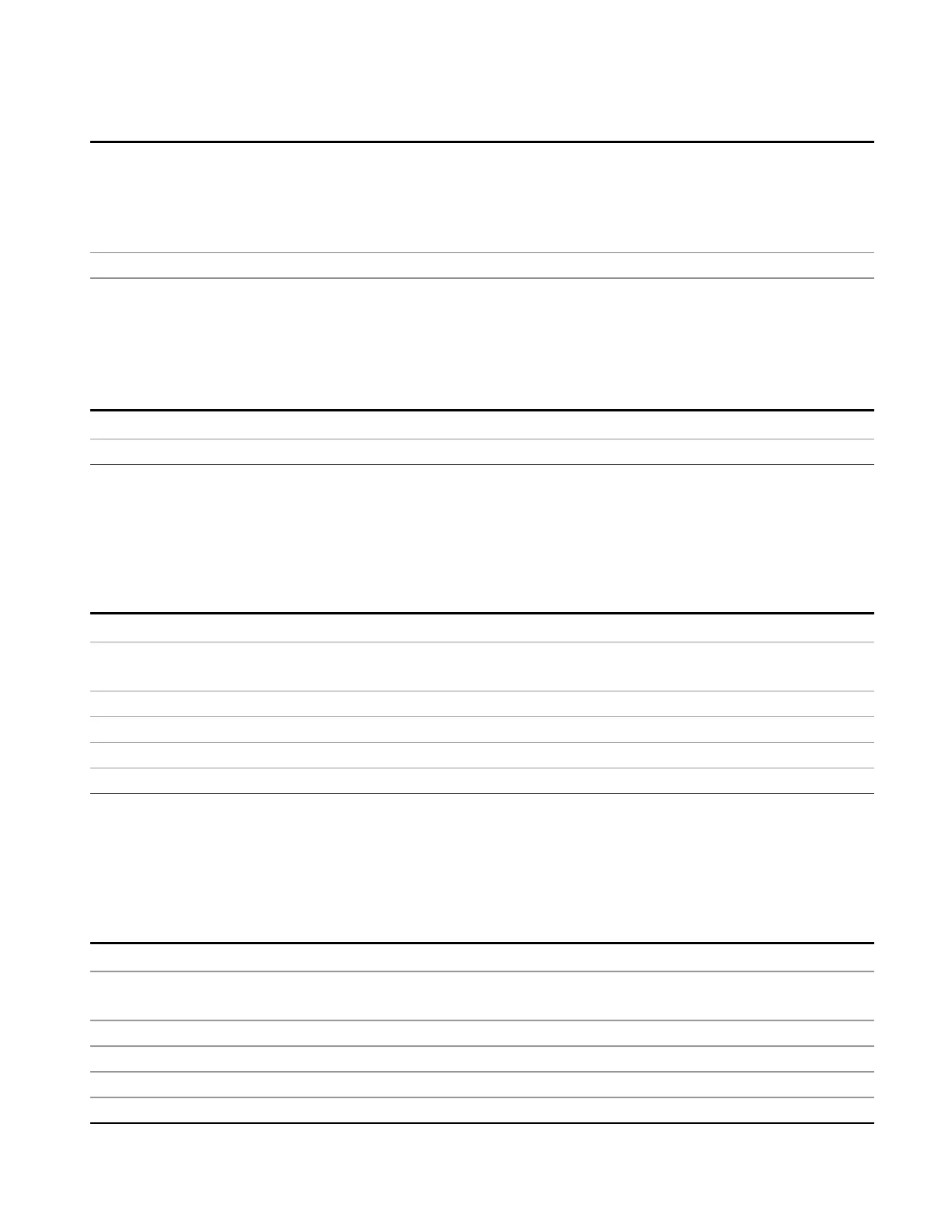12 Disturbance Analyzer Measurement
Save
If the save is initiated via SCPI, and the file already exists, the file and the directory will be
overwritten.
Using the C: drive is strongly discouraged, since it runs the risk of being overwritten during an
instrument software upgrade.
Both single and double quotes are supported for any filename parameter over SCPI.
Initial S/W Revision A.14.00
Edit Header
This key is only available in the Disturbance Analyzer measurement. It enables you to edit the
measurement results header information.
Key Path
Save, Export Data,
Initial S/W Revision A.14.00
Title
Provides a title of Meas Result file with a maximum length up to 100 characters. The descriptions will be
stored in the exported Meas Result file as the title and can be displayed in the active function area by
selecting them as the active function.
Key Path
Save, Export Data, Edit Header
Remote Command
:MMEMory:RESults:TITLe “string”
:MMEMory:RESults:TITLe?
Example :MMEM:RES:TITL “Advanced Company EMC Report”
Preset “” (null String), not affected by Mode Preset, preset by Restore Mode Defaults.
State Saved Saved in instrument state
Initial S/W Revision A.14.00
Client
Provides the Client information with a maximum length up to 100 characters. The descriptions will be
stored in the exported Meas Result file as the Client field and can be displayed in the active function area
by selecting them as the active function.
Key Path
Save, Export Data, Edit Header
Remote Command
:MMEMory:RESults:CLIent “string”
:MMEMory:RESults:CLIent?
Example :MMEM:RES:CLI “XYZ Corp Limited”
Preset “” (null String), not affected by Mode Preset, preset by Restore Mode Defaults.
State Saved Saved in instrument state
Initial S/W Revision A.14.00
EMI Receiver Mode Reference 1107