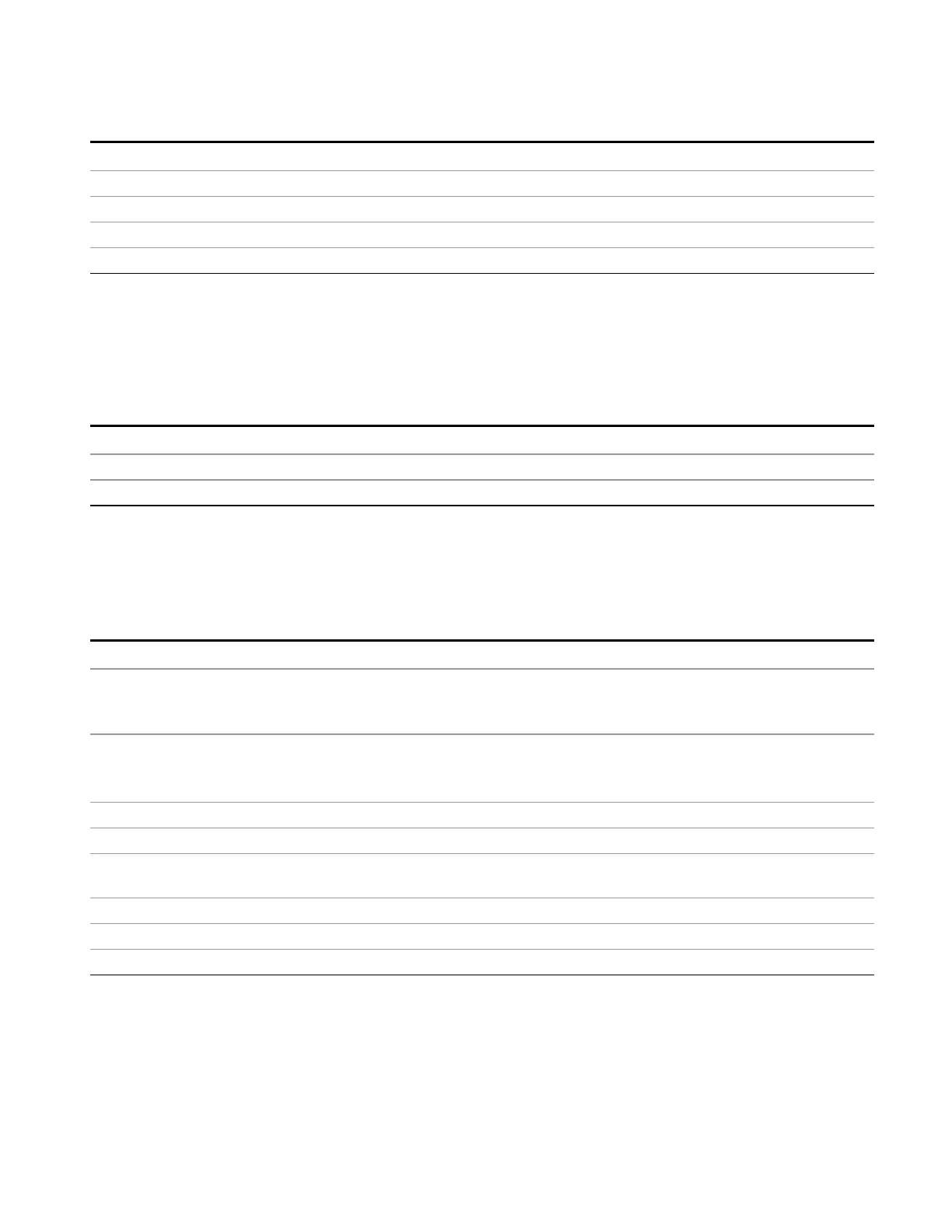8 Frequency Scan Measurement
AMPTD Y Scale
Key Path
AMPTD Y Scale, Y Axis Unit, Antenna Unit
Example UNIT:POW DBG
Dependencies Grayed out if no Amplitude Correction with an Antenna Unit is on.
Readback dBG
Initial S/W Revision A.02.00
None
This is selected if no Antenna Unit is currently on, however you cannot actually set this value, since it is
always grayed out. The key is included simply to provide an indication on the Readback line of the Antenna
Unit key when there is no Antenna Unit selected.
Key Path
AMPTD Y Scale, Y Axis Unit, Antenna Unit
Readback “None”
Initial S/W Revision A.11.00
Ref Level Offset
Adds an offset value to the displayed reference level. The reference level is the absolute amplitude
represented by the top graticule line on the display.
Key Path
AMPTD Y Scale
Remote Command
:DISPlay:FSCan:VIEW[1]:WINDow[1]:TRACe:Y[:SCALe]:RLEVel:OFFSet <rel_
ampl>
:DISPlay:FSCan:VIEW[1]:WINDow[1]:TRACe:Y[:SCALe]:RLEVel:OFFSet?
Example DISP:FSC:VIEW:WIND:TRAC:Y:RLEV:OFFS 12.7 Sets the Ref Level Offset to 12.7 dB. The only valid
suffix is dB. If no suffix is sent, dB will be assumed.
DISP:FSC:VIEW:WIND:TRAC:Y:RLEV:OFFS?
Preset 0 dB
State Saved Saved in instrument state.
Min The range for Ref Lvl Offset is variable. It is limited to values that keep the reference level within the
range of –327.6 dB to 327.6 dB.
Max 327.6 dB
Default Unit dB
Initial S/W Revision A.07.00
Internal Preamp
Accesses a menu of keys that control the internal preamps. Turning on the preamp gives a better noise
figure, but a poorer TOI to noise floor dynamic range. You can optimize this setting for your particular
EMI Receiver Mode Reference 391