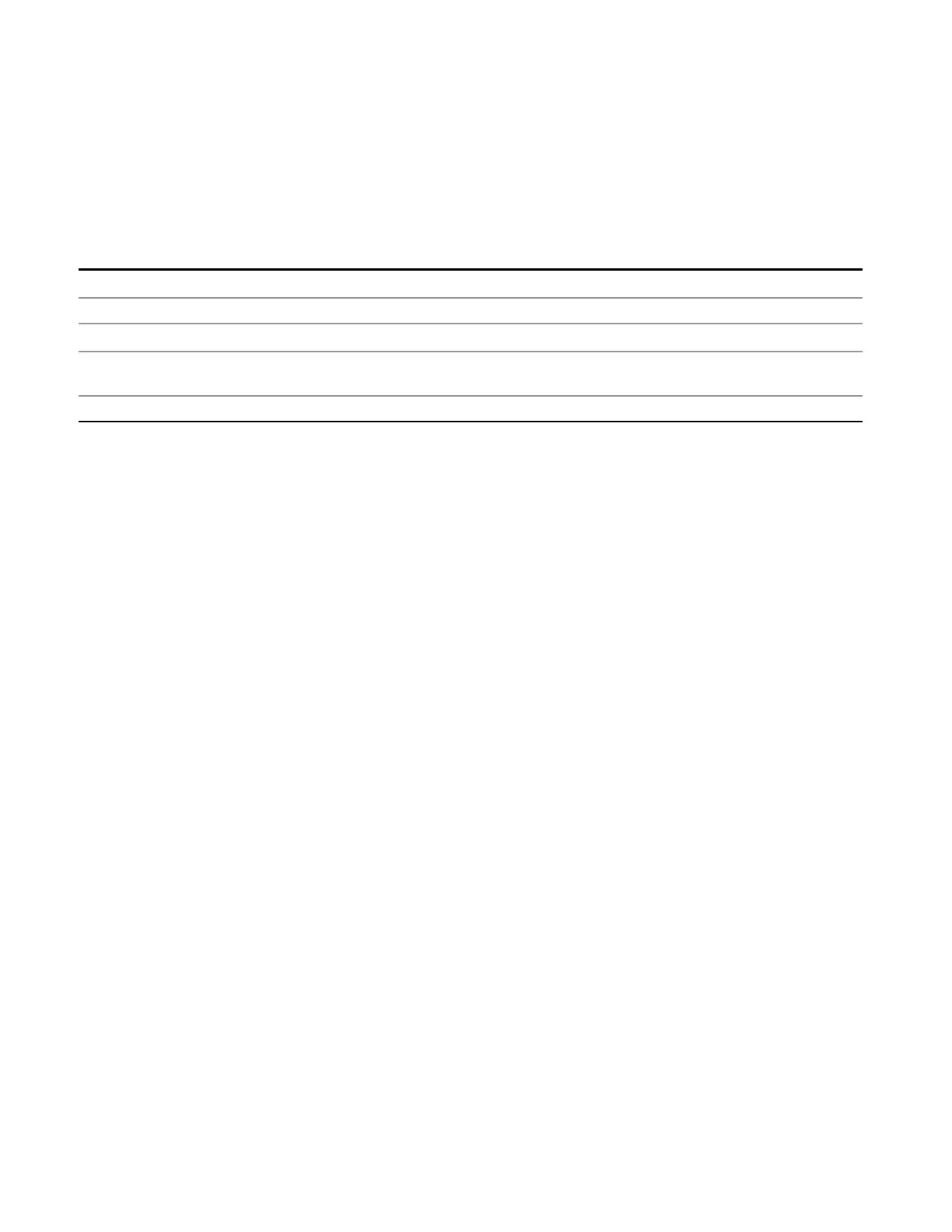12 Disturbance Analyzer Measurement
User Preset
Save User Preset
Saves the currently active mode and its State. You can recall this User Preset file by pressing the User
Preset menu key or sending the SYST:PRES:USER remote command. This same state is also saved by the
Save State function.
Key Path
User Preset
Remote Command
:SYSTem:PRESet:USER:SAVE
Example
:SYST:PRES:USER:SAVE
Notes :SYST:PRES:SAVE creates the same file as if the user requested a *SAV or a MMEM: STOR:STAT,
except User Preset Save does not allow the user to specify the filename or the location of the file.
Initial S/W Revision Prior to A.02.00
1128 EMI Receiver Mode Reference
