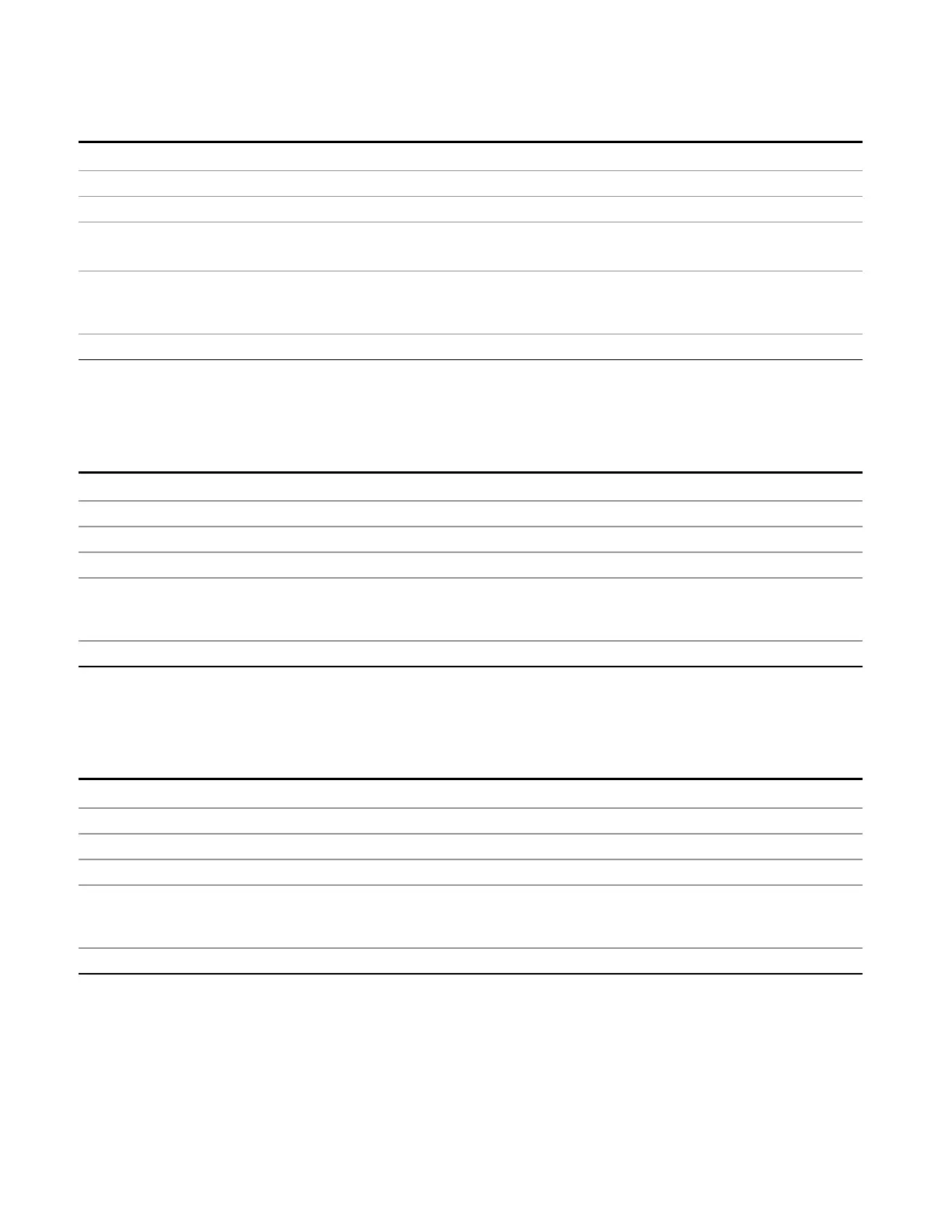8 Frequency Scan Measurement
Meas Setup
Key Path
Meas Setup, Signal List, Mark Signals
Remote Command
:CALCulate:FSCan:SLISt:MARK:CLEar:SIGNal <integer>
Example CALC:FSC:SLIS:MARK:CLE:SIGN 11 Clear mark from signal #11.
Notes If the signal list contains no data, an error is generated and this function cannot be performed.
If the selected signal is not in the list, an error is generated and this function cannot be performed.
Dependencies This key is grayed out when a scan sequence is running. If the grayed out key is pressed, an advisory
message is generated. If the equivalent SCPI command is sent, this same message is generated as
part of a “–221, Settings conflict” warning.
Initial S/W Revision A.07.00
Mark All
Marks all signals in the signal list.
Key Path
Meas Setup, Signal List, Mark Signals
Remote Command
:CALCulate:FSCan:SLISt:MARK:ALL
Example CALC:FSC:SLIS:MARK:ALL
Notes If the signal list contains no data, an error is generated and this function cannot be performed.
Dependencies This key is grayed out when a scan sequence is running. If the grayed out key is pressed, an advisory
message is generated. If the equivalent SCPI command is sent, this same message is generated as
part of a “–221, Settings conflict” warning.
Initial S/W Revision A.07.00
Clear All
Clears all the marks from the signal list.
Key Path
Meas Setup, Signal List, Mark Signals
Remote Command
:CALCulate:FSCan:SLISt:MARK:CLEar:ALL
Example CALC:FSC:SLIS:MARK:CLE:ALL Clear mark from all signals.
Notes If the signal list contains no data, an error is generated and this function cannot be performed.
Dependencies This key is grayed out when a scan sequence is running. If the grayed out key is pressed, an advisory
message is generated. If the equivalent SCPI command is sent, this same message is generated as
part of a “–221, Settings conflict” warning.
Initial S/W Revision A.07.00
Delete Signals
This key opens the delete signals option menu.
444 EMI Receiver Mode Reference