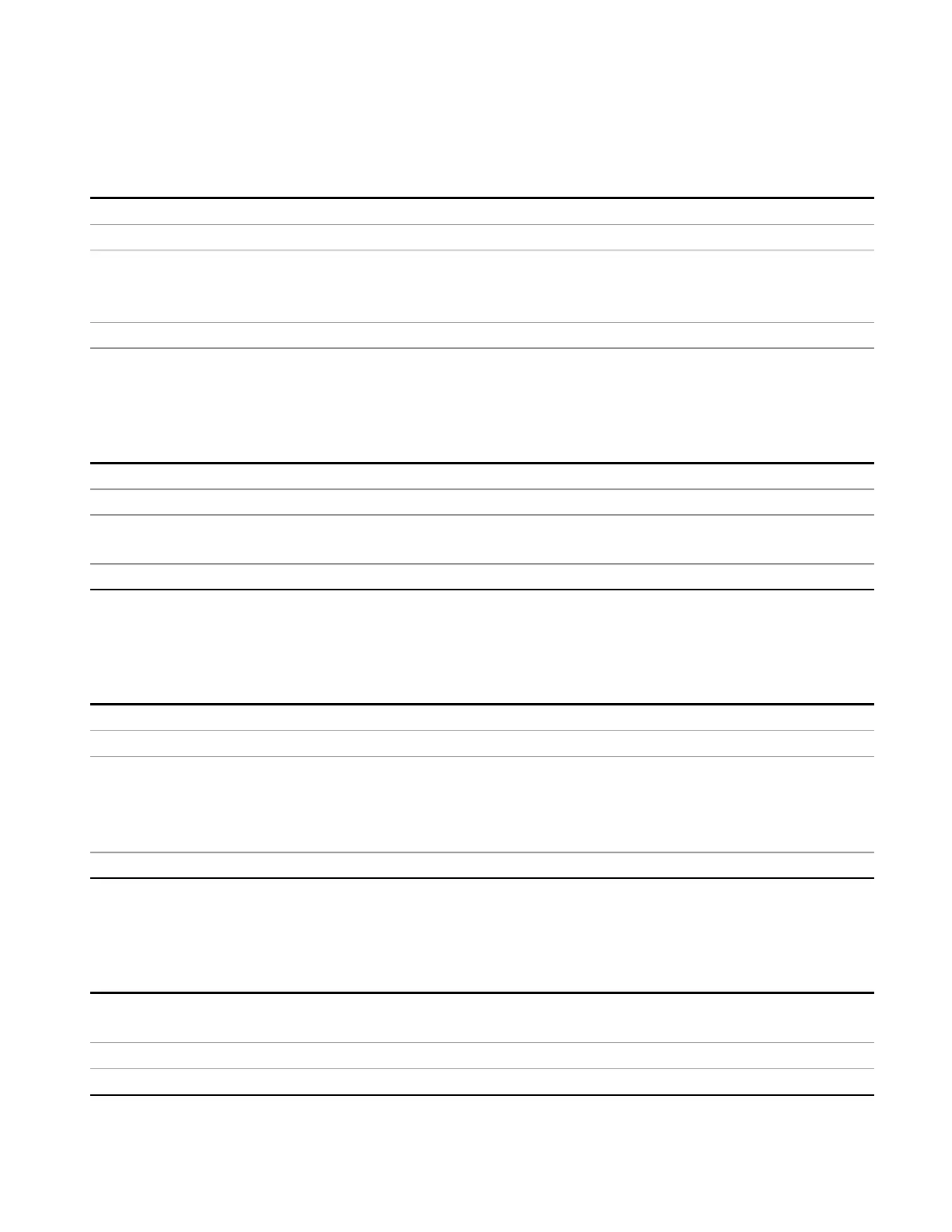8 Frequency Scan Measurement
Meas Setup
Mark Signal (Remote Command Only)
Marks signals based on the selected parameter, either current, duplicate or all.
Remote Command
:CALCulate:EMI:SLISt:MARK CURRent|DUPLicate|ALL
Example CALC:EMI:SLIS:MARK DUPL Marks duplicated signals.
Notes CURRent aliases to :CALC:FSC:SLIS:MARK <integer> where integer is the currently selected signal.
DUPLicate aliases to :CALC:FSC:SLIS:MARK:DUPL
ALL aliases to :CALC:FSC:SLIS:MARK:ALL
Initial S/W Revision A.07.00
Clear Mark (Remote Command Only)
Clears marks on all or the current signal.
Remote Command
:CALCulate:EMI:SLISt:CLEar ALL|CURRent
Example CALC:EMI:SLIS:CLE ALL Clear mark from all signals.
Notes ALL aliases to :CALC:FSC:SLIS:CLE:ALL
CURRent aliases to :CALC:FSC:SLIS:CLE <integer> where integer is the currently selected signal.
Initial S/W Revision A.07.00
Delete Signal (Remote Command Only)
Deletes a signal in the signal list.
Remote Command
:CALCulate:EMI:SLISt:DELete ALL|CURRent|MARKed|UNMarked
Example CALC:EMI:SLIS:DEL ALL Delete all signals.
Notes ALL aliases to :CALC:FSC:SLIS:DEL:ALL
CURRent aliases to :CALC:FSC:SLIS:DEL <int> where integer is the selected signal
MARKed aliases to :CALC:FSC:SLIS:DEL:MARK
UNMarked aliases to :CALC:FSC:SLIS:DEL:UNM
Initial S/W Revision A.07.00
Range Count (Remote Command Only)
This command specifies the number of ranges to turn on beginning with range 1 in ascending order.
Remote Command
[:SENSe]:SCAN:RANGes[:COUNt] <integer>
[:SENSe]:SCAN:RANGes[:COUNt]?
Example SCAN:RANG 4 Turn on Range 1 to 4.
Notes This command is included for ESU compatibility. The suffix [1]|2 is irrelevant to the measurement,
EMI Receiver Mode Reference 507