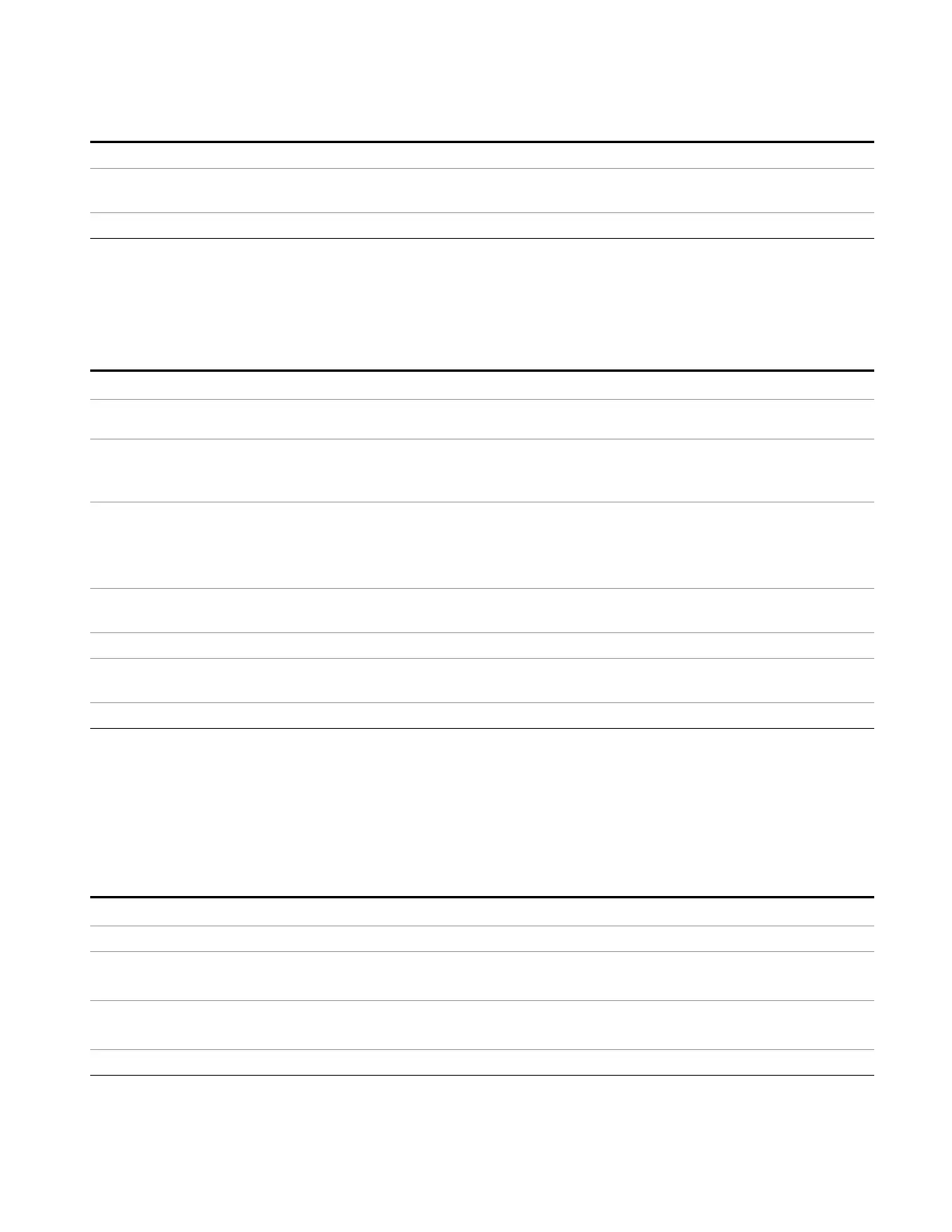8 Frequency Scan Measurement
Recall
Readback 1|2|3
Status Bits/OPC
dependencies
Sequential - aborts the current measurement.
Initial S/W Revision Prior to A.02.00
Limit
This key selects Limit Lines as the data type to be imported. When pressed a second time, it brings up the
Limits Menu, which lets you select into which Limit the data will be imported.
Key Path
Recall, Data
Remote Command
:MMEMory:LOAD:LIMit LLINE1 | LLINE2 | LLINE3 | LLINE4 | LLINE5 |
LLINE6,<filename>
Example :MMEM:LOAD:LIM LLINE2, "myLimitLine2.csv" imports the 2nd Limit Line from the file
myLimitLine2.csv in the current path. The default path is depending on the Limit Default Directory
selection.
Dependencies Errors are reported if the file is empty or missing, or if the file type does not match, or if there is a
mismatch between the file type and the destination data type. If any of these occur during manual
operation, the analyzer returns to the Import Data menu and the File Open dialog goes away.
This key will only appear if you have the proper option installed in your instrument.
Couplings When a limit line is loaded from mass storage, it is automatically turned on. This allows you to see
it, thus confirming the load. The Margin settings will match those set when the limit was saved
Readback 1|2|3|4|5|6
Status Bits/OPC
dependencies
Sequential - aborts the current measurement
Initial S/W Revision A.02.00
Default Directory
Specifies the default directory used for loading of Limit. If user is selected, the default recall directory is the
default (My Documents\EMI\data\xxx\Limits where xxx is the measurement name) or the last directory you
saved the limit line data to. Otherwise, the default recall directory is My Documents\EMC Limits and
Ampcor\Limits, which contains a set of preloaded limit files.
Key Path
Recall, Export Data, Limit
Remote Command
:MMEMory:LOAD:LIMit:DDIRectory USER|PRELoaded
Example :MMEM:LOAD:LIM:DDIR USER Select user
:MMEM:LOAD:LIM:DDIR?
Notes USER = User
PRELoaded = Preloaded
Preset PRELoaded
EMI Receiver Mode Reference 535