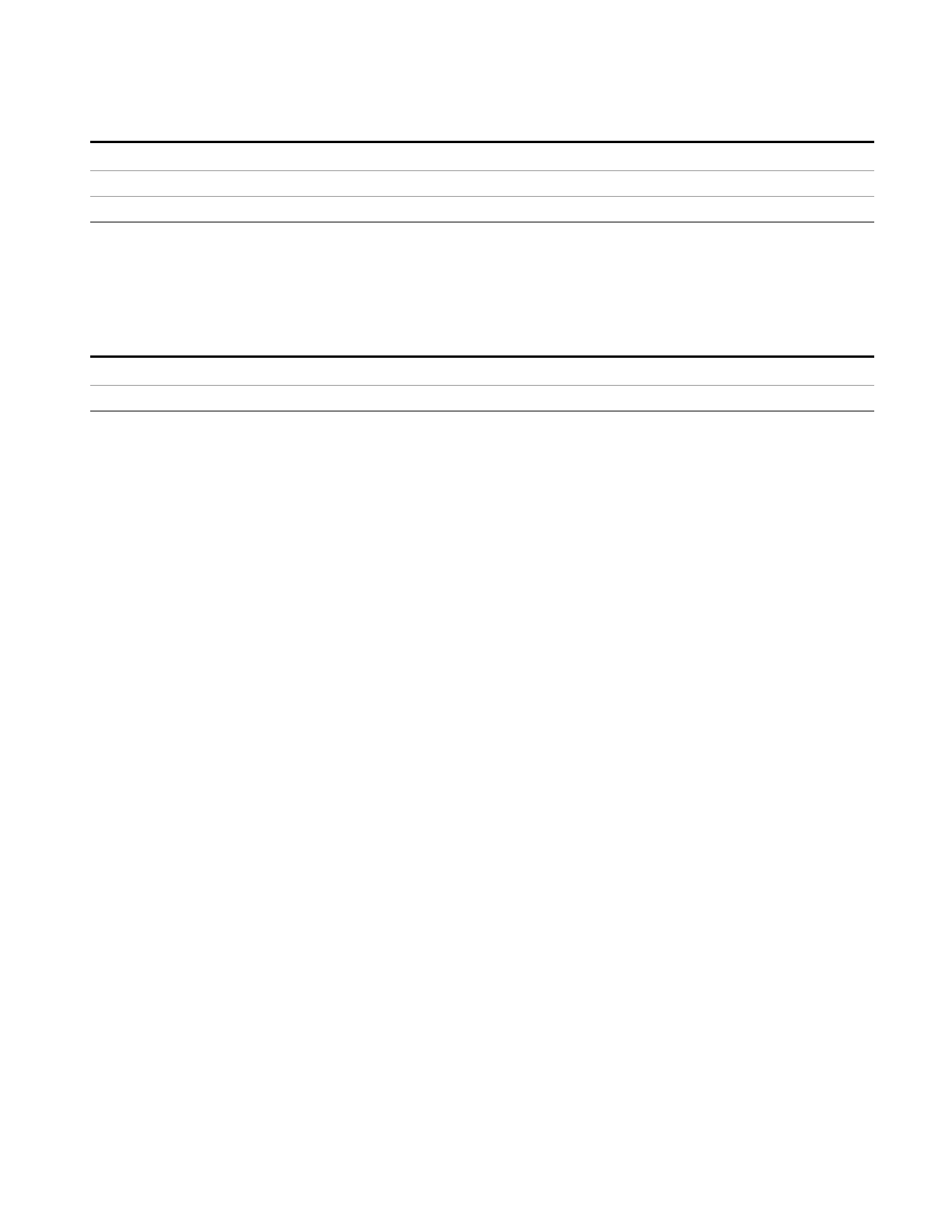6 System Functions
System
Key Path
System, Security, USB
Example :SYST:SEC:USB:WPR ON Will set USB ports to Read only
Initial S/W Revision A.04.00
Diagnostics
The Diagnostics key in the System menu gives you access to basic diagnostic capabilities of the
instrument.
Key Path
System
Initial S/W Revision Prior to A.02.00
Show Hardware Statistics
Provides a display of various hardware statistics. The statistics include the following:
• Mechanical relay cycles
• High and Low temperature extremes
• Elapsed time that the instrument has been powered-on (odometer)
The display should appear listing the statistics, product number, serial number, and firmware revision.
EMI Receiver Mode Reference 349