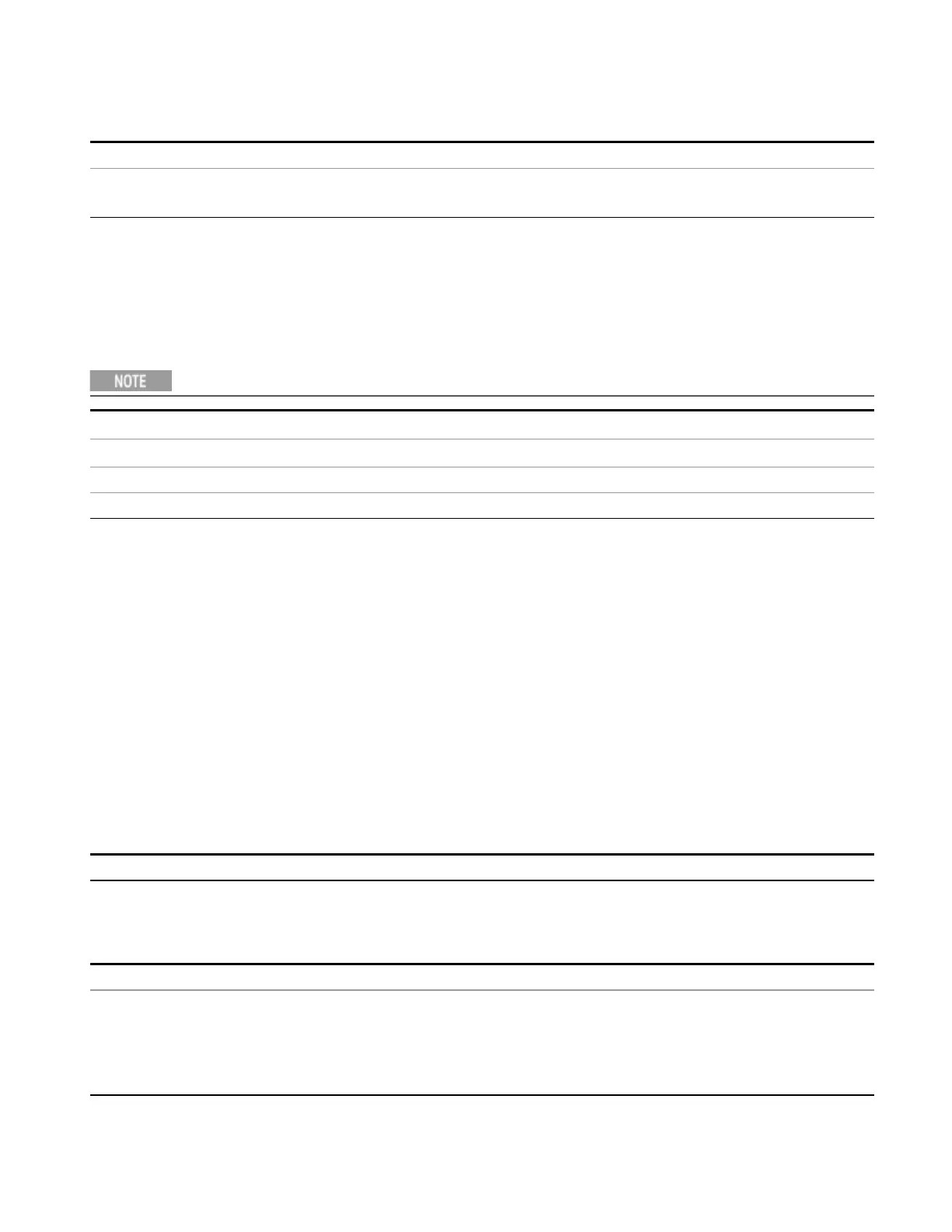6 System Functions
System
SYSTem:COMMunicate:LAN:DGATeway? :SYSTem:COMMunicate:LAN[:SELF]:GATEway?
Subnet
Mask
SYSTem:COMMunicate:LAN:SMASk <string>
SYSTem:COMMunicate:LAN:SMASk?
:SYSTem:COMMunicate:LAN[:SELF]:SUBNetmask <string>
:SYSTem:COMMunicate:LAN[:SELF]:SUBNetmask?
Internet Explorer…
This key launches Microsoft Internet Explorer. A mouse and external keyboard are highly desired for using
Internet Explorer. When Internet Explorer is running, close Internet Explorer to return focus to the
Instrument Application (or use Alt-Tab).
This feature is not available if option SF1 is installed.
Key Path
System
Mode
All
Notes No equivalent remote command for this key.
Initial S/W Revision A.05.01
System Remote Commands (Remote Commands Only)
The commands in this section have no front-panel key equivalent.
"System Powerdown (Remote Command Only)" on page 353
"List installed Options (Remote Command Only)" on page 354
"Lock the Front-panel keys (Remote Command Only)" on page 354
"List SCPI Commands (Remote Command Only)" on page 354
"SCPI Version Query (Remote Command Only)" on page 355
"Date (Remote Command Only)" on page 355
"Time (Remote Command Only)" on page 355
Initial S/W Revision Prior to A.02.00
System Powerdown (Remote Command Only)
Remote Command
SYSTem:PDOWn [NORMal|FORCe]
Notes Shuts down the instrument in the normal way (NORMal) or forced way (FORCe). In case there is
another application with modified data pending for saving, the application prompt the user. The
system waits until the user responds in the normal mode. It will go off after 20 seconds of wait in the
force mode and all data will be lost.
EMI Receiver Mode Reference 353