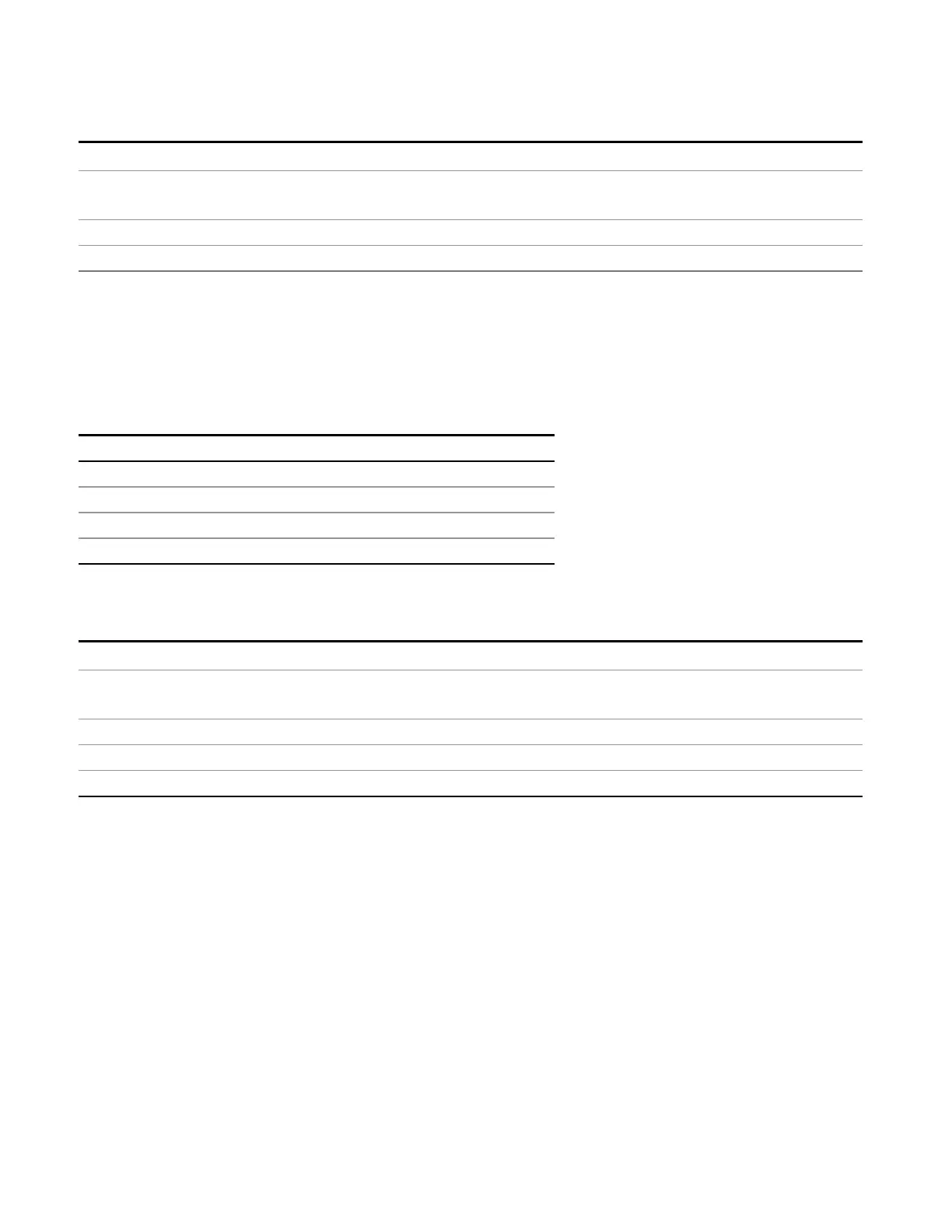4 Input/Output Functions
Input/Output
Key Path
Input/Output, Output Config, Aux IF Out
Example OUTP:AUX OFF
causes the aux output type to be off
Readback Text Off
Initial S/W Revision A.04.00
Second IF
In this mode the 2nd IF output is routed to the rear panel connector. The annotation on the key shows the
current 2nd IF frequency in use in the analyzer.
The frequency of the 2nd IF depends on the current IF signal path as shown in the table below:
IF Path Selected Frequency of “Second IF” Output
10 MHz 322.5 MHz
25 MHz 322.5 MHz
40 MHz 250 MHz
140 MHz 300 MHz
The signal quality, such as signal to noise ratio and phase noise, are excellent in this mode.
Key Path
Input/Output, Output Config, Aux IF Out
Example OUTP:AUX SIF
causes the aux output type to be Second IF
Dependencies Does not appear unless Option CR3 is installed.
Readback Text Second IF
Initial S/W Revision A.04.00
I/Q Guided Calibration
Calibrating the Baseband I/Q ports requires several steps and manual connections. The Guided
Calibration will interactively step you through the required steps, displaying diagrams to help with the
connections. The steps will vary depending on the setup.
In the Guided Calibration windows, the date and time of the last calibration are displayed. If any of the
items listed are displayed in yellow, this indicates that the calibration for that item is inconsistent with the
latest calibration, and you should complete the entire calibration process before you exit the calibration.
I/Q Isolation Calibration
The I/Q Isolation Calibration must be run before calibrating any port with either the I/Q Cable Calibration or
I/Q Probe Calibration. This calibration is performed with nothing connected to any of the front panel I/Q
208 EMI Receiver Mode Reference