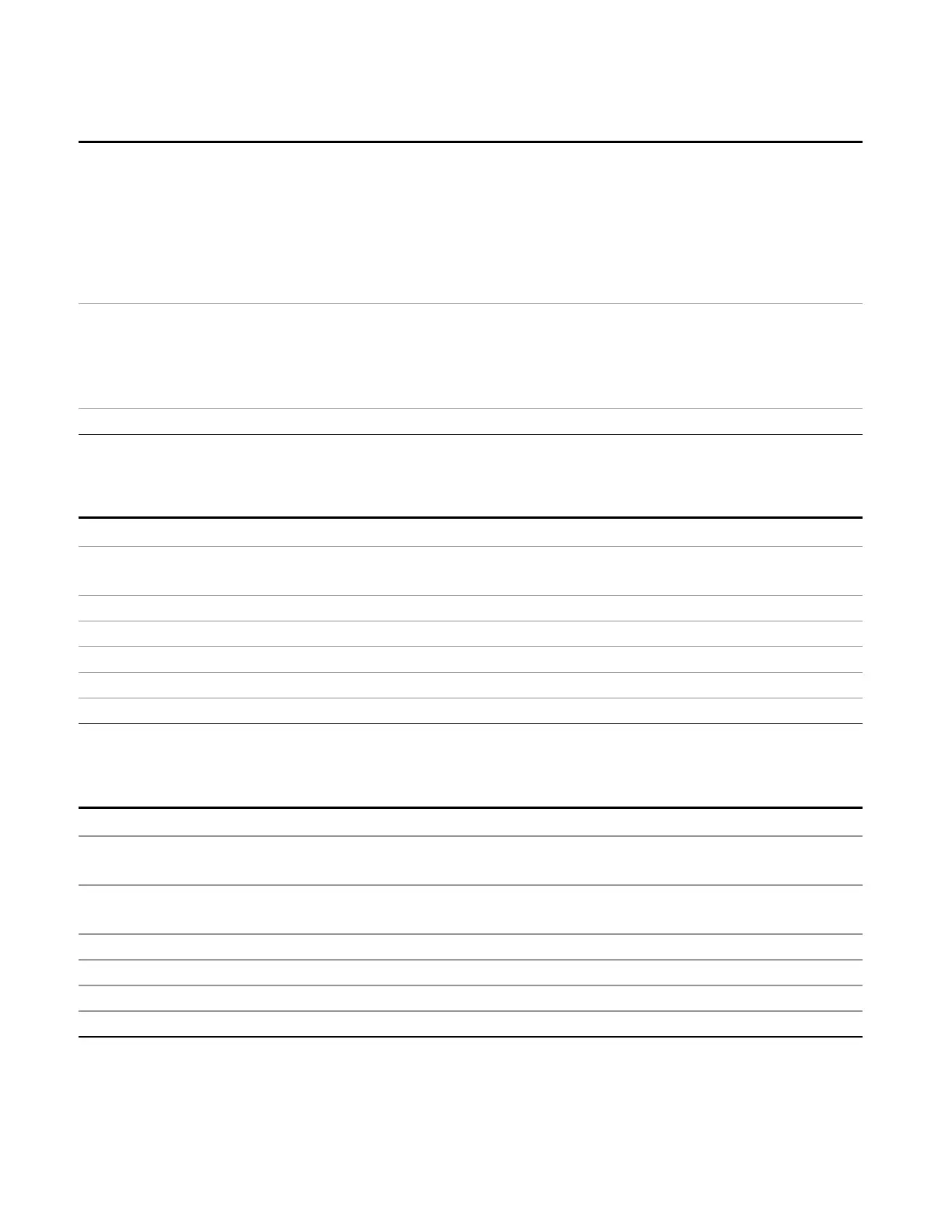10 Monitor Spectrum Measurement
Trace/ Detector
Notes The four states of this 1-of-N actually set two variables, Update and Display, to their four possible
combinations:
• Trace On: Update and Display both On
• View: Update Off and Display On
• Blank: Update Off and Display Off
• Background: Update On, Display Off
See tables below for detail on the SCPI to control these two variables.
Couplings Selecting a trace type (Clear Write, Trace Average, Max Hold, Min Hold) for a trace (pressing the key
or sending the equivalent SCPI command) puts the trace in Trace On (Update On and Display On),
even if that trace type was already selected.
Loading a trace from a file puts that trace in View regardless of the state it was in when it was saved;
as does being the target of a Copy or a participant in an Exchange.
Initial S/W Revision A.13.00
Trace Update State On/Off
Key Path
Trace/Detector
Remote Command
:TRACe[1]|2|3:MONitor:UPDate[:STATe] ON|OFF|0|1
:TRACe[1]|2|3:MONitor:UPDate[:STATe]?
Example :TRAC2:MON:UPD 0 Makes trace 2 inactive (stops updating)
Couplings Whenever you set Update to On for any trace, the Display is set to On for that trace.
Preset 1|0|0 (On for Trace 1; Off for 2–3)
State Saved Saved in Instrument State
Initial S/W Revision Prior to A.13.00
Trace Display State On/Off
Key Path
Trace/Detector
Remote Command
:TRACe[1]|2|3:MONitor:DISPlay[:STATe] ON|OFF|0|1
:TRACe[1]|2|3:MONitor:DISPlay[:STATe]?
Example :TRAC2:MON:DISP 1 Makes trace 2 visible
:TRAC3:MON:DISP 0 Blanks trace 3
Couplings Whenever you set Update to On for any trace, the Display is set to On for that trace.
Preset 1|0|0 (On for Trace 1; Off for 2–3)
State Saved Saved in instrument state
Initial S/W Revision A.13.00
870 EMI Receiver Mode Reference
