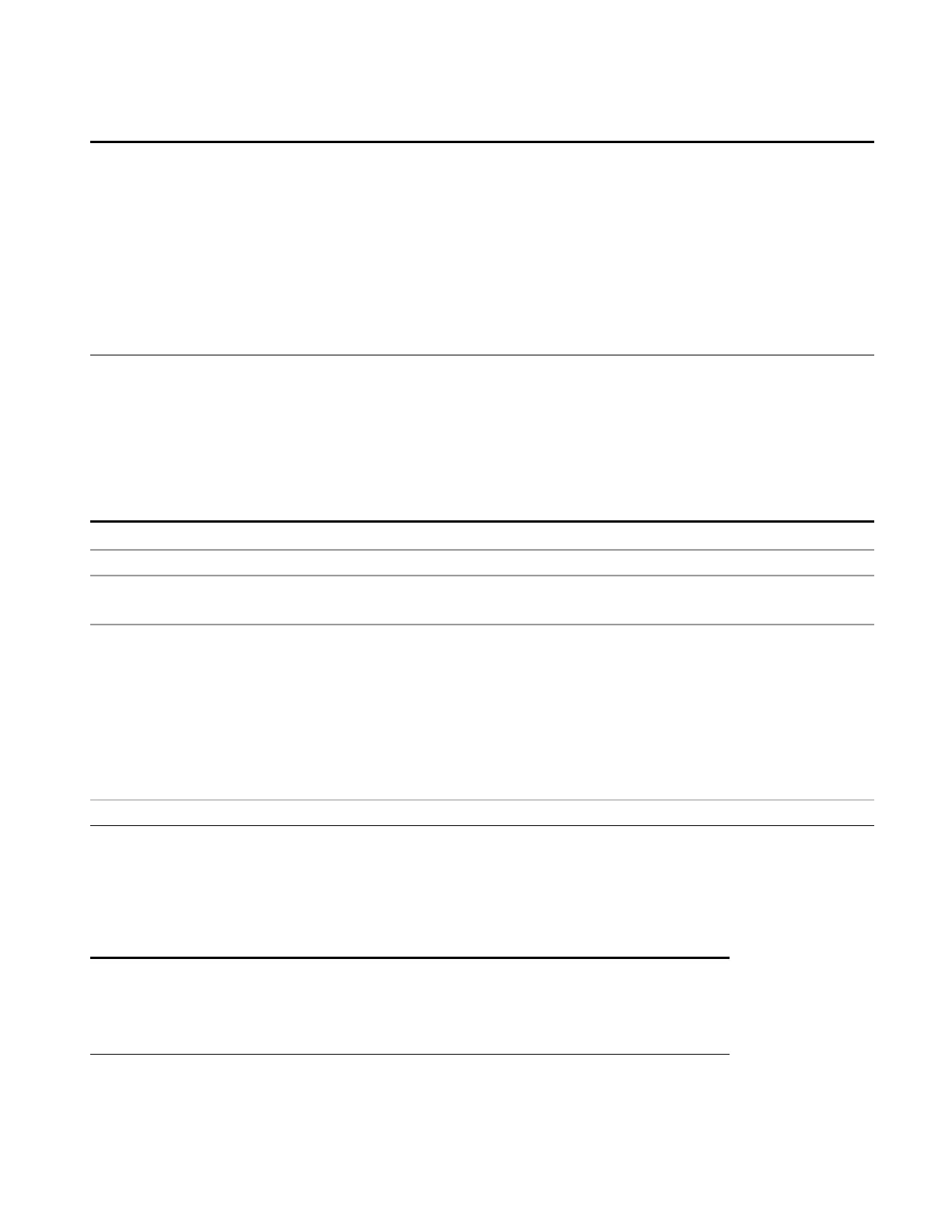8 Frequency Scan Measurement
Save
SIG,MRK,TRC,FREQ,PEAK AMPL,QPD AMPL,EAVG AMPL,PEAK LL1 DELTA,QPD LL1 DELTA,EAVG LL1 DELTA,RBW,RBW
TYPE,TIMESTAMP,USE ANTENNA UNIT
1,False,0,200000000,21.8061675469286,16.2303531188485,8.41938906470973,–35.1935324964316,–
40.7693469245116,–48.5803109786505,120000,CISPR,2013/03/14 14:41:56,False
2,False,0,300000000,21.3482238148031,16.1882461755239,8.36820889147891,–35.651476228557,–
40.8114538678362,–48.6314911518813,120000,CISPR,2013/03/14 14:42:00,False
3,False,0,450000000,22.1630365302133,16.9299290135531,9.05807786531506,–34.8366635131469,–
40.0697710298071,–47.9416221780451,120000,CISPR,2013/03/14 14:42:04,False
4,False,1,771510577.7557838,23.3461676746558,17.551852007441,9.67230424390617,–33.6535323687044,–
39.4478480359192,–47.327395799454,120000,CISPR,2013/03/14 14:42:08,False
Scan Table
Selects Signal List as the data type to be exported with a save request. The next step is to select the Save
As key in the Save Data menu.
See "Scan Table File" on page 555 for an example of the data contained in a file.
Key Path
Save, Data
Remote Command
:MMEMory:STORe:SCAN <filename>
Example MMEM:STOR:SCAN “C:\My Documents\EMI\data\ScanTable.csv”
exports the Signal List to the file mySignalList2.csv in the default path.
Notes The default path is at “My Documents\EMI\data\FSCAN\ScanTable\ScanT_xxxx.csv”
If the save is initiated via SCPI, and the file already exists, the file will be overwritten.
Using the C: drive is strongly discouraged, since it runs the risk of being overwritten during an
instrument software upgrade.
Both single and double quotes are supported for any filename parameter over SCPI.
If the file is empty, “File <filename> not found” is reported. If there is a mismatch between the file
and the destination data type, the error “Mismatch between File <filename> and the destination
<data type and number>”. Then return to the Import Data menu and File Open dialog goes away.
Initial S/W Revision A.07.00
Scan Table File
A Scan Table file contains a copy of one of the files obtained during a measurement. The first four lines are
system required header lines, and must be in the correct order.
ScanTable DataFileTypeName
EMI:FSCAN Mode Name: Measurement Name
A.01.05N9020A InstrumentVersion ModelNumber
K03 EMC SEC BBA P13 P08 BAB 5031 OptionList FileFormatVersion
• Attenuation
EMI Receiver Mode Reference 555