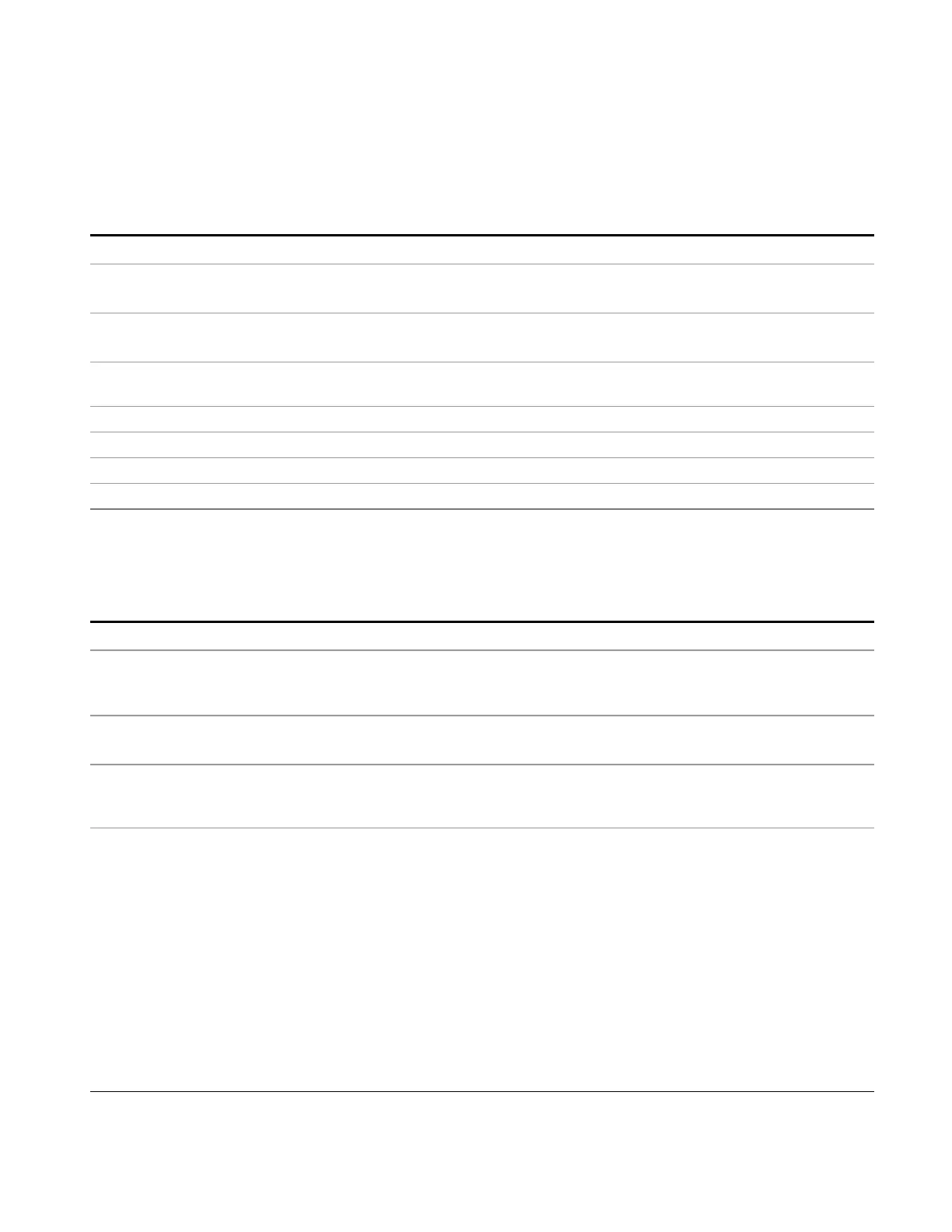5 Mode Functions
Mode Setup
Meter
Sets the state of the selected Meter. If the meter is turned on, the selected meter will be shown in the
display and the measurement will be performed using the corresponded detector type. If it is off, it will be
excluded from the display.
Key Path
Mode Setup, Meters Control, Meters
Remote Command
:DISPlay:METer[1]|2|3[:STATe] ON|OFF|0|1
:DISPlay:METer[1]|2|3[:STATe]?
Example DISP:MET2 1 Turn on Meter 2.
DISP:MET2?
Notes When Analog Out for Output Config is set to Screen Video/ Demod Audio, only Meter 1 will return
the valid measurement result. Meter 2 & 3 will return –1000dBm if they are turned on.
Preset ON|OFF|OFF
State Saved Saved in instrument state
Range On|Off
Initial S/W Revision A.07.00
Detector (Meter)
Specifies the detector type for the selected meter.
Key Path
Mode Setup, Meters Control, Meters
Remote Command
[:SENSe]:METer[1]|2|3:DETector POSitive | QPEak | EAVerage | RAVerage |
AVERage | NEGative
[:SENSe]:METer[1]|2|3:DETector?
Example MET3:DET EAV Set meter 3 to use EMI Average.
MET3:DET?
Notes When Tune & Listen is turned on, only Meter 1 will return the valid measurement result. Meter 2 & 3
will return –1000dBm. Meter 2 & 3 will return valid measurement results when Tune & Listen is
turned off.
Dependencies If an EMI detector ( QPD or EMI Average or RMS Average) is already selected for two of the detectors,
then the other EMI detector is grayed out. For example, if Detector 1 is QPD and Detector 2 is EMI
Average, then for Detector 3, RMS Average is grayed out. If the grayed out key is pressed, an advisory
message is generated. If the equivalent SCPI command is sent, this same message is generated as
part of a “–221, Settings conflict” warning.
Average detector and EMI detectors are mutually exclusive. If the Average detector is selected, the
other three EMI Detectors are grayed out, and vice versa. If the grayed out key is pressed, an advisory
message is generated. If the equivalent remote command is sent, this same message is generated as
part of a “–221, Settings conflict” warning.
When EMC Standard set to CISPR, the default detector for meter 1 is Peak, meter 2 is Quasi Peak
and EMI Average is the default detector for meter 3.
When EMC Standard set to MIL, the default detector for meter 1 is Peak, meter 2 is Average and
Negative Peak is the default detector for meter 3.
EMI Receiver Mode Reference 249