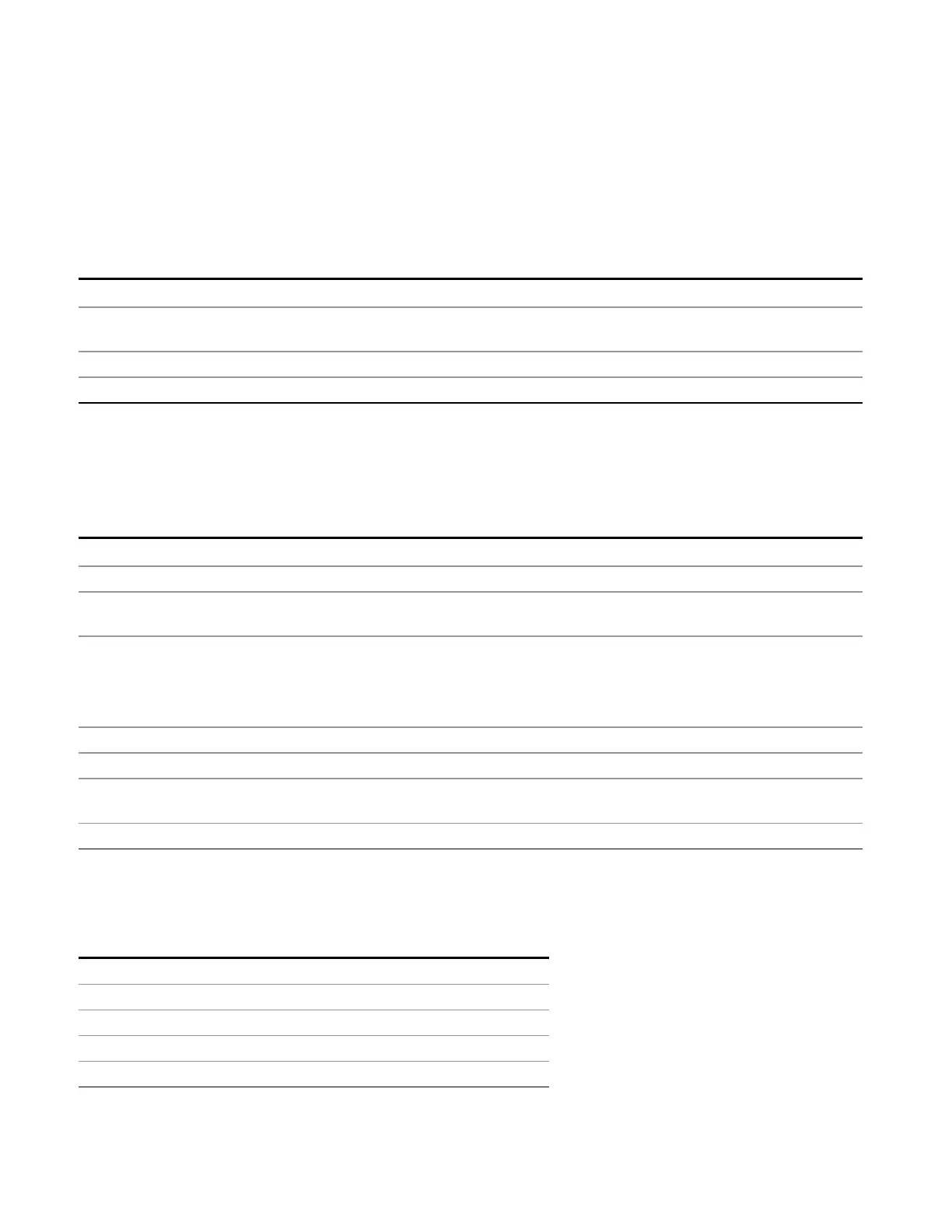12 Disturbance Analyzer Measurement
Save
• Frequency Interpolation: Logarithmic, Linear
Amplitude Correction
These keys let you choose which Correction to save. Once selected, the key returns back to the Export
Data menu and the selected Correction number is annotated on the key.
The next step in the Save process is to select the Save As key in the Export Data menu.
Key Path
Save, Data, Amplitude Correction
Preset Not part of a Preset, but is reset to Correction 1 by Restore Input/Output Defaults. Survives a
shutdown.
Readback 1
Initial S/W Revision A.02.00
Trace
Pressing this key selects Trace as the data type to be exported. Pressing this key when it is already
selected brings up the Trace Menu, which allows you to select which Trace to save.
Key Path
Save, Data
Remote Command
:MMEMory:STORe:DTRaces <filename>
Example :MMEM:STOR:DTR "myPeak.csv" exports traces to the file myPeak.csv in the current path. The
default path is My Documents\EMI\data\DANalyzer\traces
Notes If the save is initiated via SCPI, and the file already exists, the file will be overwritten.
Using the C: drive is strongly discouraged, since it runs the risk of being overwritten during an
instrument software upgrade.
Both single and double quotes are supported for any filename parameter over SCPI.
Dependencies Traces cannot be recalled from a trace file that was saved with ALL traces selected.
Readback selected Trace
Status Bits/OPC
dependencies
Sequential - waits for previous measurement to complete
Initial S/W Revision A.14.00
The trace file contains “meta” data which describes the current state of the analyzer.
The following file example shows the Trace file content in Excel.
AllTrace
EMI:DANalyzer
A.11.00_R0009 N9020A
526 EA3 B25 P26 PFR
1104 EMI Receiver Mode Reference