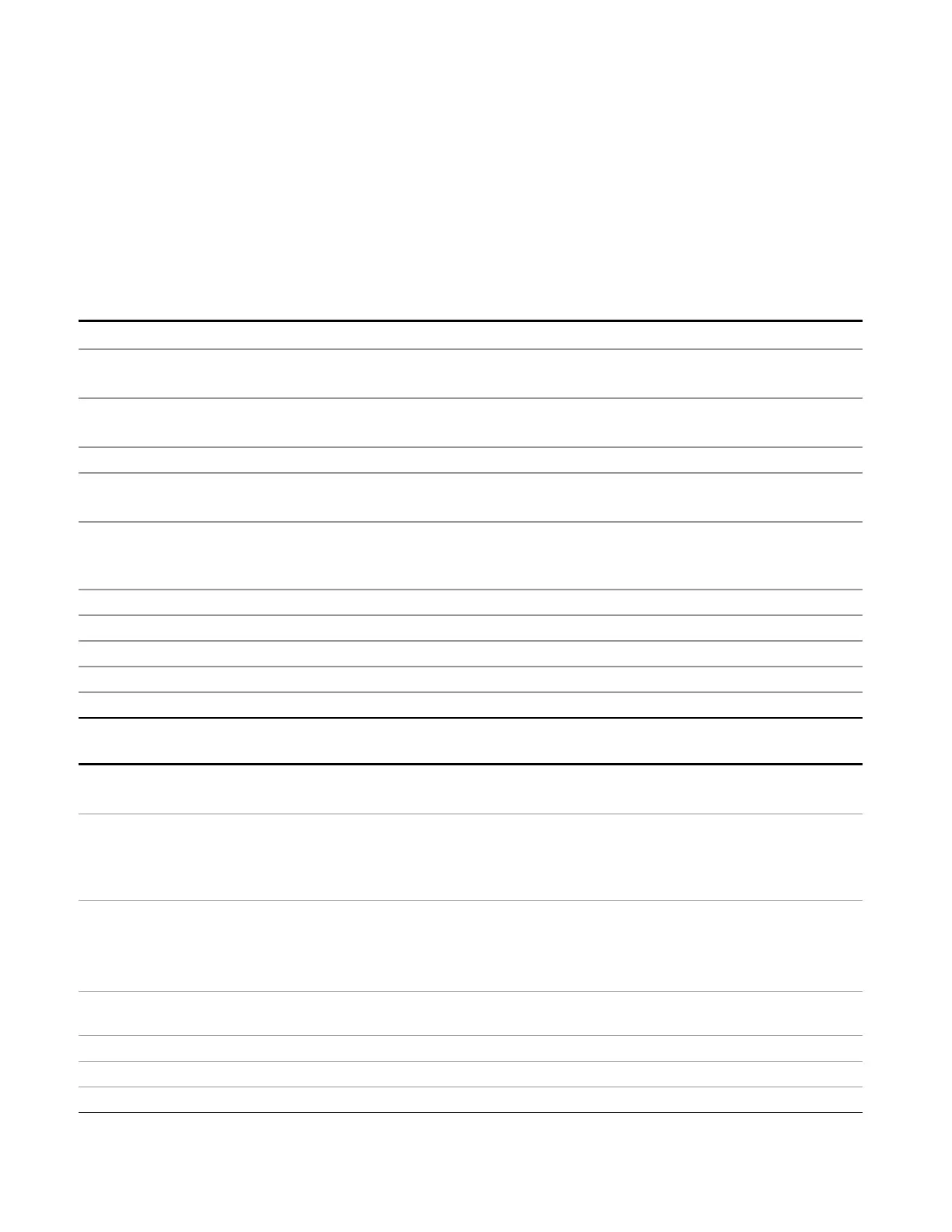4 Input/Output Functions
Input/Output
Overload detection and reporting will apply when the USB preamplifier is connected to USB. The USB
Preamplifier has its own overload detector which reports overloads to the instrument over USB. This
generates an error condition, “Input Overload;USB Preamp.”
If, while the USB Preamp is connected to USB, a measurement is selected that does not support the USB
preamplifier, the "No result; Meas invalid with Preamp" error condition is generated.
MS
Sets an external gain/attenuation value for MS (Mobile Station) tests.
Key Path
Input/Output, External Gain
Remote Command
[:SENSe]:CORRection:MS[:RF]:GAIN <rel_ampl>
[:SENSe]:CORRection:MS[:RF]:GAIN?
Example CORR:MS:GAIN 10 sets the Ext Gain value to 10dB
CORR:MS:GAIN –10 sets the Ext Gain value to –10dB (that is, a loss of 10dB.)
Notes Does not auto return.
Dependencies The reference level limits are determined in part by the External Gain, Max Mixer Level, RF Atten
This key is grayed out in modes that do not support MS.
Preset This is unaffected by a Preset but is set to 0dB on a "Restore Input/Output Defaults" or "Restore
System Defaults->All"
State Saved Saved in instrument state.
Min –100dB
Max 100dB
Readback MS, <Ext Gain value>dB
Initial S/W Revision Prior to A.02.00
Remote Command
[:SENSe]:CORRection:MS[:RF]:LOSS <rel_ampl>
[:SENSe]:CORRection:MS[:RF]:LOSS?
Example CORR:MS:LOSS 10 sets the Ext Gain value to –10dB, and subsequently querying :LOSS will give 10
dB
CORR:MS:LOSS –10 sets the Ext Gain value to 10dB, and subsequently querying :LOSS will give –10
dB
Notes A positive value of <rel_ampl> in the above command means a loss and a negative value indicates a
gain.
Anytime :LOSS is set it sets :GAIN to the negative value of the parameter sent.
Anytime :LOSS is queried it gives the negative of :GAIN
Preset This is unaffected by a Preset but is set to 0dB on a "Restore Input/Output Defaults" or "Restore
System Defaults->All"
Min 100dB
Max –100dB
Initial S/W Revision Prior to A.02.00
180 EMI Receiver Mode Reference