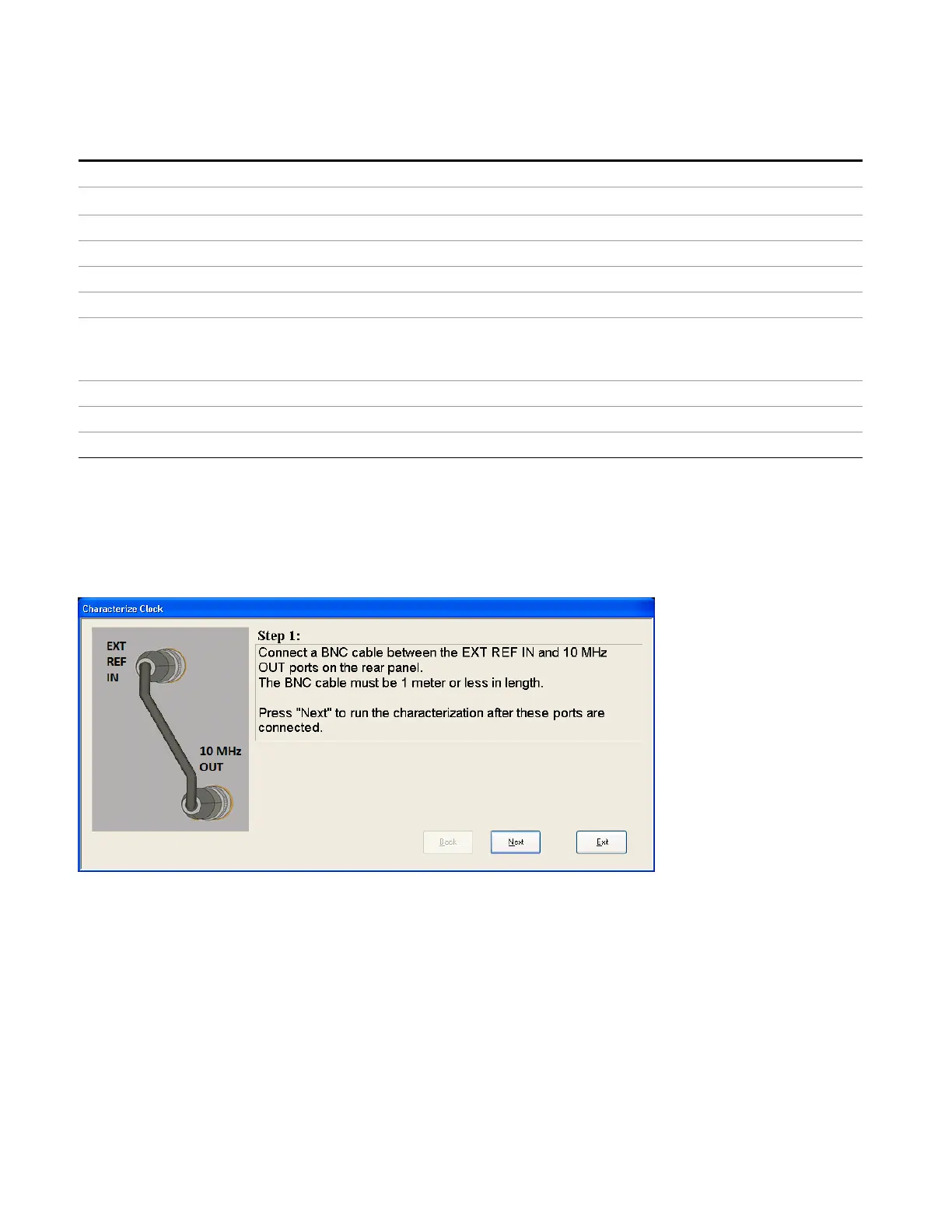6 System Functions
System
Parameter Name Last Characterize Reference Clock
Key Path
Visual annotation in the Show Alignment Statistics screen
Parameter Type String
Mode All
Remote Command
:CALibration:TIME:REFerence:CLOCk?
Example :CAL:TIME:REFerence:CLOCk?
Notes Value is the date and time the last successful Characterize Reference Clock was executed. The date
is separated from the time by a space character. Returns “” if Characterize Reference Clock has never
been performed on the instrument.
Dependencies Option DP2 or B40
State Saved No
Initial S/W Revision A.12.00
Front panel guided calibration sequence
When selecting “Characterize Reference Clock” through the front panel, the following form will be shown.
Step 1 of the guided calibration sequence:
Step 2 of the guided calibration sequence:
318 EMI Receiver Mode Reference
