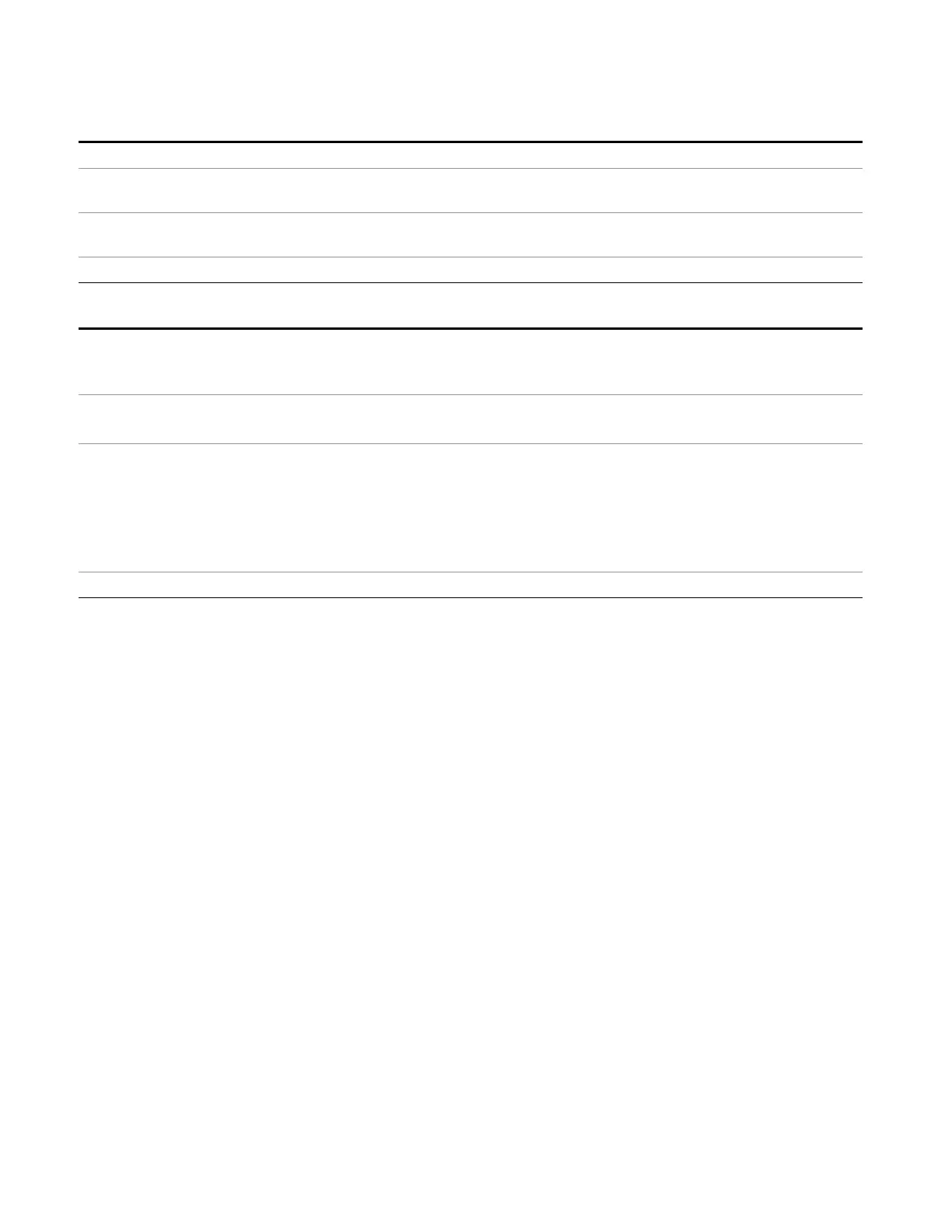8 Frequency Scan Measurement
BW
Readback Text The currently selected Filter BW
Backwards
Compatibility SCPI
SENSe1|SENSe2|[SENSe]:BANDwidth|BWIDth[:RESolution]
Backwards Compatibility
SCPI Notes
This command above is included for ESU compatibility. The suffix 1|2 is irrelevant to the
measurement; they are added solely for remote language compatibility.
Initial S/W Revision A.10.00
Remote Command
:SENSe1|SENSe2|[SENSe]:BANDwidth|BWIDth[:RESolution]:TYPE NORMal |
PULSe
:SENSe1|SENSe2|[SENSe]:BANDwidth|BWIDth[:RESolution]:TYPE?
Example BAND:TYPE PULS
BAND:TYPE?
Notes This command is included for ESU compatibility. The suffix [1]|2 is irrelevant to the measurement,
they are added solely for the compatibility purpose.
“NORMal” is alias to Filter BW “3dB” when the EMC Standard is set to None. Or else, sending this
command will not change the Filter BW.
“PULSe” is alias to Filter BW “6dB” when the EMC Standard is set to None. Or else, sending this
command will not change the Filter BW.
Range NORMal|PULSe
400 EMI Receiver Mode Reference