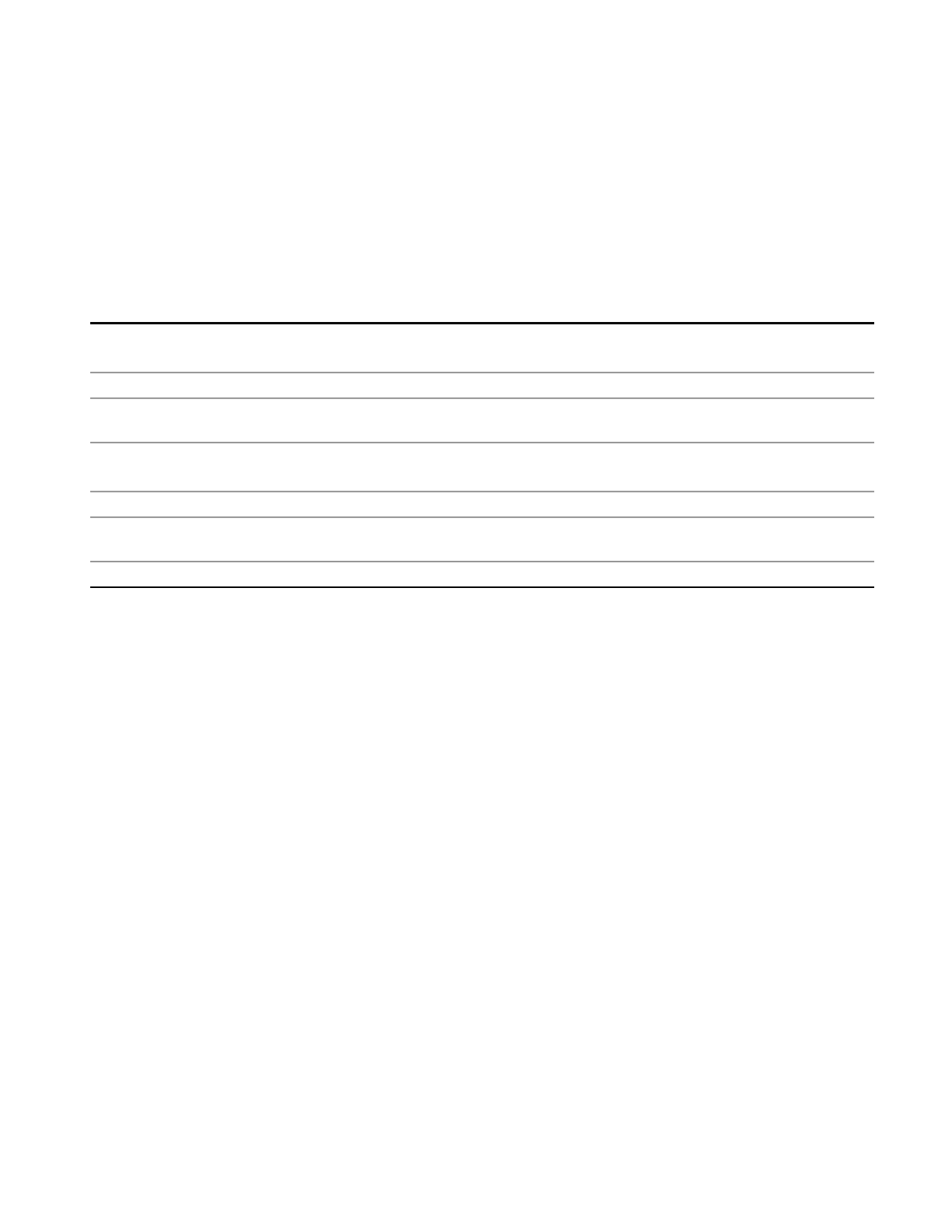1 About the Analyzer
Window Control Keys
• and you are in local operation, the display can be turned back on by pressing any key or by sending the
SYSTem:DEFaults MISC command or the DISPlay:ENABle ON (neither *RST nor SYSTem:PRESet enable
the display.)
• and you are in remote operation, the display can be turned back on by pressing the Local or Esc keys or
by sending the SYSTem:DEFaults MISC command or the DISPlay:ENABle ON (neither *RST nor
SYSTem:PRESet enable the display.)
and you are using either the SYSTem:KLOCk command or GPIB local lockout, then no front-panel key
press will turn the display back on. You must turn it back on remotely.
Remote Command
:DISPlay:ENABle OFF|ON|0|1
:DISPlay:ENABle?
Example DISP:ENAB OFF
Couplings DISP:ENAB OFF turns Backlight OFF and DISP:ENAB ON turns Backlight ON. However, settings of
Backlight do not change the state of DISP:ENAB
Preset On
Set by SYST:DEF MISC, but Not affected by *RST or SYSTem:PRESet.
State Saved Not saved in instrument state.
Backwards Compatibility
Notes
SYST:PRES no longer turns on DISPlay:ENABle as it did in legacy analyzers
Initial S/W Revision Prior to A.02.00
EMI Receiver Mode Reference 57