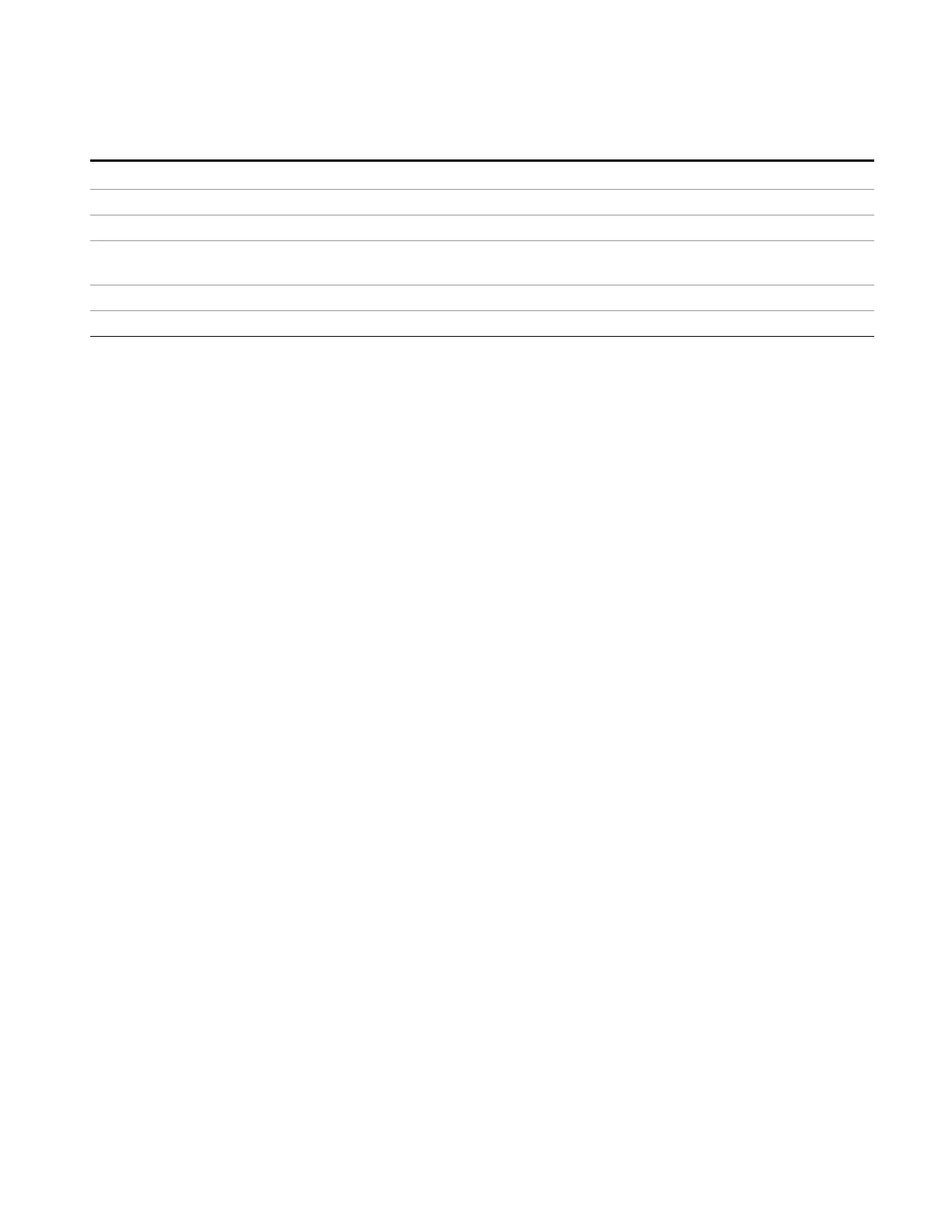9 Strip Chart Measurement
Marker Function
Key Path
Marker Function
Remote Command
CALCulate:SCHart:MARKer[1]|2|...12:FUNCtion:ZOOM:CLEar
Example CALC:SCH:MARK1:FUNC:ZOOM:CLE
Notes You must be in the mode that includes Strip Chart measurement to use this command. Use
INSTrument:SELect to set the mode.
Dependencies Marker Zoom Out Full key is not available if Marker Zoom was not executed previously.
Initial S/W Revision A.07.00
EMI Receiver Mode Reference 641