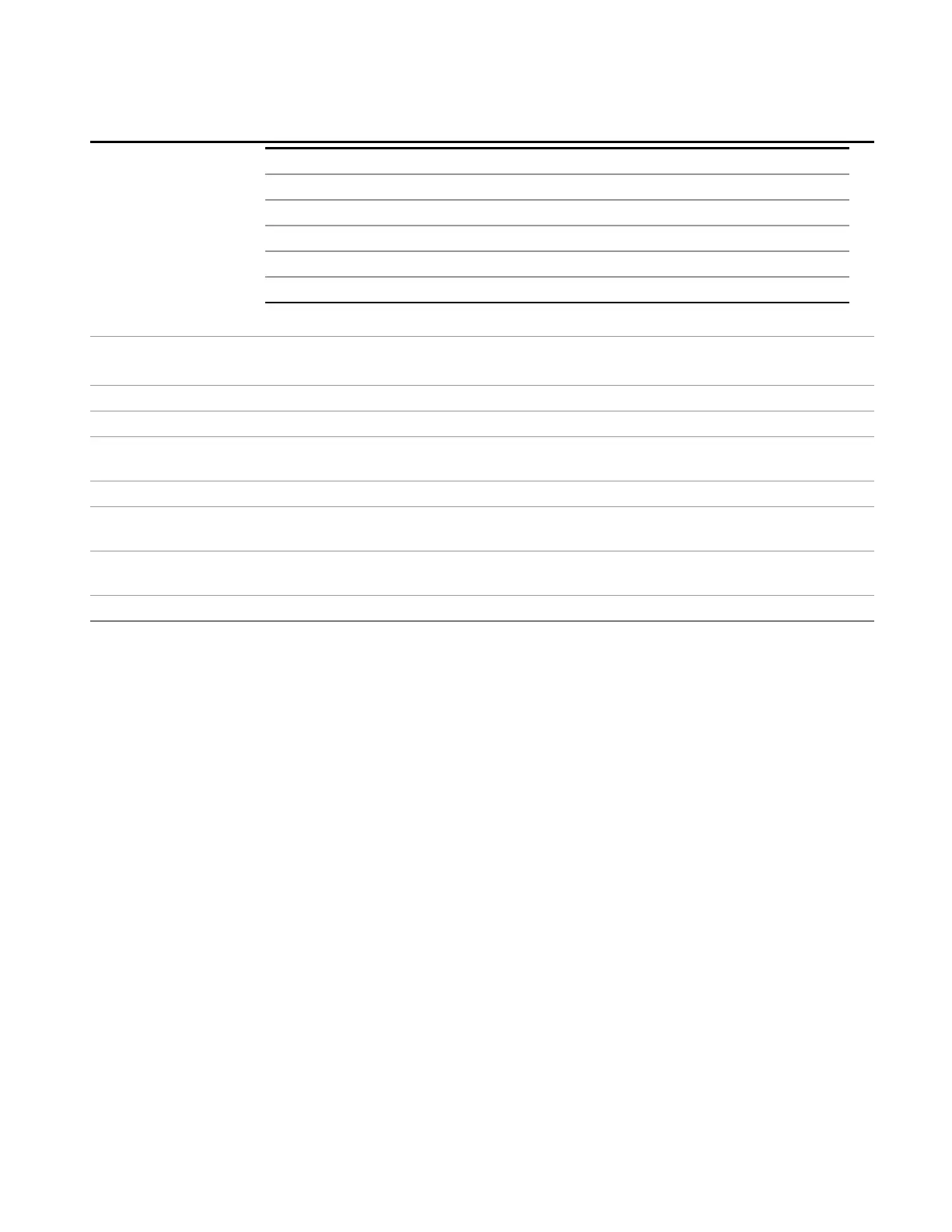11 APD Measurement
BW
< 1 kHz 10 Hz
1 kHz to < 10 kHz 100 Hz
10 kHz to < 150 kHz 1 kHz
150 kHz to <30 MHz 10 kHz
30 MHz to <1 GHz 100 kHz
≥1 GHz 1 MHz
Preset 120 kHz
ON
State Saved Saved in instrument state
Min 1 Hz
Max 8 MHz is the max equivalent –3 dB RBW, which means that the named RBW (the one shown on the
key ) can actually exceed 8 MHz if using a filter type other than –3dB.
Default Unit Hz
Backwards
Compatibility SCPI
:SENSe1|SENSe2|[SENSe]:BANDwidth|BWIDth[:RESolution]
Backwards Compatibility
SCPI Notes
This command above is included for ESU compatibility. The suffix 1|2 is irrelevant to the
measurement, they are added solely for remote language compatibility.
Initial S/W Revision A.07.00
EMI Receiver Mode Reference 911