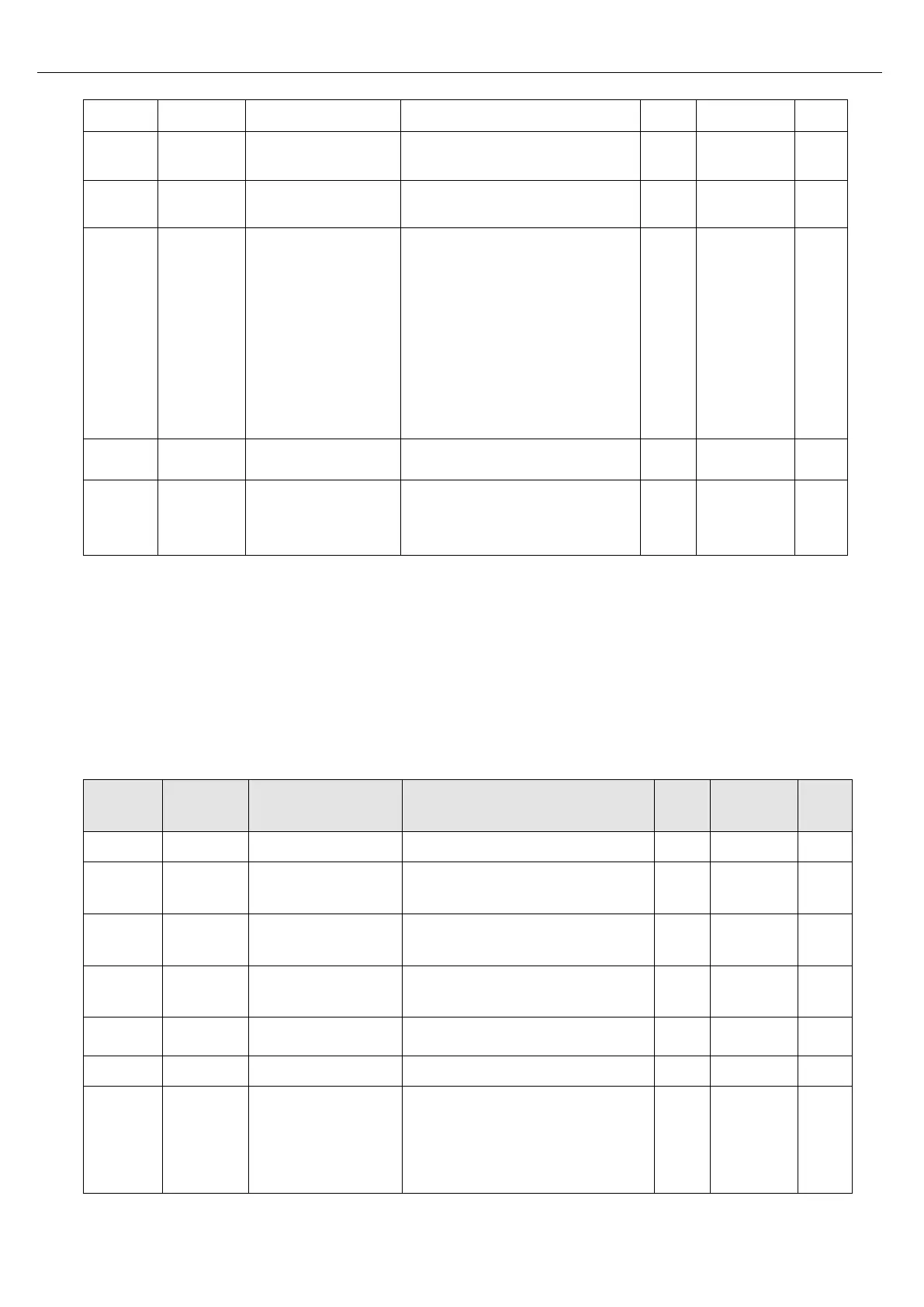Kinco FD5P AC series servo
driver
User Manual
Chapter 9 List of FD5P motor controller parameters
User Manual
The F001 panel menu contains real-time data for panel monitoring when the drive has no fault alarms.
After entering the F001 group by pressing the key, select the data address that needs to be displayed and
hold down the SET key until the last decimal point at the bottom right of the panel lights up, indicating that
the setting is successful. Hold down the MODE key to return to the monitoring screen. The selected data
will be displayed on the monitoring panel.
Table 9-4 F001 parameters
Velocity loop bandwidth setting
,
unit Hz
Position loop bandwidth setting
,
unit Hz
Gain auto-tunning control
Communication encoder
data reset
Write
:
1: clear encoder status
2: read fault word
3: Clear encoder status and multi-turn
data
8: Reset status flag
9: Clear multi-lap data
10: write 8 and 9
Read
:
bit 0: 1 = Commands can be entered
bit 1: 1 = The last command is executed
Speed in jog mode,unit
rpm
0:default
1:turn on remote node
40:Compatible with 2S panel parameter
flags
Firmware version, display at the LED.
Displays the rate of real iit and max iit of
the motor.
Display the rate of real iit and max iit of
the controller.
Display the rate of real power and
rated power of the chopper.
temperature of controller, unit: ℃,
Status of physical inputBit
0: Din 1
Bit 1: Din 2
Bit 2: Din 3
…