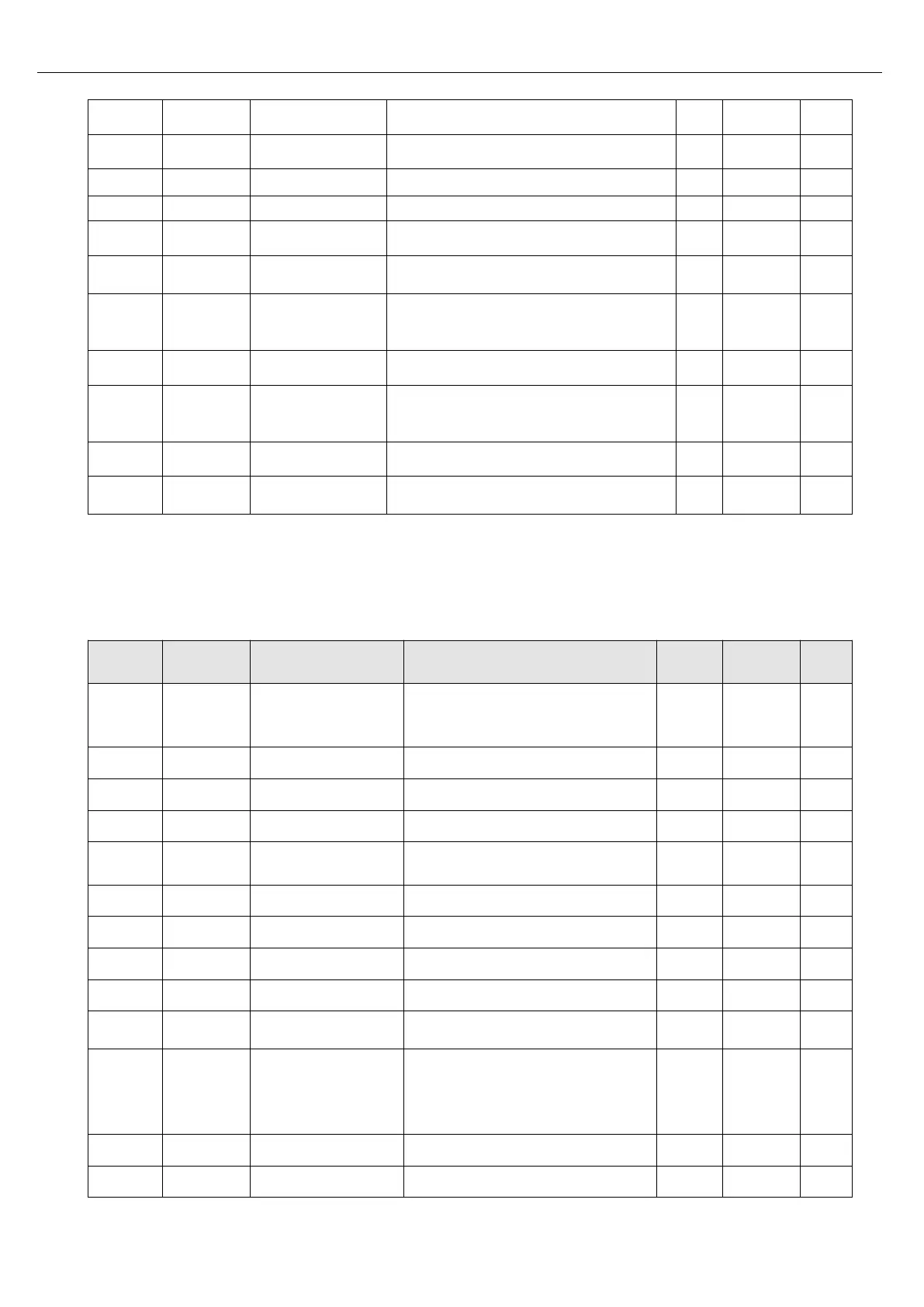Kinco FD5P AC series servo
driver
User Manual
Chapter 9 List of FD5P motor controller parameters
User Manual
The F003 Group panel menu includes the parameters needed to configure the multi-speed multi-bit
control and the digital input/output function.
Table 9-6 F003 parameters
Trapezoidal acceleration. Unit rps/s
Trapezoidal deceleration. Unit rps/s
Maximum current command in q axis unit: 0.1Arms
A factor for limiting max velocity in the torque
mode
Invert motion
0: CCW is positive direction
1: CW is positive direction
Motor’s max speed unit: rpm
Max_Following_Error=
100*Max_Following_Error_16
Zero speed window, inc/ms
Save or init parameters
1: save control parameters 10: init control
parameters
See chapter 6.1, table 6-1
See chapter 6.1, table 6-1
See chapter 6.1, table 6-1
See chapter 6.1, table 6-1
See chapter 6.1, table 6-1
See chapter 6.1, table 6-1
See chapter 6.1, table 6-1
Simulates input signals, and enforce output
signals for outputting
0: no operation
1: auto-enable when logic power-up. Can be
set only if the DIN function enable is not
defined.
See chapter 6.1, table 6-2
See chapter 6.1, table 6-2