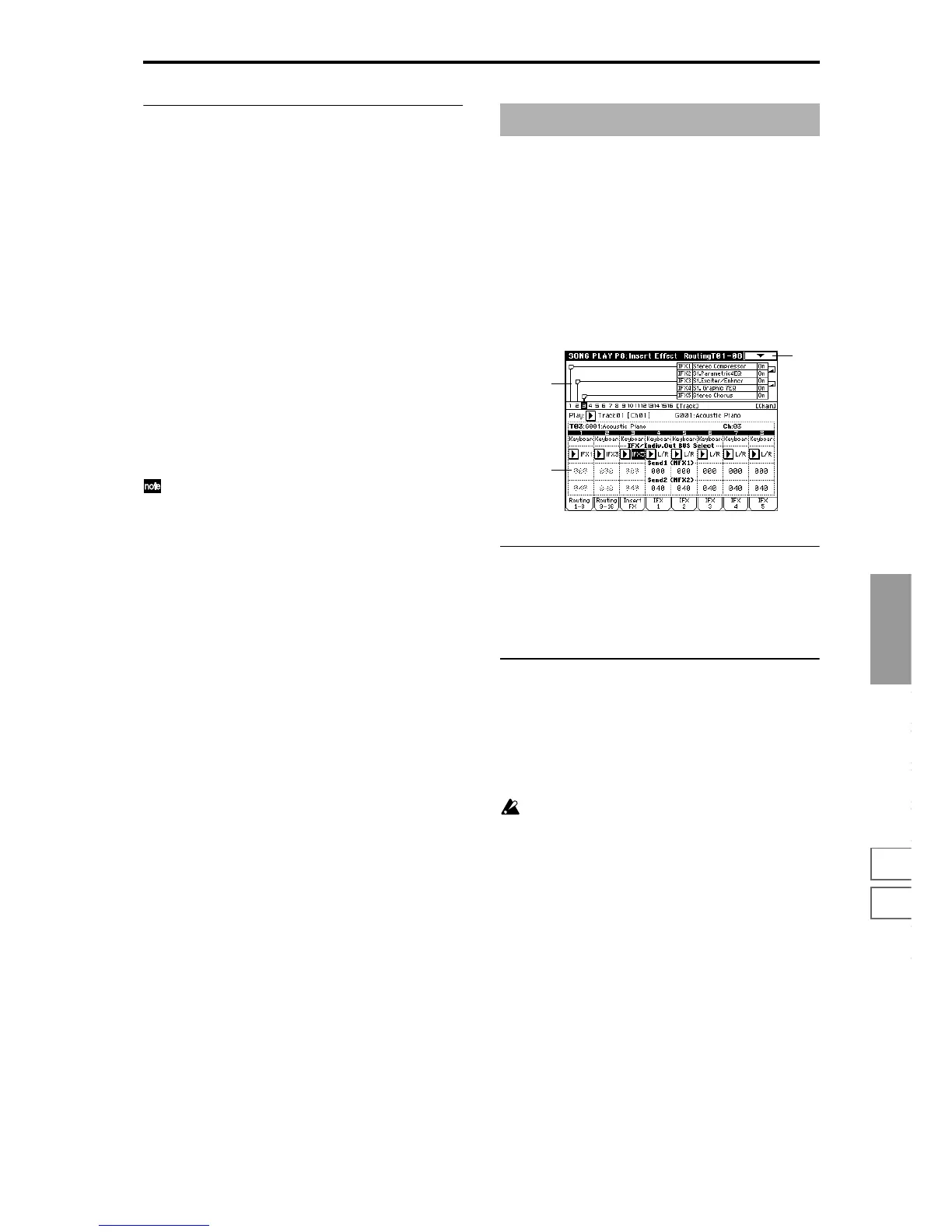Song Play
P0
P1 P2 P3 P7 P8 P9
109
7–5b: Scan Zone A/B
A:
Top Key [C–1...G9]
Bottom Key [C–1...G9]
Specify the range of notes (keys) that will trigger arpeggia-
tor A. “Top Key” is the highest note of the range, and “Bot-
tom Key” is the lowest note.
Top Velocity [001...127]
Bottom Velocity [001...127]
Specify the range of velocities that will trigger arpeggiator
A. “Top Velocity” is the highest velocity of the range, and
“Bottom Velocity” is the lowest velocity.
B:
Top Key [C–1...G9]
Bottom Key [C–1...G9]
Top Velocity [001...127]
Bottom Velocity [001...127]
Specify the range of notes (keys) and velocities that will trig-
ger arpeggiator B (
☞“A”).
The value of these parameters can also be set by hold-
ing down the [ENTER] key and playing a note on the
keyboard.
Here you can make insert effect settings. You can also spec-
ify the bus for the program used by each track 1–16.
☞ For details on the insert effects, refer to p.146 “8. Effect
Guide.”
8–1: Routing 1–8 (Routing T01–08)
8–2: Routing 9–16 (Routing T09–16)
Specify the bus to which the program oscillator of each track
1–16 will be sent. You can also set the send amount to the
master effect.
8–1a: Routing Map
This displays the settings of the insert effects, showing the
routing status, the name of the selected effect, the on/off sta-
tus, and chaining. Effect type, on/off, and chain settings can
be made in the Insert FX tabs.
8–1(2)b: IFX/Indiv.Out BUS Select (BUS Select),
Send1 (MFX1), Send2 (MFX2)
IFX/Indiv.Out BUS Select (BUS Select)
[DKit, L/R, IFX1...5, 1...4, 1/2, 3/4, Off]
Specify the bus to which the program oscillator of each track
1–16 will be sent. The status of these settings can also be
viewed in “Routing Map”(
☞Combination P8–1: Routing).
With a setting of 1/2 or 3/4, the program of each track 1–
16 will be output in stereo from AUDIO OUTPUT
(INDIVIDUAL) 1 and 2, or 3 and 4. If the panning of the
program oscillator is controlled using CC#10 (pan) or
AMS (Alternate Modulation Source) etc., the pan set-
ting will be applied each time note-on occurs. Unlike
the case with a setting of L/R when the sound is output
from (MAIN) L/MONO and R, the panning of a sound-
ing note will not move in realtime.
If you wish to make realtime changes in the panning of
a sounding note and output the result from AUDIO
OUTPUT (INDIVIDUAL) 1 and 2, or 3 and 4, set “BUS
Select” to IFX1 (or IFX2–IFX5), select 000: No Effect for
“IFX1” (or IFX2–IFX5) (8–3), and set the “BUS Select”
(8–3) after the signal passes through the effects to either
1/2 or 3/4.
Song Play P8: Insert Effect
8–1
8–1a
8–1b
