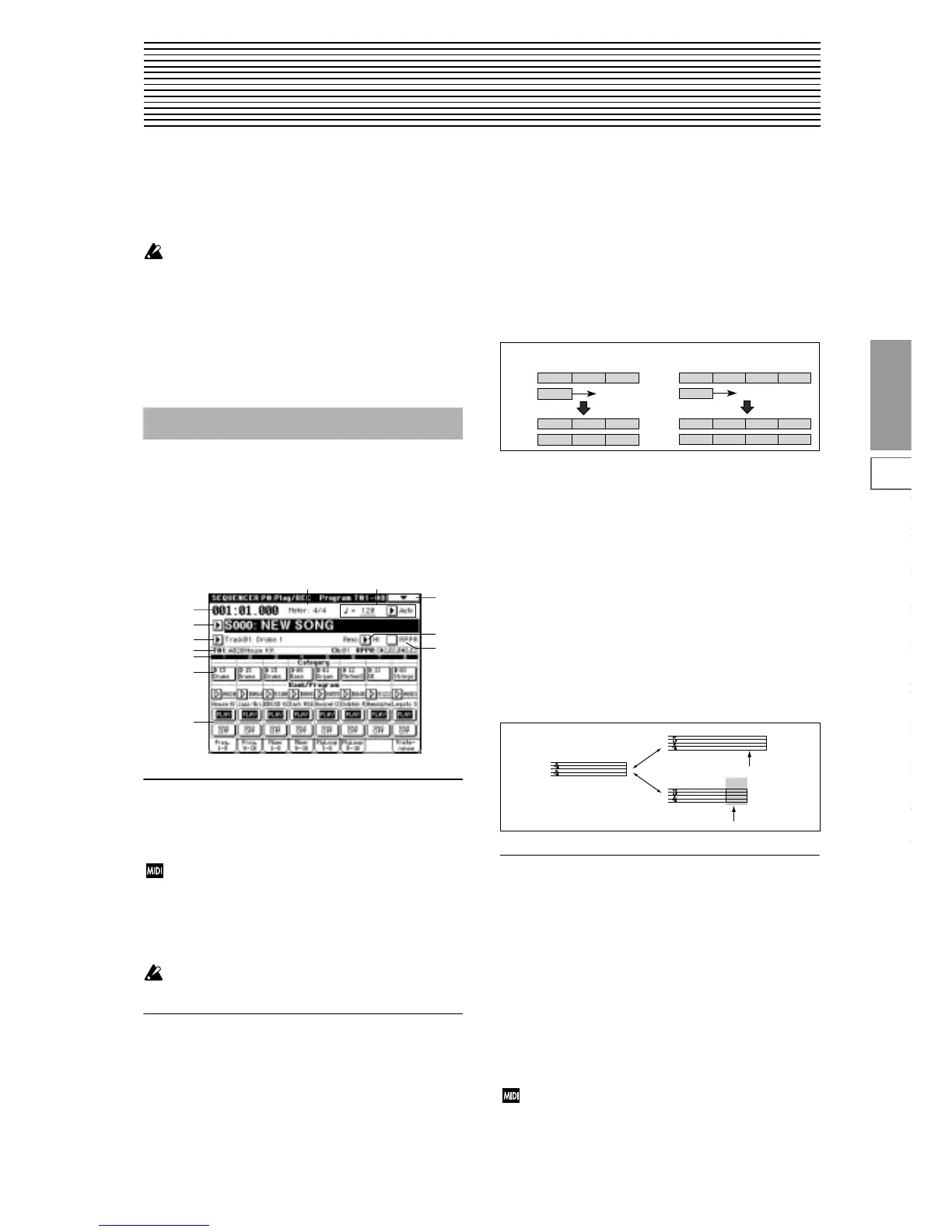45
Sequencer
P0
P1 P2 P3 P4 P5 P6 P7 P8 P9
3. Sequencer mode
In Sequencer mode you can use the built-in 16-track
sequencer to play, record and edit songs. You can also record
and play patterns, make settings for the RPPR (Realtime Pat-
tern Play Recording) function, play songs that use the arpeg-
giators, record patterns, and create Cue Lists to playback
multiple songs consecutively.
These settings and the song data you recorded are not
backed up when the power is turned off. Before turning
off the power, be sure to save important data on a
floppy disk, external SCSI device, or a data filer. Imme-
diately after the power is turned on, memory will not
contain any song data, so in order to playback the
sequencer, you will need to load data from the floppy
disk, or receive a MIDI bulk data dump from an exter-
nal MIDI sequencer (
☞p.139, 120, refer to p.40 in the
Basic Guide).
0–1: Prog. 1–8 (Program T01–08)
0–2: Prog. 9–16 (Program T09–16)
Here you can make basic settings for playback and record-
ing of songs and select the program that will be used by
each track.
0–1a: Location [001:01.000…999:15.191]
This is the current location of the song. From the left, the
numbers are the measure, beat, and clock. When you modify
these values, the current location will change.
When “MIDI Clock” (Global P1: 1–1a) is Internal,
changing the location will cause Song Position Pointer
messages to be transmitted. If this parameter is set to
External MIDI or External PC I/F, Song Position
Pointer messages from the specified source will change
the location.
The range in which the beat and clock can be modified
will depend on the currently specified time signature.
0–1b: Meter [**/**, 1/4…16/16]
This is the time signature at the current location of the song.
The time signature can be changed at each measure.
**/**: This will be displayed when you press the [REC/
WRITE] key. Specify this when you wish to use the time sig-
nature that is already recorded for that measure, and wish to
record without changing the time signature.
1/4–16/4, 1/8–16/8, 1/16–16/16: This is the time signature at
the current location of the song. After pressing the front
panel [REC/WRITE] key, specify the time signature here.
Then press the [START/STOP] key to begin recording, and
the specified time signature will be recorded on the Master
Track and on previously-recorded tracks. Be aware that if
you press the [START/STOP] key during the pre-count to
stop recording, the time signature will not be recorded.
Normally, you will specify the time signature when you
record the first track, and select **/** when recording subse-
quent tracks.
Changing the time signature in the middle of a measure
If you know beforehand the location at which you wish to
change time signatures in the middle of a measure, use
“Insert Measure” (5–1H) to specify and insert the time signa-
ture for each measure of the same time signature, and then
record your musical data. Alternatively, if you wish to
change the time signature in the middle of a song which
already contains musical data, use “Track Select” to specify
the Master Track (or any Track01–16 which contains data),
and use “Event Edit” (5–1B) to modify the time signature of
the Bar event.
If the number of beats in a measure increases when you
modify the time signature, rests will be inserted in the por-
tion that was added. Conversely if the number of beats
decreases, that portion will not be played. However if you
return to the original time signature, the data that had been
hidden will once again be played.
0–1c: Tempo
This sets the playback tempo of the song and the tempo of
the arpeggiator.
(Tempo) [040…240, EXT]
040...240: When the “Tempo Mode” is Manu, this tempo will
be used for recording and playback. When “Tempo Mode”
is REC, this tempo will be recorded on the master track.
EXT: This will appear when “MIDI Clock” (Global P1: 1–1a)
is either External MIDI or External PCI/F. The tempo of the
internal sequencer will synchronize with the MIDI Clock
messages received from an external sequencer etc. When
“MIDI Clock” is Internal, the above tempo setting
(040...240) will be used.
If Te mp o is selected as an alternate modulation source,
= 120 will be the base value.
Sequencer P0: Play/Rec
0–1
0–1c
0–1f
0–1g
0–1a
0–1i
0–1d
0–1e
0–1h
0–1k
0–1j
0–1b
1 (4/4) 2 (3/4)
Track 1
3 (4/4)
1 (4/4) 2 (3/4)
Track 1
3 (4/4)
1 (4/4) 2 (3/4)
Track 2
3 (4/4)
1 (4/4)
Track 2
Recording
when Meter = **/**
1 (4/4) 2 (3/4)
Track 1
3 (4/4)
1 (4/4) 2 (7/8)
Track 1
3 (7/8)
1 (4/4) 2 (7/8)
Track 2
3 (7/8)
3 (4/4)
4 (7/8)
Recording
1 (4/4)
Track 2
4 (7/8)
when Meter =7/8
Recording from measure 2 of track 2
Rest is inserted
Not played
