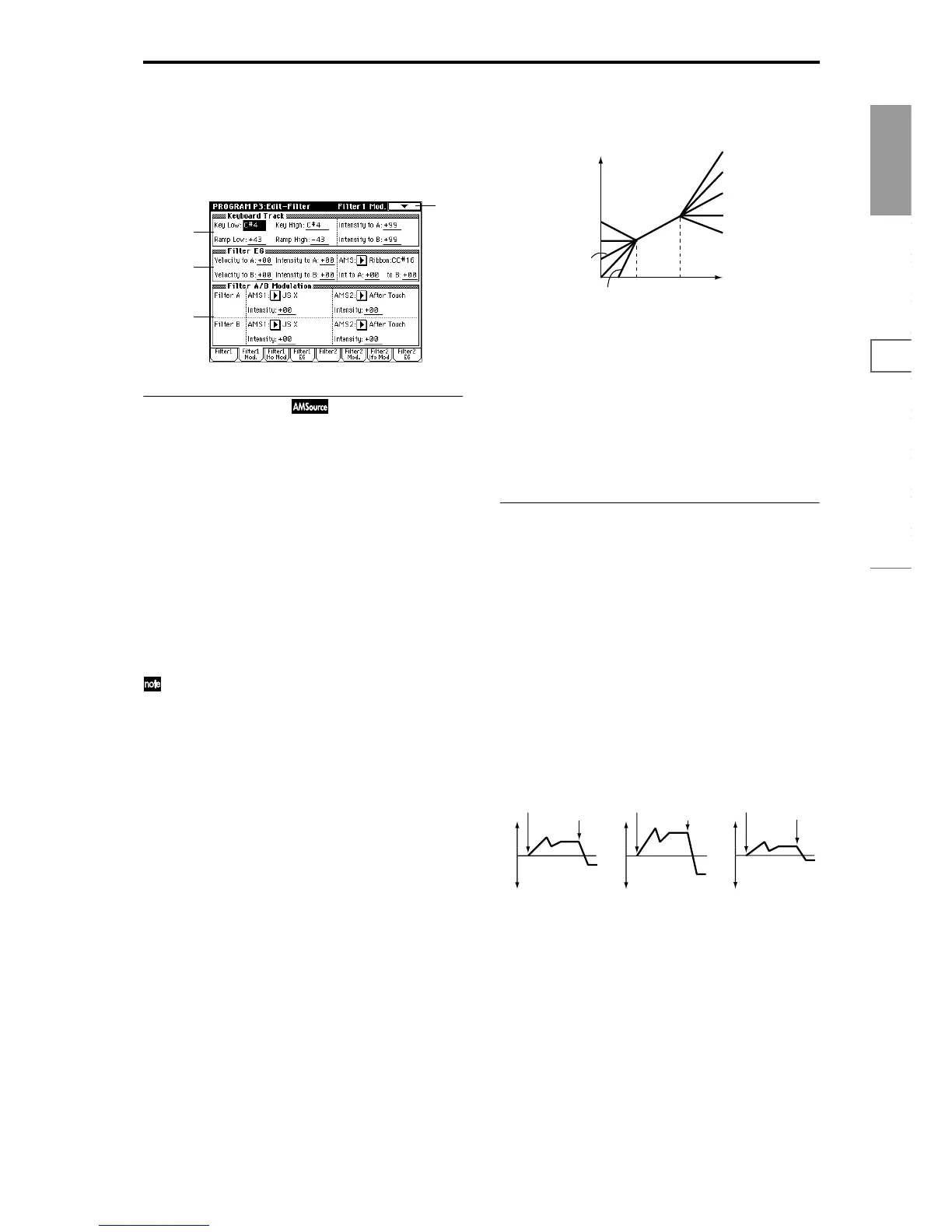Program
P0
P1 P2 P3 P4 P5 P7 P8 P9
13
3–2: Filter1 Mod.
These settings let you apply modulation to the cutoff fre-
quency (“Frequency”) of filter 1 to modify the tone.
When “Filter Type” (3–1a) is Low Pass Resonance, parame-
ters for filter B will not be displayed.
3–2a: Keyboard Track
(Filter Cutoff Frequency Keyboard Track)
These settings specify keyboard tracking for the cutoff fre-
quency of filter 1.
The way in which the cutoff frequency is affected by the
keyboard location you play can be specified by the “Key
Low,” “Key High,” “Ramp Low” and “Ramp High” param-
eters.
Key (Keyboard Track Key):
Specify the note numbers at which keyboard tracking will
begin to apply, and set the “Intensity to A” and “Intensity to
B” parameters to specify the depth and direction of the
change applied to filter 1 A and B.
For the range of notes between “Key Low” and “Key High,”
the cutoff frequency will change according to the keyboard
location (pitch).
Note numbers can also be entered by holding down the
[ENTER] key while you press a note on the keyboard.
Key Low [C–1…G9]
Keyboard tracking will apply to the range below the speci-
fied note number.
Key High [C–1…G9]
Keyboard tracking will apply to the range above the speci-
fied note number.
Ramp (Ramp Setting):
Specify the angle of keyboard tracking.
Ramp Low [–99…+99]
Ramp High [–99…+99]
If “Intensity to A” and “Intensity to B” are set to +50, “Ramp
Low” is set to –62 and “Ramp High” is set to +62, the angle
of the change in cutoff frequency will correspond to the key-
board location (pitch). This means that the oscillation that
occurs when you increase the “Resonance” (3–1b) will corre-
spond to the keyboard location.
If you set “Ramp Low” to +43 and “Ramp High” to –43, the
cutoff frequency will not be affected by keyboard location.
Use this setting when you do not want the cutoff frequency
to change for each note.
How cutoff frequency is affected by keyboard location and the Ramp
setting
(“Intensity to A” and “Intensity to B” = +50)
Intensity to A [–99…+99]
Specify the depth and direction of the effect that the key-
board tracking specified by “Key Low,” “Key High,” “Ramp
Low” and “Ramp High” will have on filter 1A.
With positive (+) values, the effect will be in the direction
specified by keyboard tracking, and with negative (–) val-
ues the effect will be in the opposite direction.
Intensity to B [–99…+99]
Specify the depth and direction of the effect that keyboard
tracking will have on filter 1B (
☞“Intensity to A”).
3–2b: Filter EG
Velocity to A [–99…+99]
This parameter specifies the depth and direction of the effect
that velocity will have on the time-varying changes created
by the filter 1 EG (as set by “Filter 1 EG” 3–4) to control the
filter 1A cutoff frequency.
With positive (+) values, playing more strongly will cause
the filter 1 EG to produce greater changes in cutoff fre-
quency. With negative (–) values, playing more strongly will
also cause the filter 1 EG to produce greater changes in cut-
off frequency, but with the polarity of the EG inverted.
Velocity to B [–99…+99]
This parameter specifies the depth and direction of the effect
that velocity will have on the time-varying changes created
by the filter 1 EG to control the filter 1B cutoff frequency (
☞
“Velocity to A”).
Intensity to A [–99…+99]
Specify the depth and direction of the effect that the time-
varying changes created by the filter 1 EG will have on the
filter 1A cutoff frequency.
With positive (+) settings, the sound will become brighter
when the EG levels set by Filter 1 EG “Level” and “Time”
parameters (3–4a) are in the “+” area, and darker when they
are in the “–” area.
With negative (–) settings, the sound will become darker
when the EG levels set by Filter 1 EG “Level” and “Time”
parameters (3–4a) are in the “+” area, and brighter when
they are in the “–” area.
3–2
3–2a
3–2b
3–2c
Cutoff frequency
Key
Low Ramp=+99
Low Ramp=+43
Low Ramp=0
Low Ramp=–62
Low Ramp=–99
High Ramp=+99
High Ramp=+62
High Ramp=0
High Ramp=–43
High Ramp=–99
Low Key
High Key
Changes in cutoff frequency
Softly played
(The setting of Intensity to A (3–2b))
Strongly played
Setting to –
Strongly played
Setting to +
Note-on
Note-off
Note-on
Note-off
Note-on
Note-off