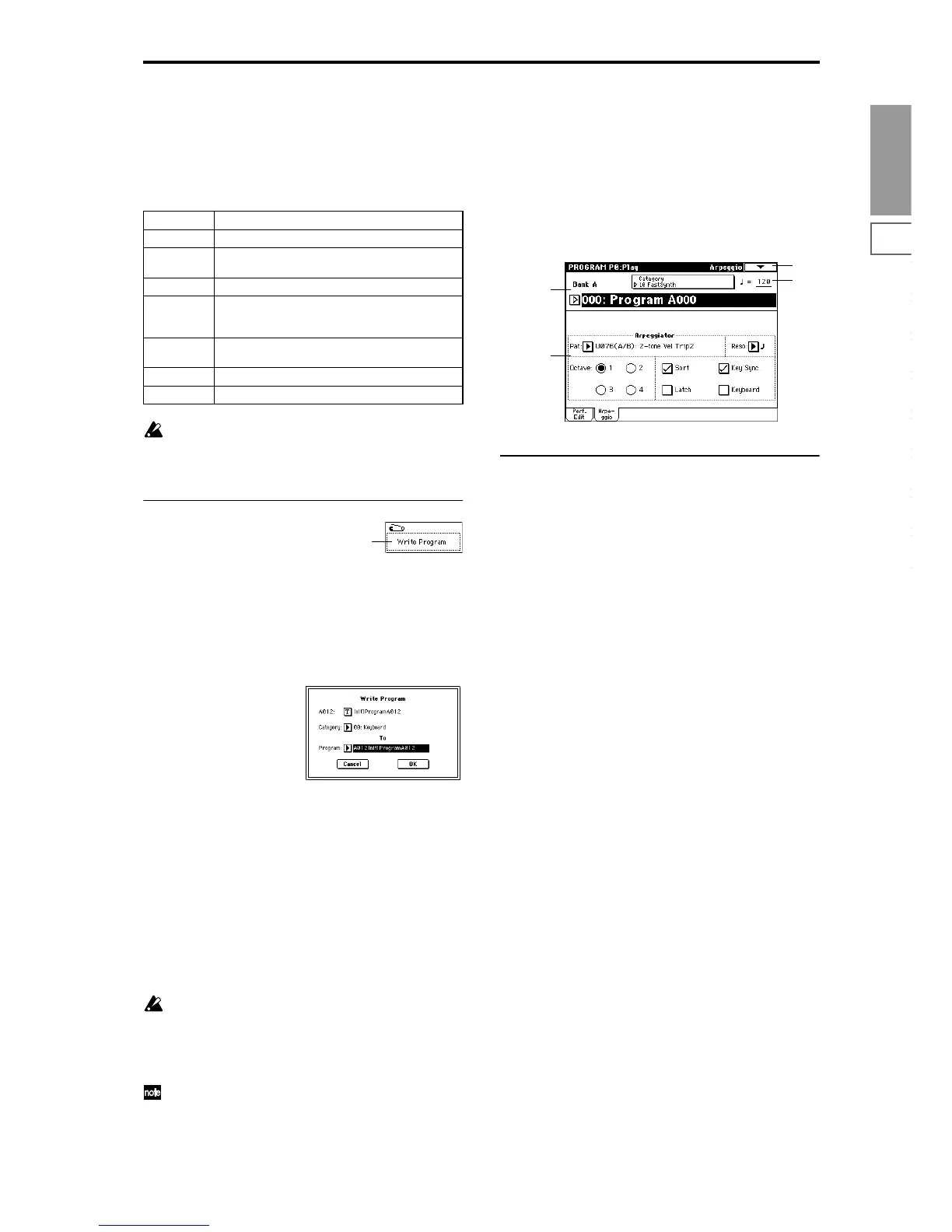Program
P0
P1 P2 P3 P4 P5 P7 P8 P9
3
Positive (+) settings will raise the return levels above the
program setting.
With an adjustment of +10, the setting will be 127 (maxi-
mum).
Negative (–) settings will lower the return levels below the
program setting.
With an adjustment of –10, the setting will be 0.
For the F bank programs that can be used when the
separately sold EXB-MOSS option is installed, different
program parameters will be adjusted. For details refer
to the EXB-MOSS owner’s manual.
▼ 0–1: Page Menu Command
0–1A: Write Program
This writes the edited program into internal memory.
If you wish to keep a program, be sure to write it. An edited
program cannot be recovered if you fail to write it before
turning off the power or selecting another program.
1 When you select this command, the following dialog box
will appear.
2 The upper line shows the bank name and program name.
If you wish to modify the program name, press the text
edit button to move to the text edit dialog box, and input
the desired program name.
3 In “Category,” specify the category of the program that
you are writing. The category selected here can be used
to find this program when selecting a program in Pro-
gram, Combination, Sequencer, or Song Play modes.
With the factory settings, the program categories have
been given the names of instruments etc., but you can use
“Program Cat.” (Global P4: 4–1) to modify these category
names.
4 Press “To Program” to specify the writing destination.
It is not possible to write to banks G–g(d). If you have
edited a program from banks G–g(d) and wish to write
it, you must write to banks A–E.
5 To execute the Write Program operation, press the OK
button. To cancel, press the Cancel button.
When you press the front panel [REC/WRITE] key, the
“Update Program” dialog box will appear. Here too,
you can write to the currently selected program.
0–2: Arpeggio
Arpeggiator parameters are edited in P7: Edit - Arpeggiator,
but major parameters can be edited here as well. When you
are playing in Program P0: Play, you can edit the arpeggia-
tor in realtime, such as changing the arpeggio pattern etc.
To write (save) the results of your editing, use “Write Pro-
gram” or “Update Program.” You can also use the front
panel [TEMPO], [GATE], and [VELOCITY] knobs to edit the
arpeggio in realtime (
☞p.29, 30 in the Basic Guide).
0–2a: Arpeggiator
Pat (Pattern No.) [P00...P04, U00(A/B)...U231(D)]
Octave [1, 2, 3, 4]
Reso (Resolution) [ , , , , , ]
Sort
Latch
Key Sync. (Keyboard Synchronize)
Keyboard
These parameters are linked with the parameters of the
same name (and abbreviation) in “7–1b: Arpeggio Setup”
(
☞“P7: Edit-Arpeggiator”).
Octave Octave of OSC 1 and 2
Pitch Stretch Transpose and Tune of OSC 1 and 2
OSC Bal-
ance
High Multisample, Low Multisample Level of OSC 1
and 2
Amp Level Amp Level of Amp 1 and 2
Attack Time Amp EG Attack Time, Start Level, Attack Level, Level
Modulation St, Time Modulation At of Amp 1 and 2,
and Filter EG Attack Time of Filter 1 and 2
Decay Time AmpEG Decay Time, Slope Time of Amp 1 and 2; Fil-
ter EG Decay Time and Slope Time of Filter 1 and 2
IFX Balance Wet/Dry balance of the IFX1/2/3/4/5 effects
MFX Balance Master Effect Return 1, 2
0–1A
0–1
0–1b
0–1a
0–2a