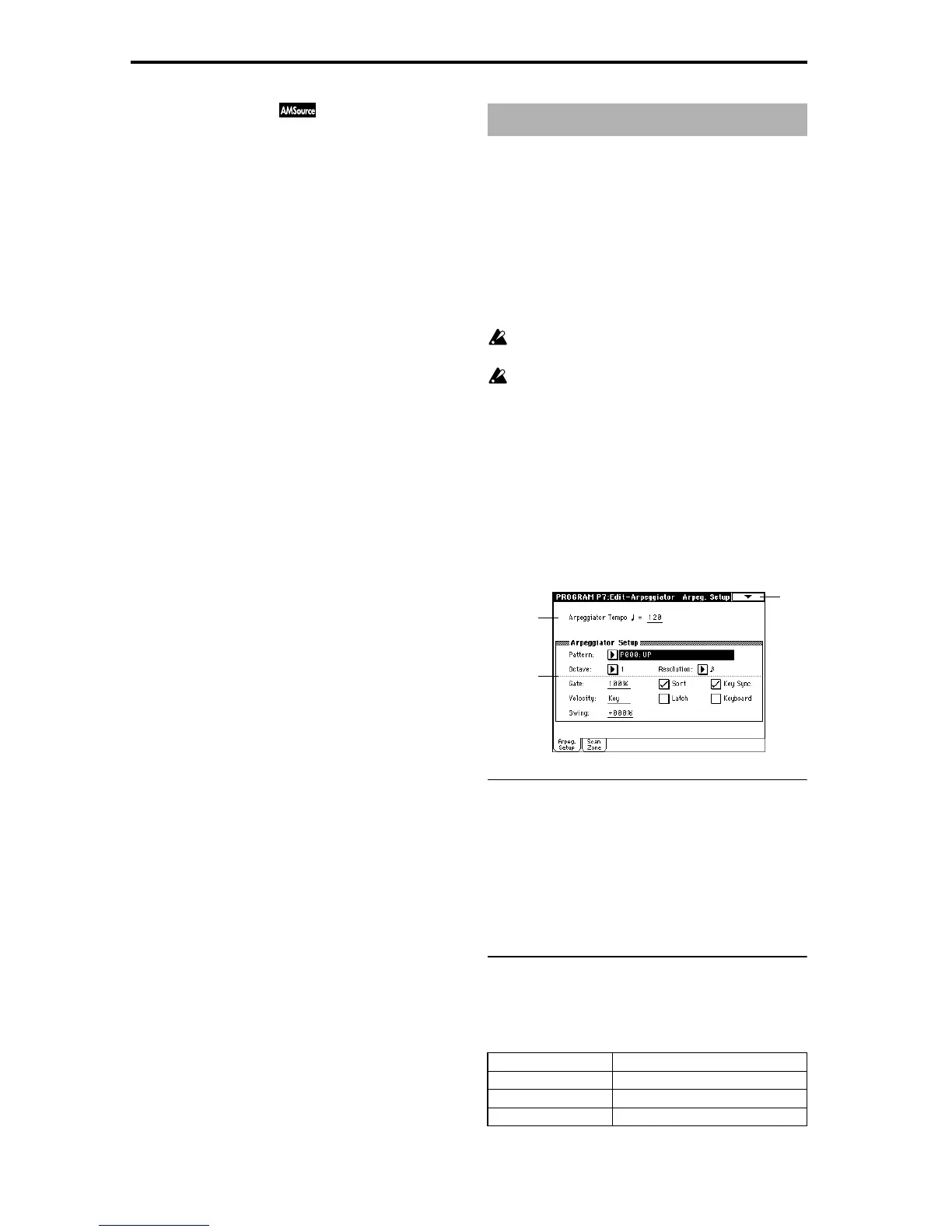22
5–4: OSC2 LFO2
This can be used when “Oscillator Mode” (1–1a) is set to
Double.
Here you can make settings for the OSC2 LFO2, which is the
second LFO that can be applied to oscillator 2 (
☞“5–1: OSC1
LFO1” and “5–2: OSC1 LFO2”).
Here you can make settings for the arpeggiator used by the
program.
These arpeggiator settings can be linked when you switch
programs. To link, check the Program item in “Auto Arpeg-
giator” (Global P0 : 0–1c).
The arpeggiator can be switched on/off by the front panel
ARPEGGIATOR [ON/OFF] key. When on, the key LED will
light.
The settings of the front panel ARPEGGIATOR [TEMPO]
knob, [GATE] knob, [VELOCITY] knob, and [ON/OFF] key
can be saved for each program.
These settings will be valid when “Auto Arpeggiator”
Program is checked.
If Local Control (“Local Control On,” Global P1: 1–1a) is
OFF, the keyboard will not trigger the arpeggiator. The
arpeggiator will be triggered via MIDI IN. Turn Local
Control OFF if you have recorded only the trigger notes
on an external sequencer, and wish to playback the
external sequencer to trigger the TRITON’s arpeggiator.
If you want the note data generated by the arpeggiator
to be recorded on the external sequencer, turn Local
Control ON, and turn off the echo back function on
your external sequencer.
7–1: Arpeg. Setup
7–1a: Arpeggiator Tempo
Arpeggiator Tempo [040...240, EXT]
Set the tempo (Link: “ ” 0–1b).
This can also be set by the front panel [ARPEGGIATOR
TEMPO] knob.
When “MIDI Clock” (Global P1: 1–1a) is either External
MIDI or External PCI/F, this will indicate EXT, and the
arpeggiator will synchronize to MIDI Clock messages
received from an external MIDI device.
7–1b: Arpeggiator Setup
Refer to p.96 in the Basic Guide.
Pattern (Pattern No.) [P00...P04, U00(A/B)...U231(D)]
Select the arpeggio pattern.
Program P7: Edit-Arpeggiator
P00: UP (Preset Arpeggio Pattern)
P01: DOWN (Preset Arpeggio Pattern)
P02: ALT1 (Preset Arpeggio Pattern)
P03: ALT2 (Preset Arpeggio Pattern)
7–1
7–1a
7–1b
