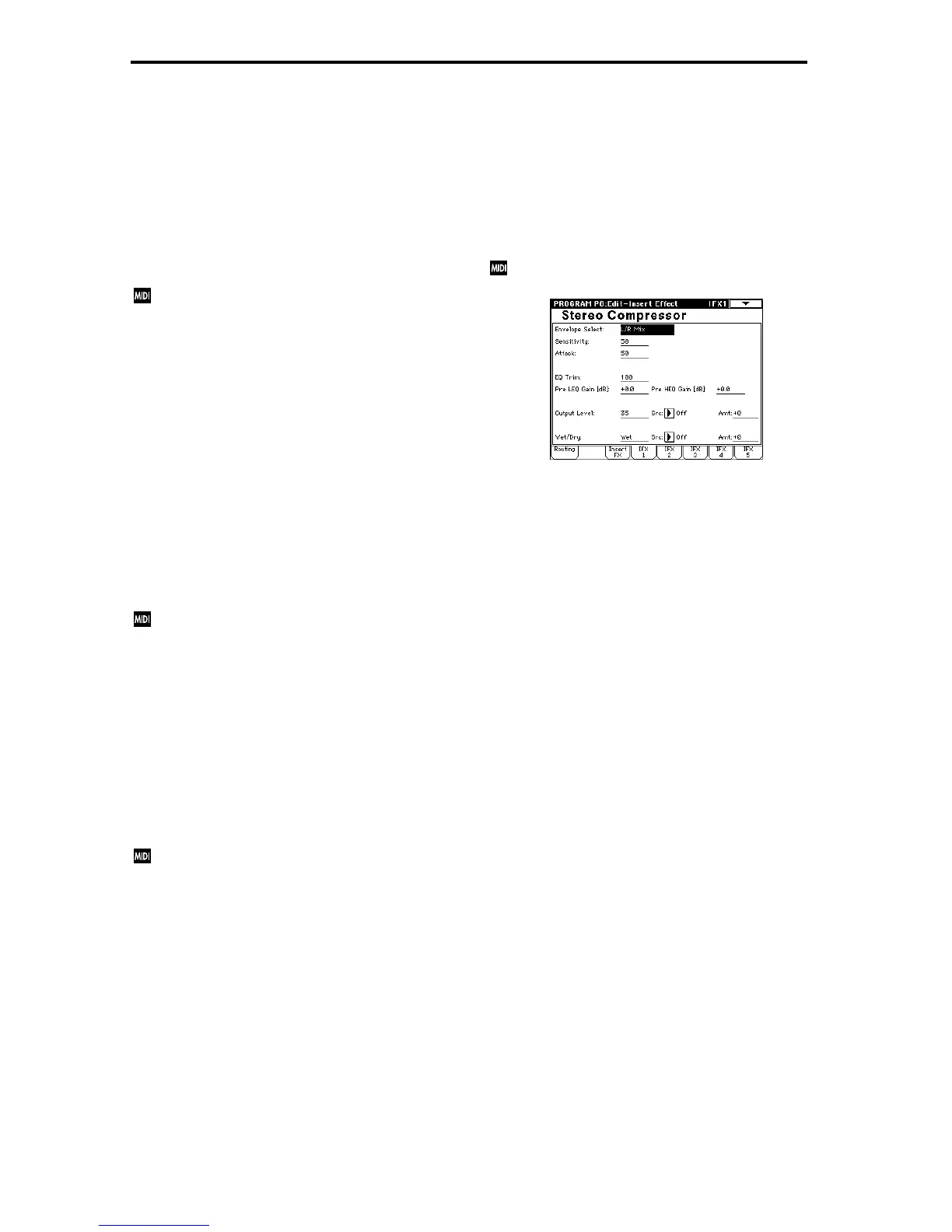26
If you select a double-size effect, the insert effect that follows
will be unavailable. For example if you select a double-size
effect for IFX2, IFX3 cannot be used. Up to two double-size
effects can be used. (You can use a normal size effect for
IFX1, and double-size effects for IFX2 and IFX4.) (
☞p.146)
ON/OFF (Insert Effect On/Off)
Switch the insert effect on/off.
When this is OFF, the input will be output without change.
(For 000: No Effect, on/off will produce the same result.)
Each time you press this, the setting will alternate between
on/off.
Separately from this setting, you can use control change
#92 to turn off all insert effects together. A value of 0
will be off, and a value of 1–127 will be the original set-
ting. This message is received on the global MIDI chan-
nel specified by “MIDI Channel” (Global P1: 1–1a).
Chain
Switch “chain” on/off for each insert effect. For example if
the check box between IFX1 and IFX2 is checked, IFX1 and
IFX2 will be connected in series. If “BUS Select” (8–1c) is set
to IFX1, IFX1 and IFX2 will be inserted in series.
A maximum of five insert effects (IFX1–IFX5) can be inserted
in series. When effects are chained, the “PAN (CC#8),” “BUS
Select,” “Send 1” and “Send 2” settings that follow the last
IFX in the chain will be used.
Pan(CC#8) (Post IFX Panpot CC#8)
[L000...C064...R127]
Set the pan after the sound has passed through the insert
effect. This setting is valid only when the following “BUS
Select” is set to L/R (
☞p.149).
CC#8 will control.
BUS Sel. (BUS Select) [L/R, 1, 2, 3, 4, 1/2, 3/4, Off]
Specify the bus to which the sound will be sent after passing
through the insert effect. Normally you will set this to L/R. If
you wish to output to AUDIO OUTPUT (INDIVIDUAL), set
this to 1, 2, 3, 4, 1/2, or 3/4. The Off setting is used when you
wish to use “Send 1” and “Send 2” and in addition connect
to the master effects in series.
Send1 (MFX1) [000...127]
Send2 (MFX2) [000...127]
Set the send levels to the master effects 1 and 2 for the sound
that has passed through the insert effect. These settings are
valid when “BUS Select” (8–2a) has been set to L/R or Off.
Control change #93 will control the Send 1 level, and
control change #91 will control the Send 2 level. These
messages are received on the global MIDI channel spec-
ified by “MIDI Channel” (Global P1: 1–1a).
8–3: IFX 1
8–4: IFX 2
8–5: IFX 3
8–6: IFX 4
8–7: IFX 5
Here you can set the effect parameters for the IFX 1/2/3/4/
5 that were selected in the Insert FX tab (
☞p.155).
Effect dynamic modulation (Dmod) is controlled on the
global MIDI channel “MIDI Channel” (Global P1: 1-1a).