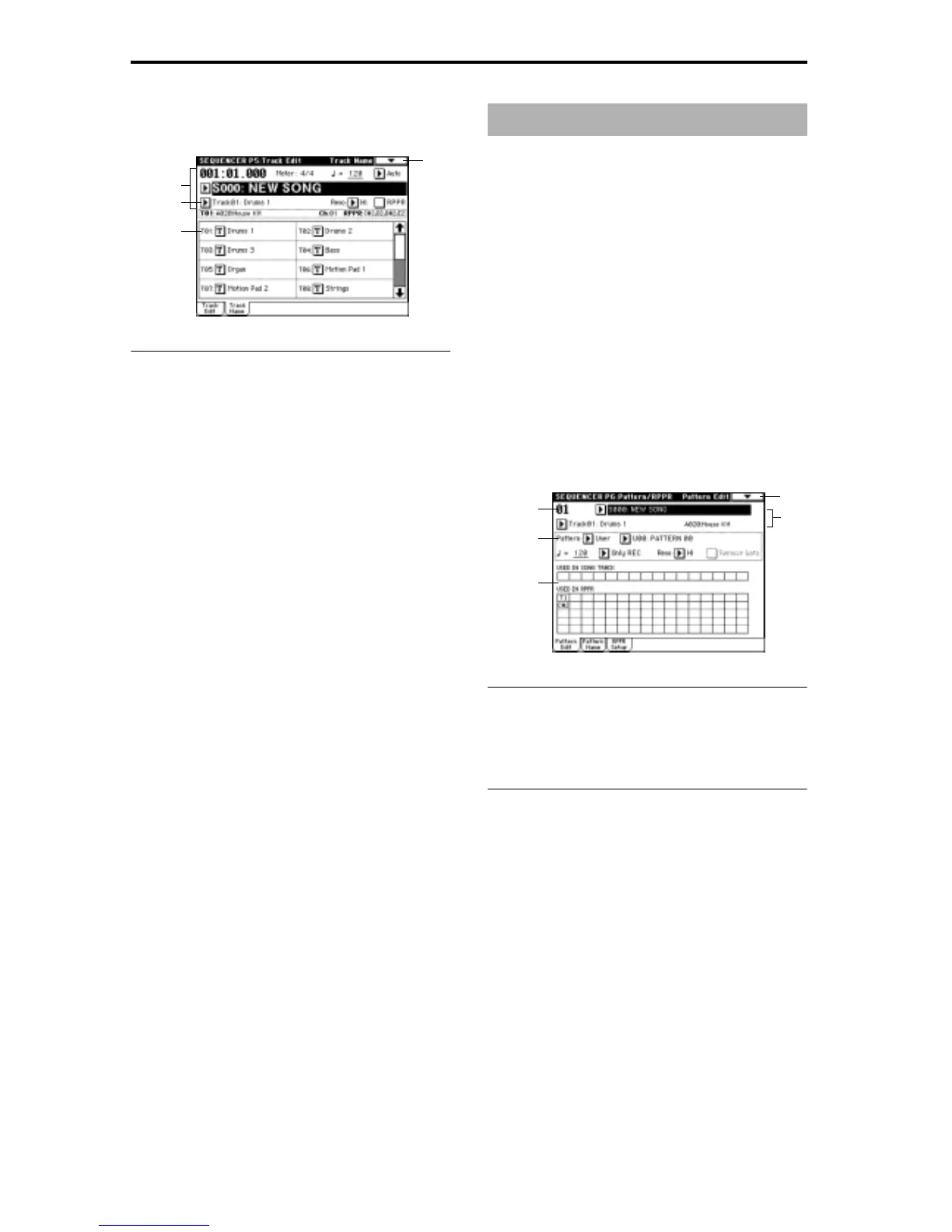68
5–2: Track Name
Here you can assign a name to each track.
5–2a: Track Name
Rename the selected track. A name of up to sixteen charac-
ters can be input.
On the TRITON you can use preset patterns P000–149, and
user patterns U00–99. One song can contain up to one hun-
dred user patterns. Preset patterns suitable for use in a drum
track are provided in memory, and can be selected from any
song.
Preset patterns cannot be edited, but you may copy a preset
pattern to a user pattern, and edit.
User patterns can be created by realtime recording (includ-
ing recording that uses the arpeggiator), step recording, the
Get From Track command (obtaining data from a track), or
the Copy Pattern command (copying from another pattern)
(☞p.68 in the Basic Guide).
These patterns can be assigned to each key by the RPPR
(Realtime Pattern Play/Recording) function and played by
pressing a single key, and the resulting performance can be
recorded on the sequencer (
☞RPPR Setup).
6–1: Pattern Edit
Here you can record a pattern, edit it, and assign it to a track
in a song.
6–1a: Location
Location
This shows the current location of the selected pattern, in
measure units.
6–1b: Pattern Edit
If you wish to record pattern data, use “Pattern” and “Pat-
tern Select” to select a user pattern and pattern number.
Next, use the “Pattern Parameter” page menu command to
set the number of measures in the pattern and its time signa-
ture. Then you can perform realtime recording in the Pattern
Edit tab, or step recording by using the “Step Recording
(Loop Type)” page menu command. Finally, use page menu
commands as desired to perform event editing or other
types of editing.
Pattern (Pattern Type) [Preset, User]
Select the type of pattern.
If Preset is selected, it will not be possible to record. You will
be able to select and execute the “Copy Pattern,” “Bounce
Pattern,” “Put to Track,” and “Copy to Track” page menu
commands.
Pattern Select [P00...P99, U00...U99]
Select a pattern. User patterns can be renamed in the “Pat-
tern Name” tab.
0–1a
.
.
.
0–1g
5–1
5–2a
5–1a
Sequencer P6: Pattern/RPPR
0–1d
0–1e
6–1
6–1a
6–1b
6–1c
