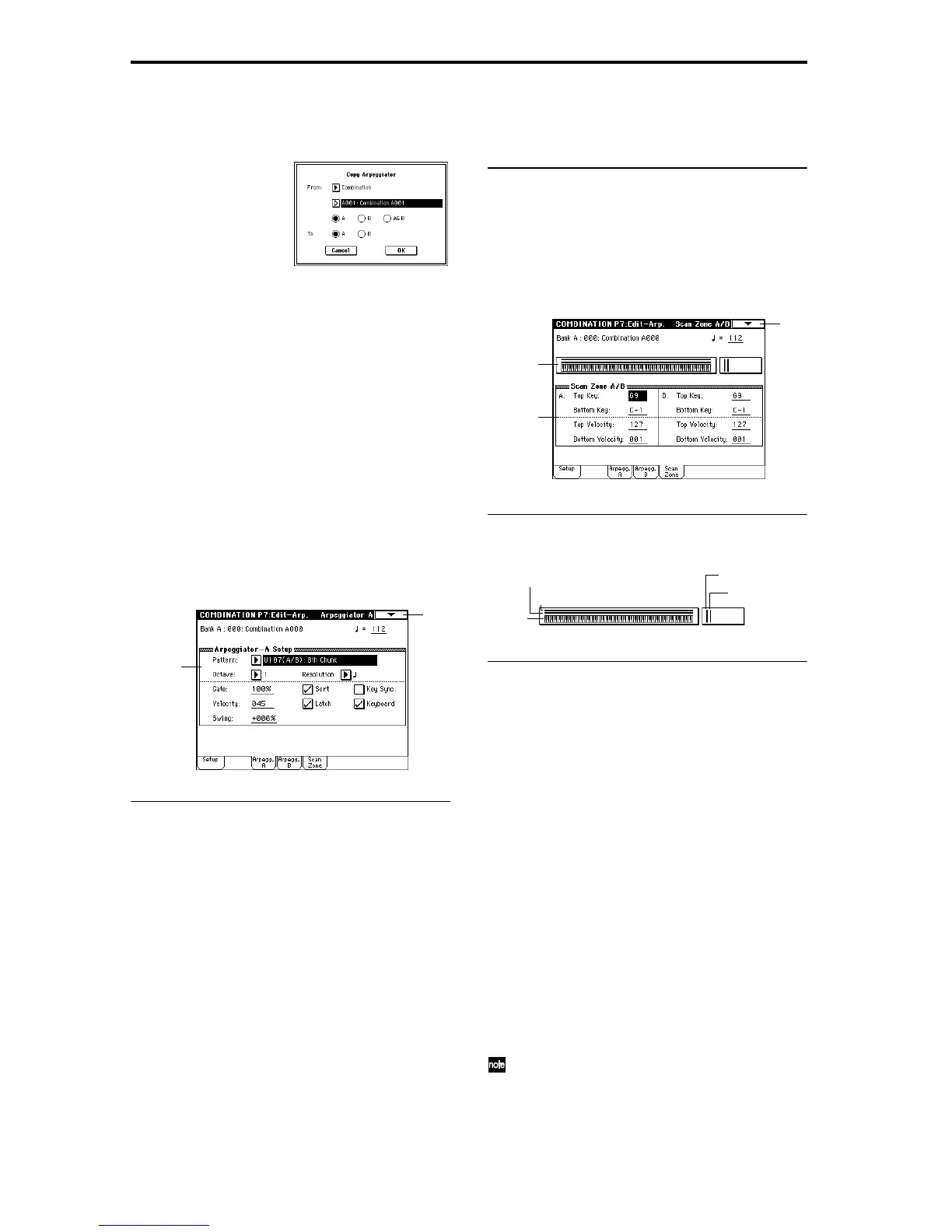40
7–1A: Copy Arpeggiator
This command copies arpeggiator settings.
1 Select this command to open the following dialog box.
2 In “From” select the copy source (mode, bank, number)
arpeggiator.
If you are copying from Combination, Song, or Song Play
mode, select either A or B to if you wish to copy settings
from only one arpeggiator, or select A&B if you wish to
copy the settings of both arpeggiators.
3 If you are copying from a Program, or are copying either
A or B from Combination, Song, or Song Play mode,
select either A or B as the “To” copy destination.
4 To execute the Copy Arpeggiator command, press the
OK button. To cancel, press the Cancel button.
7–2: Arpegg. A (Arpeggiator A)
7–3: Arpegg. B (Arpeggiator B)
The Arpegg. A tablets you make settings for arpeggiator A.
The Arpegg. B tablets you make settings for arpeggiator B.
You can also use the “Copy Arpeggiator” page menu com-
mand to copy arpeggiator settings from Program mode or
another mode.
7–2(3)a: Arpeggiator-A(B) Setup
Pattern (Pattern No.)* [P00...P04, U00(A/B)...U231(D)]
Octave* [1, 2, 3, 4]
Resolution* [ , , , , , ]
Gate [000...100%, Step]
Velocity [001...127, Key, Step]
Swing [–100...+100%]
Sort*
Latch*
Key Sync. (Keyboard Sync.)*
Keyboard*
These parameters are the arpeggiator A settings for the com-
bination.
☞ “Program 7–1: Arpeg. Setup (Arpeggiator Setup)”
* These parameters are linked with the parameters of the
same name (and abbreviation) found in “0–3(4): Arpegg.
A.”
▼ 7–2: Page Menu Command
☞ “0–1A: Write Combination,” “7–1A: Copy Arpeggiator”
7–4: Scan Zone (Scan Zone A/B)
These settings specify the note and velocity ranges that will
operate arpeggiators A and B.
7–4a: Zone Map
This shows the “Scan Zone” for each arpeggiator, A and B.
7–4b: Scan Zone A/B
A:
Top Key [C–1...G9]
Bottom Key [C–1...G9]
Specify the range of notes (keys) that will operate arpeggia-
tor A. “Top Key” specifies the upper limit, and “Bottom
Key” specifies the lower limit.
Top Velocity [001...127]
Bottom Velocity [001...127]
Specify the range of velocities that will operate arpeggiator
A. “Top Velocity” specifies the upper limit, and “Bottom
Velocity” specifies the lower limit.
B:
Top Key [C–1...G9]
Bottom Key [C–1...G9]
Top Velocity [001...127]
Bottom Velocity [001...127]
Specify the range of notes (keys) and velocities that will
operate arpeggiator B (
☞“A”).
The values of these parameters can also be entered by
playing a note on the keyboard while you hold down
the [ENTER] key.
7–2
7–2a
7–4
7–4a
7–4b
Key zone of arpeggiator A
Velocity zone of
arpeggiator A
Velocity zone of
arpeggiator B
Key zone of arpeggiator B
C–1~G9
