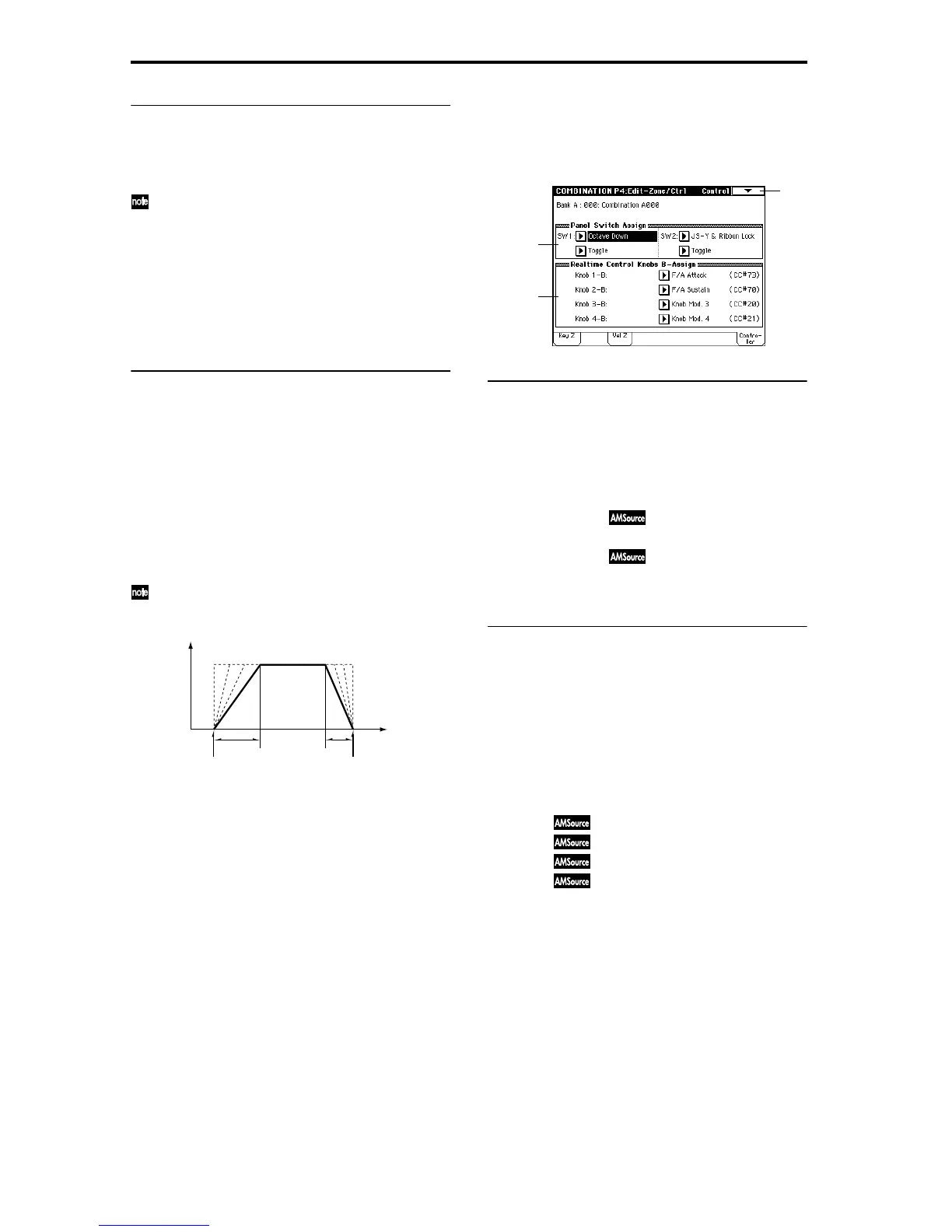38
4–2a: Top Velocity, Top Slope
Top Velocity [1…127]
Specify the maximum velocity value that will sound each
timbre 1–8.
This value can also be entered by holding down the
[ENTER] key and playing a note.
Top Slope [0…120]
Specify the number of velocity steps over which the original
volume will be reached, starting from the Top Velocity.
0: The volume will be at the original value from the top
velocity.
120: The volume will decrease as the velocity approaches the
top velocity.
4–2b: Bottom Slope, Bottom Velocity
Bottom Slope [0…120]
Specify the number of velocity steps over which the original
volume will be reached, starting from the Bottom Velocity.
0: The volume will be at the original value from the bottom
velocity.
120: The volume will decrease as the velocity approaches the
bottom velocity.
Bottom Velocity [1…127]
Specify the minimum velocity value that will sound each
timbre 1–8.
This value can also be entered by holding down the
[ENTER] key and playing a note.
How volume will change according to keyboard location
4–3: MOSS Setup (MOSS)
This page is displayed when the separately sold EXB-MOSS
option has been installed. For details refer to the owner’s
manual included with the EXB-MOSS.
4–4: Controller (Control)
Here you can set the Combination mode functions of the
[SW1] key, [SW2] key, and the B-mode functions of REAL-
TIME CONTROL knobs [1]–[4].
4–4a: Panel Switch Assign
These settings assign the function of the front panel [SW1]
and [SW2] keys (
☞p.217 “SW1, SW2 Assign List”).
Since the function assignments of the [SW1] and [SW2] keys
made for the program assigned to each timbre are not valid
for the combination, they must be newly set by these param-
eters.
SW1 (SW1 Assign) [Off, ..., After Touch Lock]
SW1 Mode [Toggle, Momentary]
SW2 (SW2 Assign) [Off, ..., After Touch Lock]
SW2 Mode [Toggle, Momentary]
☞ “Panel Switch Assign” (Program P1: 1–4a).
4–4b: Realtime Control Knobs B-Assign
These settings assign functions (mainly various control
changes) to the “B” mode of the front panel REALTIME
CONTROL knobs [1]–[4] (
☞p.218 “Realtime Control Knobs
B–Assign List”). The functions you specify here will be con-
trolled when you operate the front panel REALTIME CON-
TROL knobs [1]–[4] in “B” mode.
Since the REALTIME CONTROL knob [1]–[4] function
assignments made for the program assigned to each timbre
are not valid for the combination, they must be newly set by
these parameters.
Knob 1-B [Off, ..., MIDI CC#95]
Knob 2-B [Off, ..., MIDI CC#95]
Knob 3-B [Off, ..., MIDI CC#95]
Knob 4-B [Off, ..., MIDI CC#95]
☞ “Realtime Control Knobs B-Assign” (Program P1: 1–4b).
Bottom Slope
Bottom Velocity
Top Slope
Top Velocity
Velocity
Volume
0–1A
4–4a
4–4b