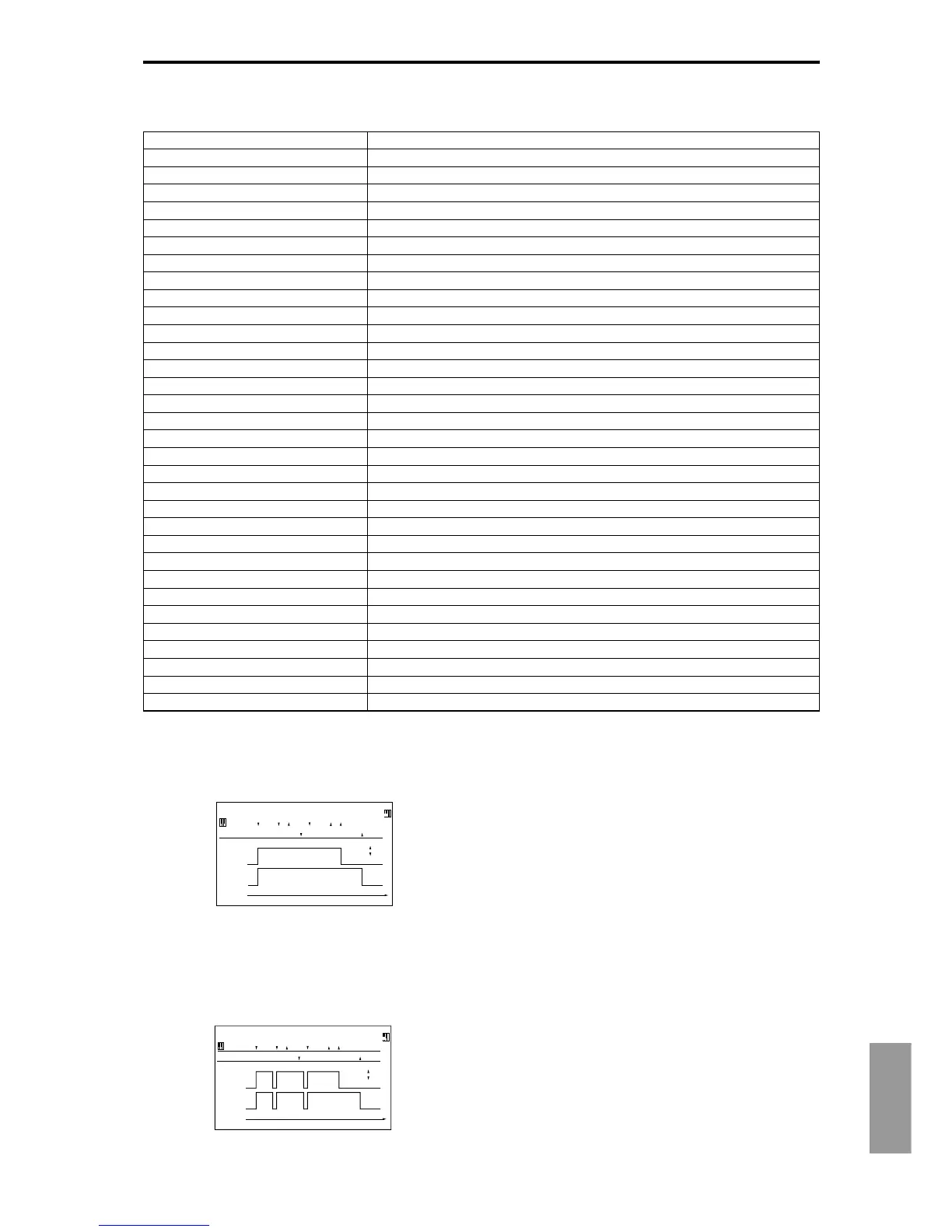Appendices
215
Dynamic Modulation Source List
Gate1, Gate1+Dmpr (Gate1+Damper)
The effect is at maximum during note-on, and will stop
when all keys are released. With Gate1 + Dmpr, the effect
will remain at maximum even after the keys are released, as
long as the damper (sustain) pedal is pressed.
Gate2, Gate2+Dmpr (Gate2+Damper)
This is essentially the same as for Gate 1 or Gate 1 + Dmpr.
However when Gate 2 or Gate 2 + Dmpr are used as a
dynamic modulation source for the EG of 022: St. Envelope
Flanger etc. or the AUTOFADE of 027: Stereo Vibrato, a trig-
ger will occur at each note-on. (In the case of Gate 1 and
Gate 1 + Dmpr, the trigger occurs only for the first note-on.)
Pedal: CC#04 (Foot Pedal: CC#04)
If you wish to use the assignable foot pedal as a dynamic
modulation source, set “Foot Pedal Assign” (Global P2: Con-
troller 2–1a) to Foot Pedal (CC#04). (
☞“Foot Pedal Assign.”)
A foot controller etc. connected to the ASSIGNABLE PEDAL
jack can be used to control an effect.
Slider: #18 (Value Slider: CC#18)
When the “Program No.: name” or “Combination No.:
name” edit cell is selected in Program mode or Combination
mode, the [VALUE] slider will function as a controller corre-
sponding to CC#18.
KnobM1: #17 (Knob Mod1: CC#17)
KnobM2: #19 (Knob Mod2: CC#19)
KnobM3: #20 (Knob Mod3: CC#20)
KnobM4: #21 (Knob Mod4: CC#21)
If you wish to use a REALTIME CONTROLS knob [1]–[4] as
a dynamic modulation source, make settings in Program,
Combination, Song, Song Play, or Sampling modes to set the
Controller tab parameter “Realtime Control Knobs B-
Assign” to the following settings respectively: “Knob1-B” to
KnobMod1 (CC#17), “Knob2–B” to KnobMod2 (CC#19),
“Knob3–B” to KnobMod3 (CC#20), or “Knob4–B” to
KnobMod4 (CC#21). (
☞“Knob1...4-B Assign”)
When you set REALTIME CONTROLS to B-mode and oper-
ate knobs [1]–[4], the effect will be controlled.
Moving the knob to the 12 o’clock position will produce a
Source name Explanation
Off dynamic modulation is not used
Gate1 note on/off (
☞P.215)
Gate1+Dmpr (Gate1+Damper) note on + damper on/off (
☞P.215)
Gate2 note on/off (retrigger) (
☞P.215)
Gate2+Dmpr (Gate2+Damper) note on + damper on/off (retrigger) (
☞P.215)
Note Number note number
Velocity Velocity
After Touch after touch (Channel After Touch)
JS X (Joy Stick X) joystick X (horizontal) direction
JS+Y: CC#01 (Joy Stick +Y: CC#01) joystick +Y (away) direction (CC#01)
JS–Y: CC#02 (Joy Stick –Y: CC#02) joystick Y(toward yourself) direction (CC#02)
Pedal: CC#04 (Foot Pedal: CC#04) assignable foot pedal (CC#04) (
☞P.215)
FXCrtl1: #12 (FX Control1: CC#12) MIDI effect control 1(CC#12)
FXCrtl2: #13 (FX Control2: CC#13) MIDI effect control 2(CC#13)
Ribbon: #16 (Ribbon: CC#16) ribbon controller (CC#16)
Slider: #18 (Value Slider: CC#18) value slider (CC#18) (
☞P.215)
KnobM1: #17 (Knob Mod1: CC#17) realtime control knob 1 in B-mode (knob modulation 1 CC#17) (
☞P.215)
KnobM2: #19 (Knob Mod2: CC#19) realtime control knob 2 in B-mode (knob modulation 2 CC#19) (
☞P.215)
KnobM3: #20 (Knob Mod3: CC#20) realtime control knob 3 in B-mode (knob modulation 3 CC#20) (
☞P.215)
KnobM4: #21 (Knob Mod4: CC#21) realtime control knob 4 in B-mode (knob modulation 4 CC#21) (
☞P.215)
KnobM1 [+] (Knob Mod1: CC#17 [+]) realtime control knob 1 in B-mode [+] (
☞P.216)
KnobM2 [+] (Knob Mod2: CC#19 [+]) realtime control knob 2 in B-mode [+] (
☞P.216)
KnobM3 [+] (Knob Mod3: CC#20 [+]) realtime control knob 3 in B-mode [+] (
☞P.216)
KnobM4 [+] (Knob Mod4: CC#21 [+]) realtime control knob 4 in B-mode [+] (
☞P.216)
Damper: #64 (Damper: CC#64) damper pedal (CC#64)
Prta.SW: #65 (Portamento Switch: CC#65) portamento switch (CC#65)
Sostenu: #66 (Sosutenuto: CC#66) sostenuto pedal (CC#66)
SW 1: CC#80 (SW1 Mod.: CC#80) assignable panel switch 1 (SW1 modulation CC#80) (
☞P.216)
SW 2: CC#81 (SW2 Mod.: CC#81) assignable panel switch 2 (SW2 modulation CC#81) (
☞P.216)
Foot SW: #82 (Foot Switch: CC#82) assignable foot switch (CC#82) (
☞P.216)
MIDI: CC#83 MIDI Control Change (CC#83)
Tempo tempo (internal clock or external MIDI clock tempo data)
Gate1,Gate1+Dmpr
Gate1
Note
Dmpr
1
2
3
1
2
3
DamperPedal
Gate1+Dmpr
Time
On
Off
Gate2,Gate2+Dmpr
Gate2
Note
Dmpr
1
2
3
1
2
3
Damper Pedal
Gate2+Dmpr
Time
On
Off
