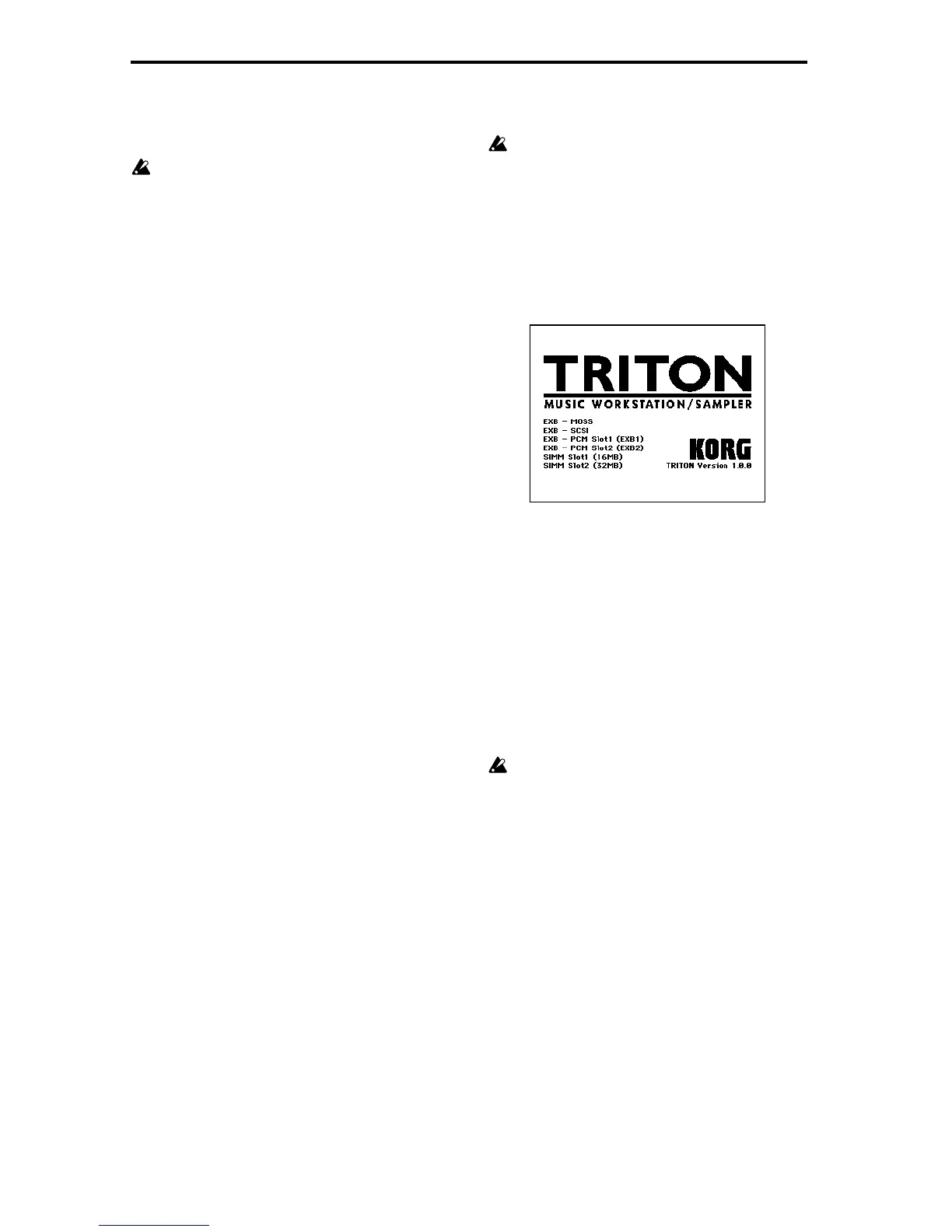238
Please note when installing an option
board/memory
•So that static electricity in your body does not damage
the electronic components, touch the ground wire of a
grounded device or an unpainted metallic component
to discharge any static electricity in your body before
installing an option board or memory. Internal compo-
nents of the TRITON and of the option/memory
boards may be damaged by static electricity.
•Follow the installation procedure, and be sure that each
part is installed correctly and in the correct orientation.
•Please use care in handling option boards/memory.
Dropping them or applying pressure to them may
damage the components.
•Avoid touching exposed metal edges of the circuit
board, or portions that need not be handled during
installation.
•All screws (and washers) that are removed will be
used, so be careful not to misplace them.
•Do not use screws other than those that are installed in
the option board/memory and the TRITON. Using
screws of a different shape or length may damage the
unit or cause it to malfunction.
•Be sure to firmly tighten the screws used for attach-
ment.
•Be sure that the option board/memory is inserted cor-
rectly into the connector or slot. After installation, be
sure to check that the board is installed correctly. If the
board is not inserted all the way, faulty contact or
power supply shorts can occur, making the unit mal-
function.
•Be careful not to drop parts or the option board/mem-
ory into the inside of the instrument.
If you are unable to retrieve a screw or part that was
dropped inside the instrument, please contact your
local Korg distributor.
Checking after installation
•When the TRITON is turned on, the currently installed
option boards/memory will be shown in the LCD
screen.
After installing an option board/memory, be sure to
turn on the power and make sure that the option
board/memory that you installed is displayed in the
LCD screen.
If it is not displayed, the installation may not have
been performed correctly. Check once again that the
board is installed correctly.
If you have any questions regarding installation,
please contact
your local Korg distributor.
• EXB-MOSS: EXB-MOSS is installed
• EXB-SCSI: EXB-SCSI is installed
• EXB-PCM Slot1 (EXB1): EXB-PCM installed in slot 1
( ) indicates the series name
• EXB-PCM Slot2 (EXB2): EXB-PCM installed in slot 2
( ) indicates the series name
• SIMM Slot1 (16MB): SIMM installed in slot 1
( ) indicates the capacity in bytes
• SIMM Slot2 (32MB): SIMM installed in slot 2
( ) indicates the capacity in bytes
Caution when purchasing DRAM SIMM
modules
Some commercially available DRAM SIMM modules
cannot be used on the TRITON. Before you purchase
memory modules, please check the following points.
Types of DRAM SIMM modules that can be used on the
TRITON
• 72-pin 16 Mbyte or 32 Mbyte
• Access time of 60 ns or less
• Address input 11 bit (A0–A10)
• Power supply voltage 5 V
• DRAM SIMM height of 26 mm or less
DRAM SIMM modules that meet the above requirements
can be used.
If you have any questions regarding the type of DRAM
SIMM modules that can be used, please contact
your local
Korg distributor
.
