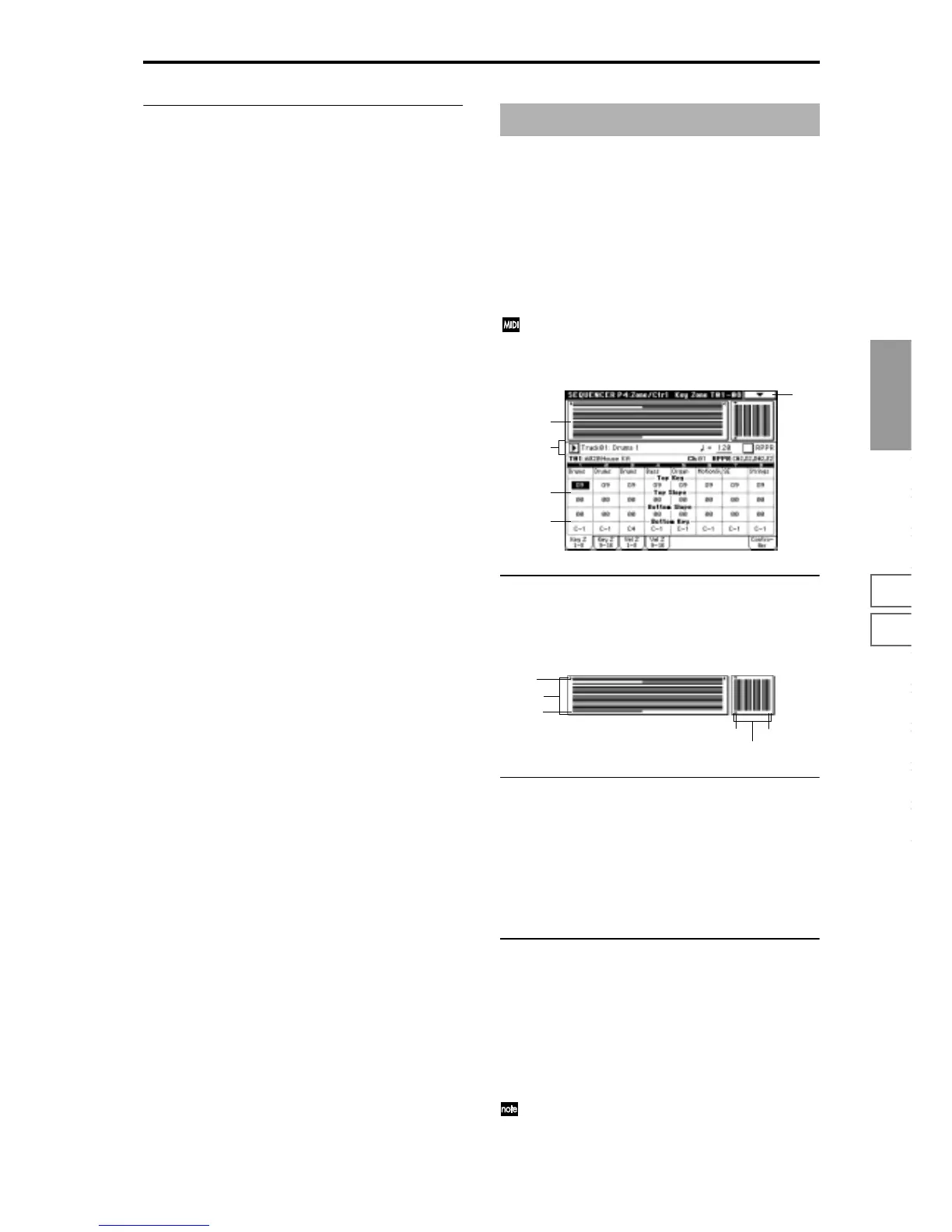Sequencer
P0
P1 P2 P3 P4 P5 P6 P7 P8 P9
59
3–7(8)a: Enable SW1, Enable SW2, Enable Foot
Pedal/Switch, Enable Other Control
Change
Enable SW1, Enable SW2
Specify whether or not the effect of the [SW1] and [SW2]
keys will be received. The function of these keys can be set
in Sequencer 4–7: Controller tab. This is valid when the
switches are set to SW1 Mod.:CC#80, SW2 Mod.:CC#81 or
Porta.SW:CC#65.
Enable Foot Pedal/Switch
Specify whether or not the effect of the ASSIGNABLE
PEDAL/SWITCH will be received. The function of this
switch is set in Global P2. This is valid when the switch is set
to a MIDI control change.
Enable Other Control Change
Specify whether or not MIDI controller messages other than
those included in MIDI Filter 1–4 will be received.
4–1: Key Z 1–8 (Key Zone T01–08)
4–2: Key Z 9–16 (Key Zone T09–16)
Here you can specify the range of keys that will be sounded
by each track.
Top/Bottom Key settings specify the range of notes that will
be sounded by tracks 1–16, and Top/Bottom Slope settings
specify the range from the top/bottom key until the original
volume is reached.
These settings do not affect MIDI transmission/recep-
tion. All note data that is received will be recorded into
the internal sequencer, and all note data from the inter-
nal sequencer or from the keyboard will be transmitted.
4–1a: Zone Map
This shows the range of notes and velocities that will be
sounded by each track 1–16.
The note and velocity ranges are shown as lines, and the
slope area within the range is shown in gray.
4–1(2)b: Top Key, Top Slope
Top Key [C–1...G9]
Specify the top key (upper limit) that will be sounded by
each track 1–16.
Top Slope [00...72]
Specify the key range (12 is one octave) from the top key
until the original volume is reached.
4–1(2)c: Bottom Slope, Bottom Key
Bottom Slope [00...72]
Specify the key range (12 is one octave) from the bottom key
until the original volume is reached.
Bottom Key [C–1...G9]
Specify the bottom key (lower limit) that will be sounded by
each track 1–16. For details on these parameters and on the
diagram, refer to “Combination P4–1: Key Z (Key Zone).”
You can also enter a value for these parameters by play-
ing a note while you hold down the [ENTER] key.
Sequencer P4: Zone/Ctrl
0–1c
0–1e
0–1g
0–1
4–1a
4–1b
4–1c
Track 1
Track 1
Key zone
display
Velocity zone display
Track 16
Track 16
