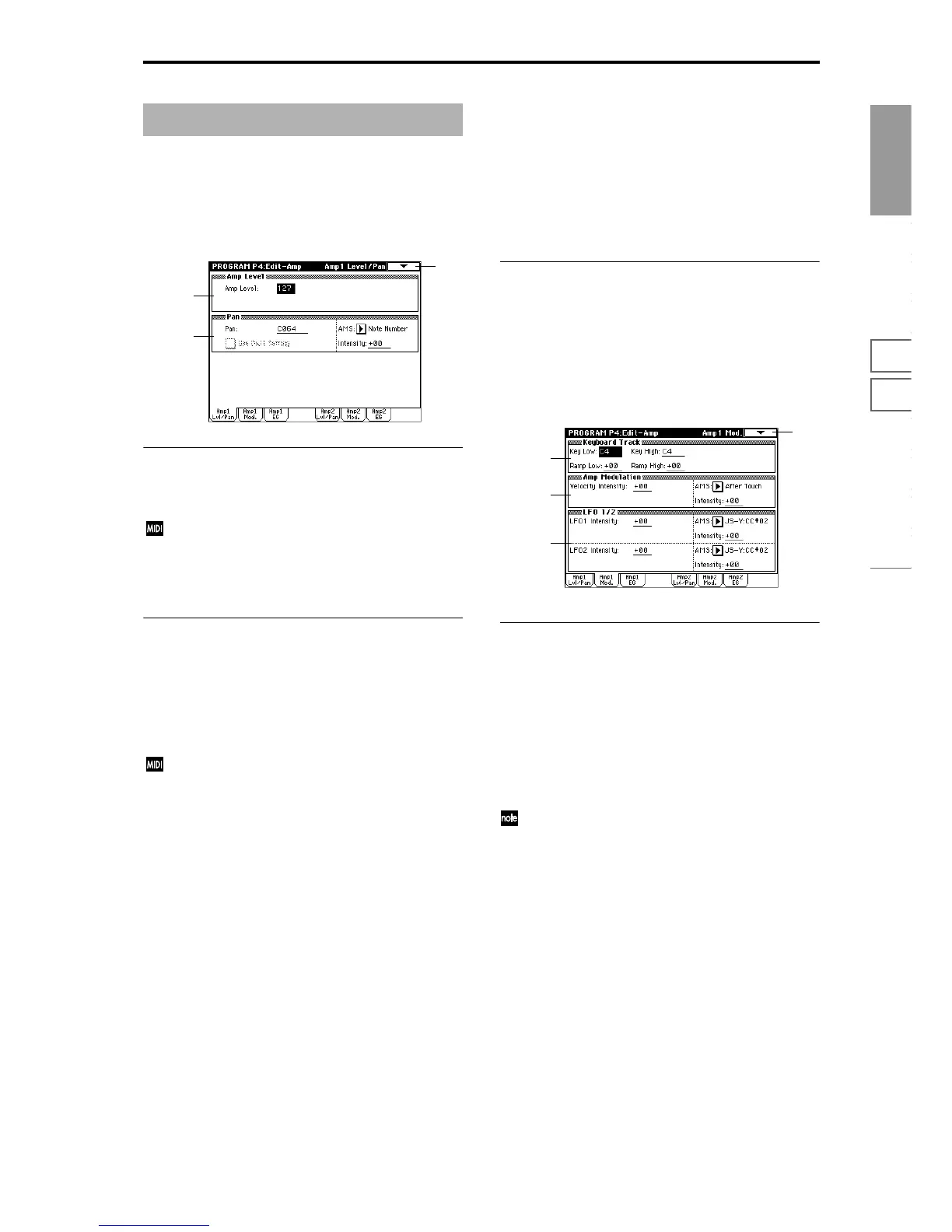Program
P0
P1 P2 P3 P4 P5 P7 P8 P9
17
Here are the volume-related settings. Amp 1 controls oscilla-
tor 1, and amp 2 controls oscillator 2.
4–1: Amp1 Lvl/Pan (Amp1 Level/Pan)
These parameters control the volume and pan of oscillator 1.
4–1a: Amp Level (Amplifier Level)
Amp Level [0…127]
Set the volume of oscillator 1.
The volume of a program can be controlled by CC#7
(volume) and #11 (expression). The resulting level is
determined by multiplying the values of CC#7 and #11.
The Global MIDI channel “MIDI Channel” (Global P1:
1–1a) is used for control.
4–1b: Pan (Panpot)
Pan [Random, L001…C064…R127]
Set the pan (stereo location) of oscillator 1.
A setting of L001 places the sound at far left, C064 in the
center, and R127 to far right.
Random: The sound will be heard from a different location
at each note-on.
This can be controlled by CC#10 (panpot). A CC#10
value of 0 or 1 will place the sound at the far left, a
value of 64 will place the sound at the location specified
by the “Pan” setting for each oscillator, and a value of
127 will place the sound at the far right. This is con-
trolled on the global MIDI channel “MIDI Channel”
(Global P1: 1–1a).
Use DKit Setting
This is valid when “Oscillator Mode” (1–1a) is set to Drums.
Checked: The sound will be output at the “Pan” setting that
has been made for each key of the drum kit (Global P5: 5–
2b). When “Oscillator Mode” is Drums, you will normally
use this setting.
Unchecked: All notes will be output as specified by the
“Pan” setting (4–1b).
AMS (Alternate Modulation Source)
[Off, (PEG, FEG, AEG, LFO, KT, EXT)]
Select the source that will modify pan (☞p.210 “AMS (Alter-
nate Modulation Source) List”). This change will be relative
to the “Pan” setting.
Intensity [–99…+99]
Specify the depth of the effect produced by “AMS.”
For example if “Pan” is set to C064 and “AMS” is Note
Number, positive (+) values of this parameter will cause the
sound to move toward the right as the note numbers
increase beyond the C4 note (i.e., as you play higher), and
toward the left as the note numbers decrease (i.e., as you
play lower). Negative (–) values of this parameter will have
the opposite effect.
▼ 4–1: Page Menu Command
☞ “0–1A: Write Program,” “1–1A: Copy Oscillator,” and “1–
1B: Swap Oscillator.”
4–2: Amp1 Mod.
These settings allow you to apply modulation to amp 1 (for
oscillator 1) to modulate the volume.
4–2a: Keyboard Track
These parameters let you use keyboard tracking to adjust
the volume of oscillator 1. Use the “Key” and “Ramp”
parameters to specify how the volume will be affected by
the keyboard location that you play.
Key (Keyboard Track Key):
Specify the note number at which keyboard tracking will
begin to apply.
The volume will not change between “Key Low” and “Key
High.”
The note number can also be input by holding the
[ENTER] key and playing a note on the keyboard.
Key Low [C–1…G9]
Keyboard tracking will apply to the range of notes below the
note number you specify here.
Key High [C–1…G9]
Keyboard tracking will apply to the range of notes above the
note number you specify here.
Ramp (Ramp Setting):
Specify the angle of the keyboard tracking.
Ramp Low [–99…+99]
With positive (+) values of this parameter, the volume will
increase as you play notes below the “Key Low” note num-
ber. With negative (–) values, the volume will decrease.
Program P4: Edit -Amp
4–1
4–1a
4–1b
4–2
4–2a
4–2b
4–2c
