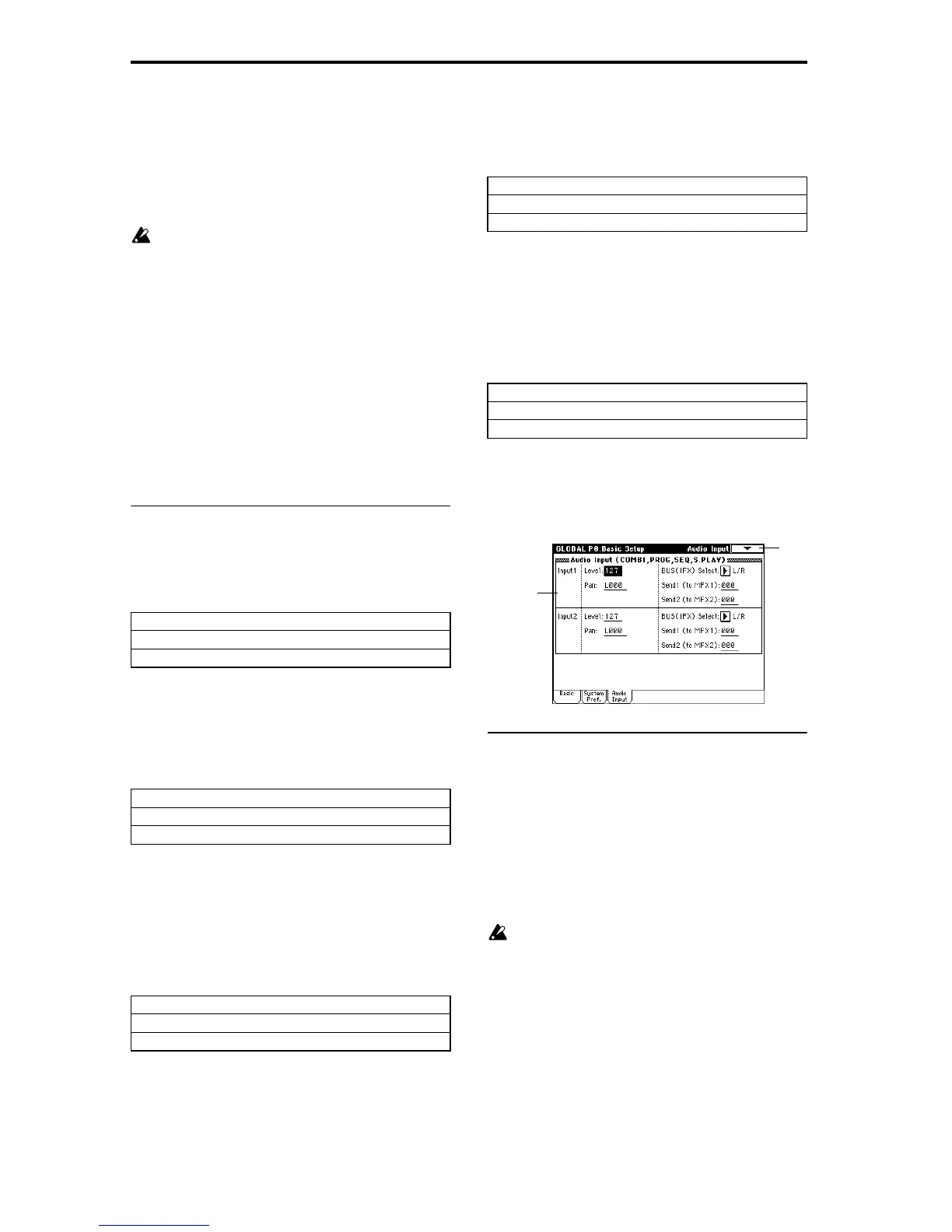116
Power On Mode [Reset, Memorize]
Specify the condition at power-on.
Reset: The TRITON will be in Combination mode P0: Play,
and Combination A000 will be selected.
Memorize: The location (mode and page) where you were
when the power was last turned off, and the last-selected
program or combination number will be selected.
This function does not memorize the contents of any
parameters that were edited. Before turning off the
power, be sure to write your data or save it in Disk
mode.
PC I/F Baud Rate [31.25, 38.40[kBPS]]
Select the data transmission rate at which data will be trans-
mitted to a computer or MIDI device connected to the TO
HOST connector.
31.25: Select this setting when you have connected an Apple
Macintosh.
38.40: Select this setting when you have connected an IBM
PC (compatible).
Beep Enable
Checked: A beep will be heard when you press an object in
the LCD screen.
0–2b: Memory Protect
Program
This setting protects the internal program memory.
Checked: Internal program memory will be protected, and
the following write operations cannot be performed.
Unchecked: Data can be written to internal program mem-
ory.
Combination
This setting protects the internal combination memory.
Checked: Internal combination memory will be protected,
and the following write operations cannot be performed.
Unchecked: Data can be written to internal combination
memory.
Song
This setting protects the internal song memory.
However, when the power is turned off, the song data in
song memory will be lost regardless of this setting.
Checked: Internal song memory will be protected, and the
following write operations cannot be performed.
Unchecked: Data can be written to internal song memory.
Drum Kit
This setting protects the internal drum kit memory.
Checked: Internal drum kit memory will be protected, and
the following write operations cannot be performed.
Unchecked: Data can be written to internal drum kit mem-
ory.
Arpeggio User Pattern
This setting protects the internal arpeggio user pattern
memory.
Checked: Internal arpeggio user pattern memory will be
protected, and the following write operations cannot be per-
formed.
Unchecked: Data can be written to internal arpeggio user
pattern memory.
0–3: Audio Input
0–3a: Audio Input (COMBI, PROG, SEQ, S.PLAY)
These settings specify the level, panning, and destination of
the input from the rear panel AUDIO INPUT 1 and 2 jacks.
These settings are valid in Combination, Program,
Sequencer, and Song Play modes.
Insert effects, master effects, and master EQ can be applied
to an audio signal from an external audio source. This
allows you to use the TRITON as a two-in six-out effect pro-
cessor, in conjunction with its internal tone generator. (Effect
093: Vocoder can also be used as a vocoder effect that con-
trols an internal sound from an external mic input.)
These settings will have no effect in Sampling mode. If
you move from Sampling mode to Global mode, the
“Audio Input” settings of Sampling mode will be main-
tained, and it will not be possible to view settings.
Please move here from a mode in which external audio
signals can be input (Combination, Program,
Sequencer, or Song Play mode). In Sampling mode, the
rear panel AUDIO INPUT 1 and 2 settings can be made
in the same way as here, using the parameters in Sam-
pling P0: Input/Setup tab “Audio Input (SAM-
PLING).” In Sampling mode, you can record while
applying insert effects to the external audio source that
is input from AUDIO INPUT 1 and 2. (The master
effects and master EQ cannot be used.)
Writing a program
Receiving program data via MIDI data dump
Loading program data from disk
Writing a combination
Receiving combination data via MIDI data dump
Loading combination data from disk
Recording to the sequencer
Receiving song data via MIDI data dump
Loading song data from disk
Writing a drum kit
Receiving drum kit data via MIDI data dump
Loading drum kit data from disk
Writing an arpeggio user pattern
Receiving arpeggio user pattern data via MIDI data dump
Loading arpeggio user pattern data from disk
0–1A
0–3a
