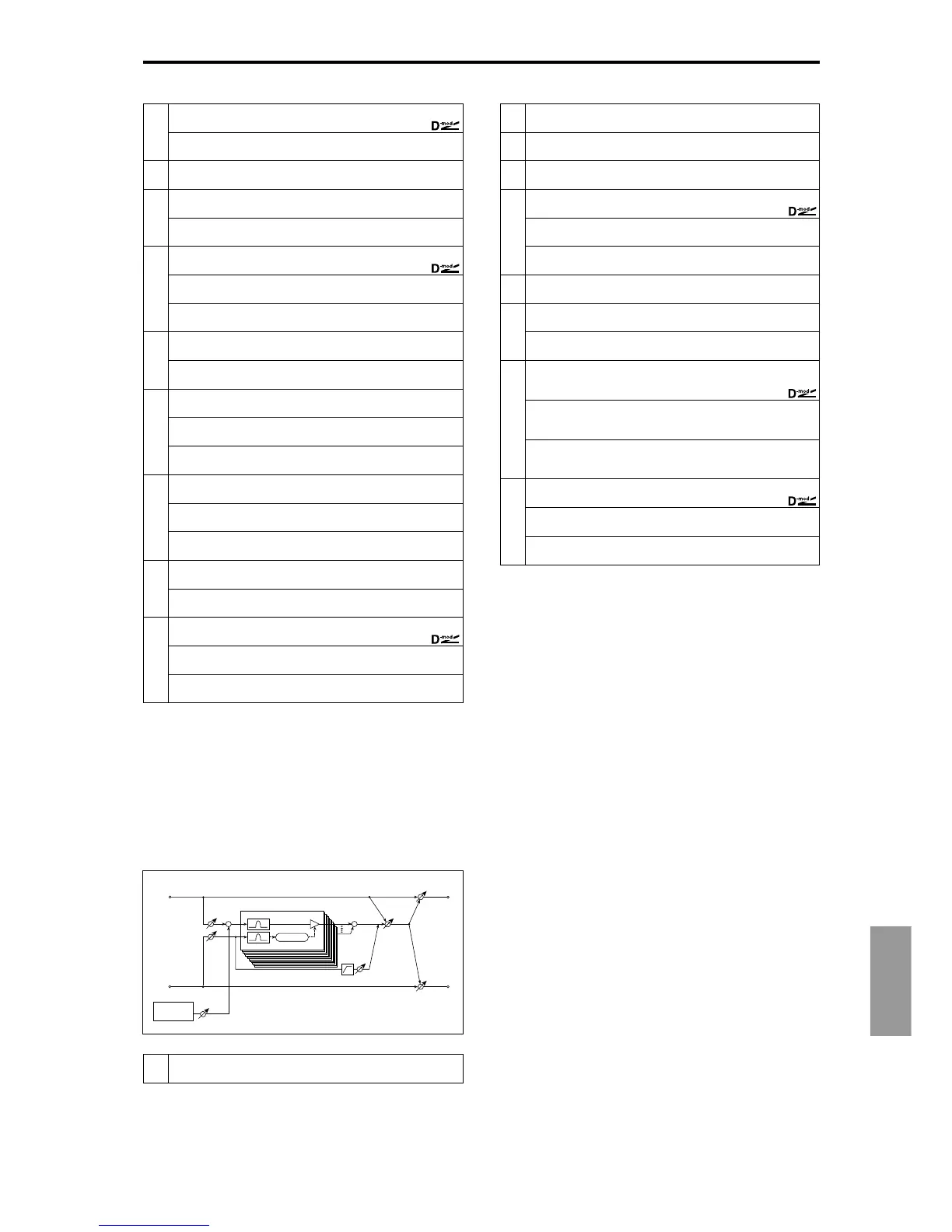Effect
201
093: Vocoder
This effect applies the character of the right channel signal
(Modulator) to the left channel signal input (Carrier). A com-
mon use of this effect is to produce the sound of various
instruments by inputting a voice to the Modulator via a
microphone. A special effect is also achieved by using rhythm
or effect sounds. Strings or distortion guitar sounds with a lot
of harmonics are suitable as a Carrier.
c: Formant Shift
By offsetting the Carrier filter, you can adjust the height of the fre-
quency range to which the vocoder effect is applied. The tonal
quality will change significantly.
e: Noise Level
This parameter enables you to mix white noise with the Carrier.
f: Modulator High Mix
This parameter sets the high-range output level of the right chan-
nel sound (Modulator). If the modulator is a human voice, it will
make the words more clear.
The “Vocoder/Carrier” parameter sets the balance between the
vocoder sound and the left channel sound (Carrier). The “Wet/
Dry” parameter sets the balance between the effect and dry
sound.
If you wish to change the intensity of the vocoder effect, select
Wet for “Wet/Dry”, and adjust the balance using the “Vocoder/
Carrier” parameter.
Using a voice from a microphone as a modulator
(Vocoder is selected for IFX2 in Program mode)
1 Set “Pan” (Program P4: 4–1b) to L000 for Amp1 Level/Pan so
that the Carrier sound will be input only to the left channel.
When Oscillator Mode (Program P1: 1–1a) is set to Double, set
Pan for Amp2 Level/Pan to L000.
2 To set up the input, use the “Audio Input” parameter (Global
P0: 0–3a).
Connect a microphone to AUDIO INPUT1 or INPUT 2 connec-
tor, and set the [LEVEL] switch to MIC.
While talking into the microphone, adjust the [LEVEL] knob
so that the level is high enough, but the sound will not be dis-
torted.
For the Audio Input parameters for the microphone, set Pan to
R127 and BUS (IFX/Indiv.) Select to IFX2.
Now the voice from the microphone is input to the modulator
channel. You can create the sound of a “talking” instrument
when you talk into the microphone while playing.
b
Wah Sweep Range –10...+10
Sets the range of Wah
☞ Fx:006,
Wah Sweep Src Off...Tempo
Selects the modulation source that controls the Wah
c
Drive Mode Overdrive, Hyper-Gain
Switching between overdrive and hyper-gain mode
d
Drive
Sets the degree of distortion
1...120
☞ Fx:006
Pre Low-cut 0...10
Sets the low range cut amount of the distortion input
☞ Fx:006
e
Output Level 0...50
Sets the output level
☞ Fx:006,
Src
Selects the modulation source for the output level
Off...Tempo
Amt
Sets the modulation amount of the output level
–50...+50
f
Low Cutoff [Hz] 20...1.00kHz
Sets the center frequency for Low EQ (shelving type)
Gain [dB]
Sets the gain of Low EQ
–18...+18dB
g
Mid1 Cutoff [Hz] 300...10.00kHz
Sets the center frequency for Mid/High EQ 1 (peaking type)
Q
Sets the band width of Mid/High EQ 1
0.5...10.0
☞ Fx:006
Gain [dB]
Sets the gain of Mid/High EQ 1
–18...+18dB
h
Mid2 Cutoff [Hz] 500...20.00kHz
Sets the center frequency for Mid/High EQ 2 (peaking type)
Q
Sets the band width of Mid/High EQ 2
0.5...10.0
☞ Fx:006
Gain [dB]
Sets the gain of Mid/High EQ 2
–18...+18dB
i
Direct Mix
Amount of the dry sound mixed to the distortion
0...50
Speaker Simulation
Speaker simulation on/off
Off, On
j
Wet/Dry Dry, 1:99...99:1, Wet
Sets the balance between the effect and dry sounds
Src Off...Tempo
Selects the modulation source of the effect balance
Amt
Sets the modulation amount of the effect balance
–100...+100
a
L (Carrier) Trim
Sets the input level of left channel (Carrier)
0...100
Left
Right
Wet / Dry
Wet / Dry
Wet: Stereo In - Mono Out / Dry: Stereo In - Stereo Out
Band Pass Filter
Envelope
+
Modulator
Carrier
Lch (Carrier)
Trim
Rch (Modulator)
Trim
Modulator High Mix
Vocoder /
Carrier
Noise
Generator
Noise Level
+
b
R (Modulator) Trim
Sets the input level of right channel (Modulator)
0...100
c
Formant Shift –2...+2
Sets the height of the frequency for the vocoder effect
☞
d
Response 0...100
Sets the speed of the response to the modulator input
e
Noise Level
Sets the noise mix level to the Carrier
0...100
☞,
Src Off...Tempo
Selects the modulation source for the noise mix level
Amt –100...+100
Sets the modulation amount for the noise mix level
f
Modulator High Mix
Sets the high-range output level of the modulator
0...100
☞
g
Low Gain [dB]
Sets the low-range output level of the vocoder
–12...+12
High Gain [dB]
Sets the high-range output level of the vocoder
–12...+12
h
Vocoder/Carrier Carrier, 1:99...99:1, Vocoder
Sets the balance between the vocoder output and the Carrier
☞,
Src Off...Tempo
Selects the modulation source for the balance between the vocoder
output and the carrier
Amt –100...+100
Sets the modulation amount of the balance between the vocoder out-
put and the carrier
i
Wet/Dry Dry, 1:99...99:1, Wet
Sets the balance between the effect and dry sounds
☞,
Src Off...Tempo
Selects the modulation source of the effect balance
Amt
Sets the modulation amount of the effect balance
–100...+100
