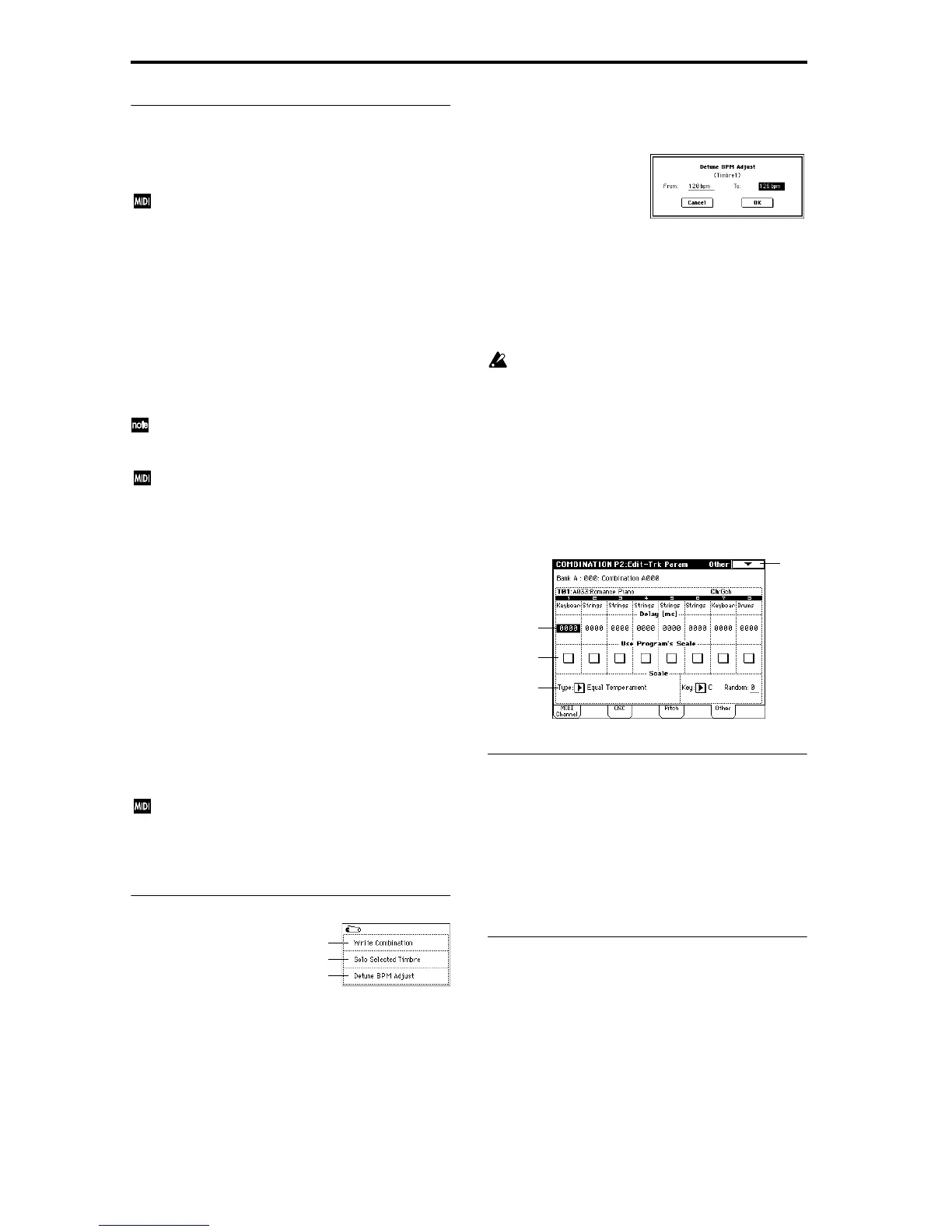34
2–3a: Transpose, Detune, Bend Range
Transpose [–24…+24]
Adjust the pitch of each timbre in semitone steps.
12 units equal one octave.
When “Status” (0–1f, 2–1a) is INT, this parameter will
affect the pitches sounded by the TRITON. When “Sta-
tus” is EXT, this parameter will affect the note numbers
of the MIDI note messages that are transmitted.
For example if you make settings of +04 and +07
respectively for two timbres that are set to EXT, playing
the C key will transmit a C note number on the global
MIDI channel, and at the same time will also transmit E
and G note numbers on the MIDI channels of those tim-
bres.
Detune (Use BPM Adj. in Page Menu) [–1200...+1200]
Adjust the pitch of each timbre in one-cent units.
0: Normal pitch.
You can also use the “Detune BPM Adjust” page menu
command to automatically make a detune setting from
a calculation in BPM units.
“Transpose” and “Detune” can be controlled via MIDI
RPN messages. Depending on the “Oscillator Mode”
(Program P1: 1–1a) settings of the programs used by
timbres 1–8, they can be controlled as follows.
When “Oscillator Mode” is Single or Double
MIDI RPN Coarse Tune can be received to control and
change the setting of “Transpose,” and RPN Fine Tune
can be received to control and change the setting of
“Detune.”
When “Oscillator Mode” is Drums
MIDI RPN Coarse Tune and Fine Tune can be received
to control and change the setting of “Detune.” The con-
trollable range is ±1 octave for coarse tune and fine tune
together.
Bend Range [PRG, –24...+24]
Specify the amount of pitch change that will occur when the
pitch bender is operated, in semitone units.
PRG: The pitch range specified by the program will be used.
–24–+24: This setting will be used regardless of the setting in
the program.
The MIDI RPN Pitch Bend Change message can be
received to control this and change the setting. (How-
ever it will not be received if this parameter is set to
PRG.) This message is received on the MIDI channel for
each timbre set by “MIDI Channel” (2–1a).
▼ 2–3: Page Menu Command
2–3A: Detune BPM Adjust
This command can be used when you wish to modify the
BPM of a phrase or rhythm that uses a phrase or rhythm
loop multisample or multisample that was created to match
a specific BPM in Sampling mode, or that was loaded in
Disk mode (
☞Program P1: 1–2a, 1–2b, Global P5: 5–1b, 5–
1c). This command changes the BPM by modifying the
pitch. When timbre “Detune” is selected, this command will
apply to the selected timbre. When you execute the com-
mand, the selected “Detune” value will be set.
1 Select this command to open the following dialog box.
2 In “From” specify the original BPM value. In “To” specify
the desired BPM value. The appropriate “Detune” value
will be calculated automatically from these two values.
For example if you set “From” to 60 bpm and “To” to 120
bpm, the “Detune” parameter will be set to +1200 (one
octave up).
3 To execute the Detune BPM Adjust command, press the
OK button. To cancel, press the Cancel button.
The detune value that is calculated when you execute
this command will be added to “Detune” +0000. You
must set the “From” BPM value to the value when
“Detune” is +0000. For example if you execute “From”
60 BPM “To” 120 BPM, and then execute “From” 120
BPM “To” 60 BPM, will not return to the original result.
(Rather, this will set Detune= –1200, which is one
octave down.)
2–4: Other
Here you can make various other settings for each timbre.
2–4a: Delay [ms]
Delay [ms] (Delay Time) [0000…5000, KeyOff]
For each timbre, this specifies a delay time from note-on
until the sound begins.
KeyOff: The note will begin sounding at note-off. In this
case, the sound will not die away if the sustain level of the
program’s amp EG is other than 0. This setting is used when
creating harpsichord sounds.
Normally you will set this to 0.
2–4b: Use Program’s Scale
Use Program’s Scale
Each timbre can use the scale that is specified by “Scale”
(Program P1: 1–1c).
Checked: The scale specified by the program will be used.
Unchecked: The scale specified by “Scale” (2–4c) will be
used.
0–1A
0–1B
2–3A
0–1
2–4a
2–4b
2–4c